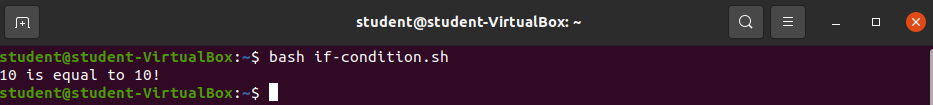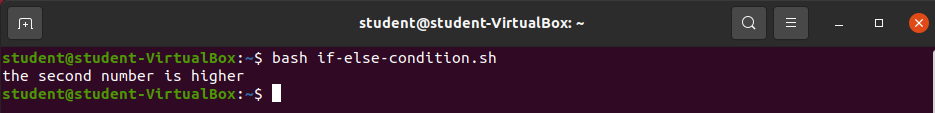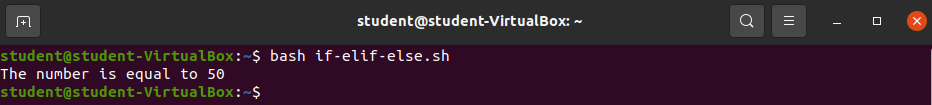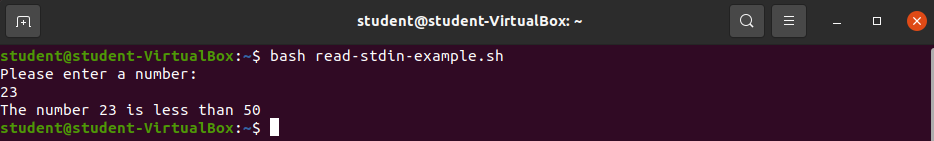Conditionals
Conditional Statements in Bash
Similar to many programming languages bash allows you to write conditional statements to control the flow of a script:
if [[ condition ]]
then
clause statement
fiif condition:
clause statementif (condition) {
clause statement
}if (condition) {
clause statement
}Bash requires a closing “fi” for if statements.
Note
Bash is an old and mature tool. To wit, there are many ways to write an if statement in bash. The preceding example is the example that most closely aligns to many of the popular programming languages.
The double square brackets ([[]]) are the way of defining a boolean expression in bash. The if statement will first evaluate the boolean expression inside of the square brackets to true (1) or false (0) and then the clause statement will be executed based on the results of the boolean expression.
Operators
Bash has built in binary operators for the following:
- equal to:
-eq - not equal to:
-ne - less than:
-lt - less than or equal to:
le - greater than:
-gt - greater than or equal to:
-ge
Some of the above operators will be used in the following walkthroughs for the Bash: Scripting chapter.
Note
Again, due to the age and maturity of Bash some of the preceding binary operators can be replaced with more modern programming language equivalents like equal to (==) and not equal to (!=). However, even the oldest version of bash will accept the binary operators as defined above.
Examples
if Statement
Create a new file called if-condition.sh.
#!/bin/bash
number1=10
if [[ $number1 -eq 10 ]]
then
echo "$number1 is equal to 10!"
fiSave the above code to the if-condition.sh file and exit the editor.
Run the command bash if-condition.sh.
if else statement
Create a new file called if-else-condition.sh.
#!/bin/bash
number1=1
number2=2
if [[ $number1 -gt $number2 ]]
then
echo "The first number is higher"
else
echo "The second number is higher"
fiSave the above code to the if-else-condition.sh file and exit the editor.
Run the command bash if-else-condition.sh.
Bonus
Try changing the values of the variables to test different outcomes!
if elif else statement
Create a new file called if-elif-else.sh.
#!/bin/bash
new_number=50
if [[ $new_number -lt 50 ]]
then
echo "The number is less than 50"
elif [[ $new_number -eq 50 ]]
then
echo "The number is equal to 50"
else
echo "The number is greater than 50"
fiSave the above code to the if-elif-else.sh file and exit the editor.
Run the command bash if-elif-else.sh.
Try changing the value of new_number!
Bonus
You can also read from stdin and assign a variable with bash to make a script more interactive. Create a new file called read-stdin-example.sh.
Add the code below:
#!/bin/bash
echo "Please enter a number: "
read number_value
if [[ $number_value -lt 50 ]]
then
echo "The number $number_value is less than 50"
elif [[ $number_value -eq 50 ]]
then
echo "The number $number_value is equal to 50"
else
echo "The number $number_value is greater than 50"
fiRun the command bash read-stdin-example.sh
Recap
ifstatement syntaxifstatement exampleif elseexampleif elif elseexample
fi: closing if statement