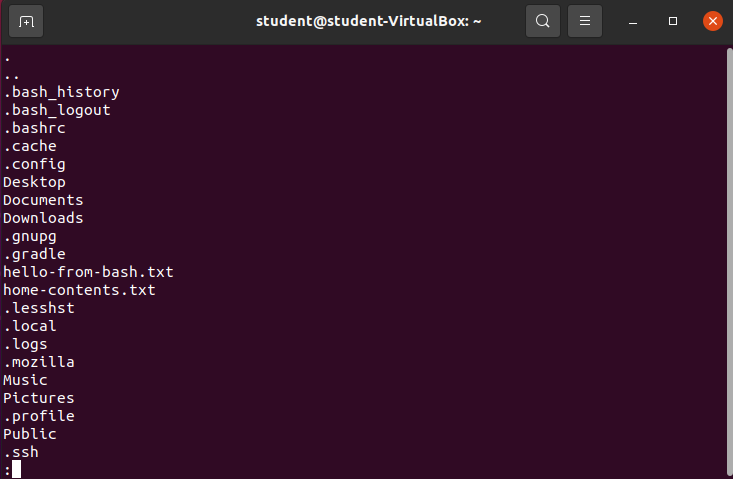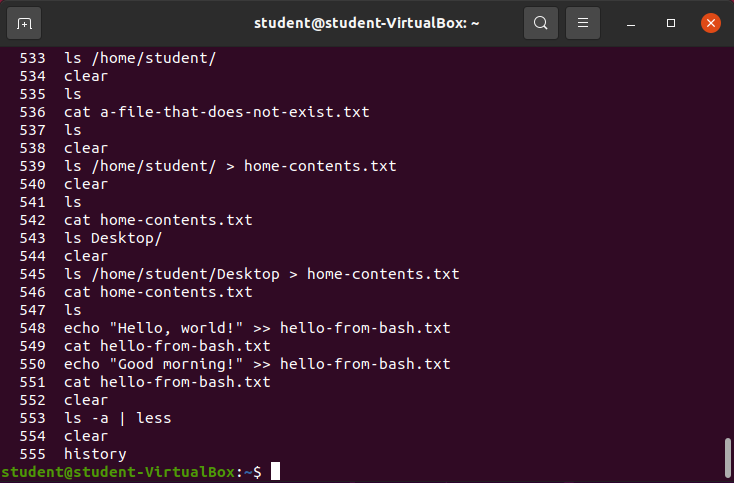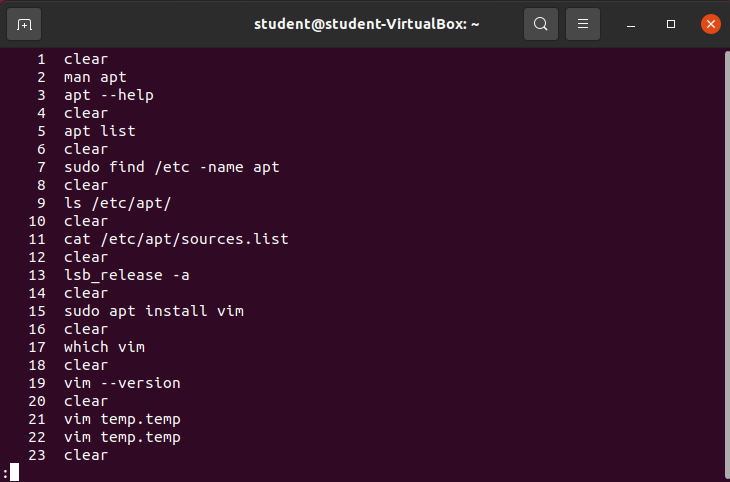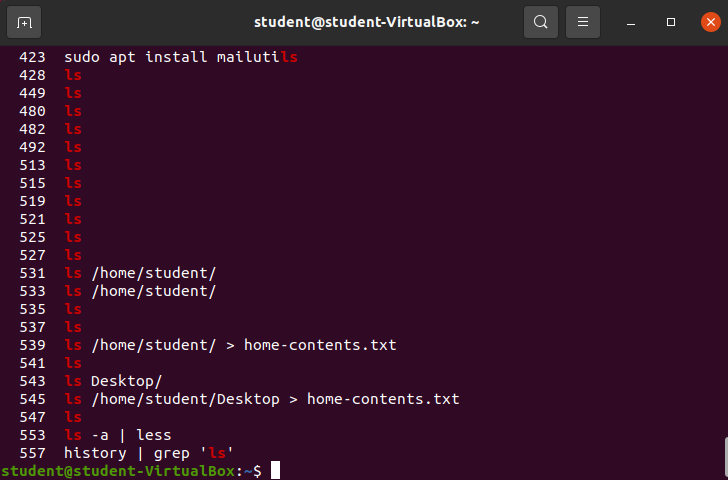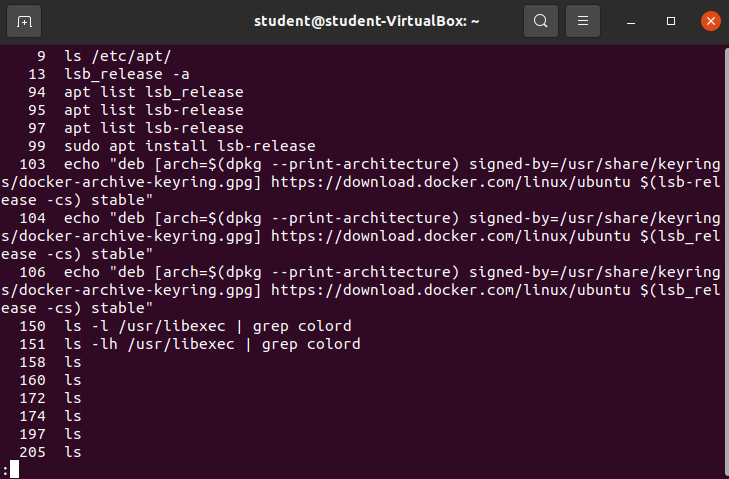Pipe Operator
Convert STDOUT into STDIN of Following Command
The Bash pipe operator | provides the abililty to take the STDOUT from the first command and use it as the STDIN for the next command.
The pipe operator is a powerful tool in Bash that allows us to create specific and sometimes complex commands.
The pipe operator syntax will look similar to: [bash-command-one] | [bash-command-two].
Whatever contents added to STDOUT from [bash-command-one] will be used as the STDIN for [bash-command-two].
Pipe STDOUT from ls -a to less
ls -a | lessUpon executing the preceding command the STDOUT from ls -a will be used as the STDIN for the less command. This will open up the less view window in the terminal.
Output:
The picture displays a less window. The contents can be navigated using the less tools, and can be ultimately exited with a press of the q key.
Note
The output you see may be slightly different than the output from the picture. Many of the hidden files and directories in the picture will eventually find their way onto your machine as your continue through this course.
Pipe history to less
Viewing the history of your bash terminal is useful, but can be overwhelming:
historyOutput:
The STDOUT of the history command defaulted to the terminal window. It would be much easier to view the contents in a less window. This can be achieved by piping STDOUT of history to the STDIN of less:
history | lessOutput:
Note
Your history will be different than the above picture. You can exit the less window by pressing the q key.
Pipe history to grep
grep is a searching tool that we will learn about in a future article, but is a great example of how the bash pipe operator can be used.
In this case the STDOUT of history needs to be filtered to only include ls commands. This can be achieved by executing history and piping the STDOUT to the grep command with an argument searching for only ls commands:
history | grep 'ls'Output:
Pipelines
In bash you can chain together multiple commands with the pipe operator to create specific and sometimes complex commands.
Suppose you wanted to open the STDOUT from history | grep 'ls' in less you can add another pipe:
history | grep 'ls' | lessOutput:
The STDOUT contents of history | grep 'ls' have now been passed as the STDIN to the less command.
You can chain as many pipes together as you need creating complex, but simple to understand, pipelines.