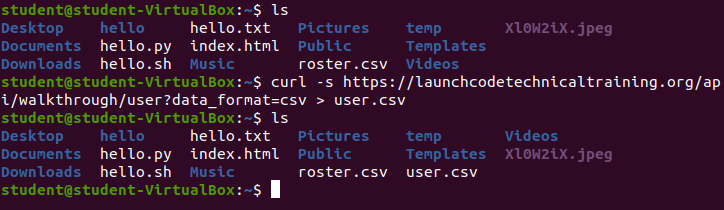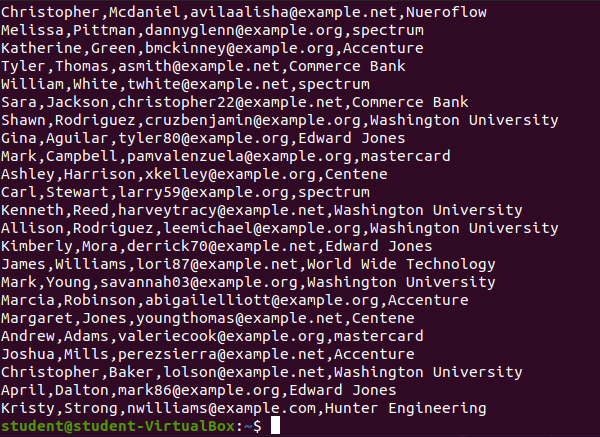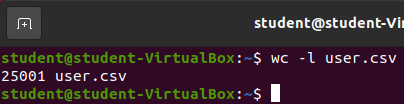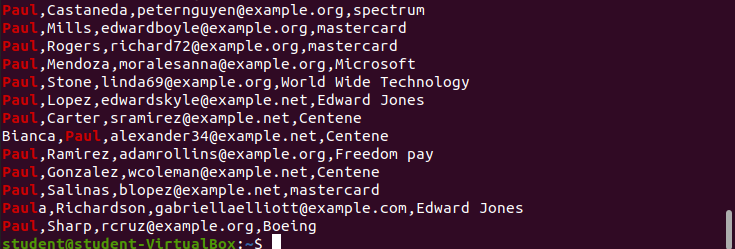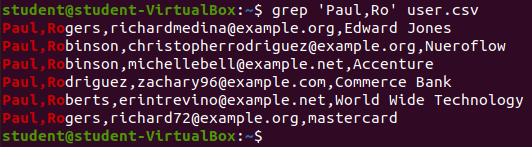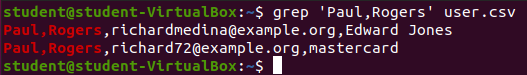grep
Name
grep, egrep, fgrep, rgrep - print lines that match patterns
Purpose
Parse text and return lines that match specific patterns.
Usage
- Search for file names matching a specific pattern in a directory
- Search contents of a file for specific patterns
- Search web request data for lines matching specific patterns
What is a Pattern?
A pattern is written as a regular expression.
Regular expressions can be:
- a single character
- a word
- a phrase
- all of the above using the additional tools defined by regular expressions
Setup: Download Walkthrough Dataset
Before we can start searching text we need to first download the text we will be searching. From your home directory:
curl -s https://launchcodelearning.org/api/walkthrough/user?data_format=csv > user.csvThis command makes a curl request to the provided endpoint and whatever data is returned will be written to a file called user.csv.
Validation
You can cat out the file, but it has 25000 records in it.
Bonus
Word & Phrase Matching
Any string is a valid regular expression.
When using a string as the regular expression in the pattern all lines containing the string will be matched.
Match 'Paul'
grep 'Paul' user.csvTrimmed Output:
grep is searching each line of our file for pattern matches.
This command has matched:
Paulas the first namePaulaas the first namePaulas the last name
It would also match Paul in any remaining sections like the company, or email address.
As long as Paul is found at any point in the line, the line will be returned.
Match 'Paul,Ro'
grep 'Paul,Ro' user.csvOutput:
This is a more specific string than the previous example.
Six records matched each last name started with Ro as dictated by the regular expression, but the rest of the name didn’t matter which is why Rogers, Robinson, & Rodriquez all matched.
Match 'Paul,Rogers'
grep 'Paul,Rogers' user.csvThis is an even more specific string resulting in even less results.
Two records matched:
Paul,Rogers,[email protected],Edward JonesPaul,Rogers,[email protected],mastercard
grep will parse the entire text and only return lines that contain the exact pattern provided.
More Specific Matching with Regex Concepts & Symbols
Regular Expressions are a very powerful tool.
By learning the Regular Expression concepts and syntax you can create very specific patterns. Typically the more specific your pattern is, the better your result set will be.
This class doesn’t really cover Regular Expressions, however we included some of the basics to show how to create better patterns by incorporating some RegEx basics.