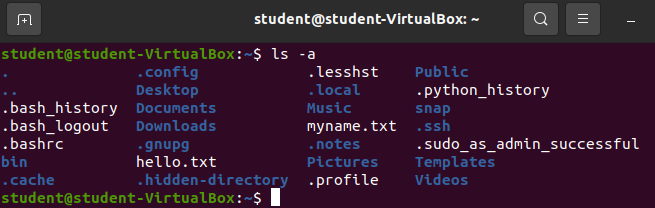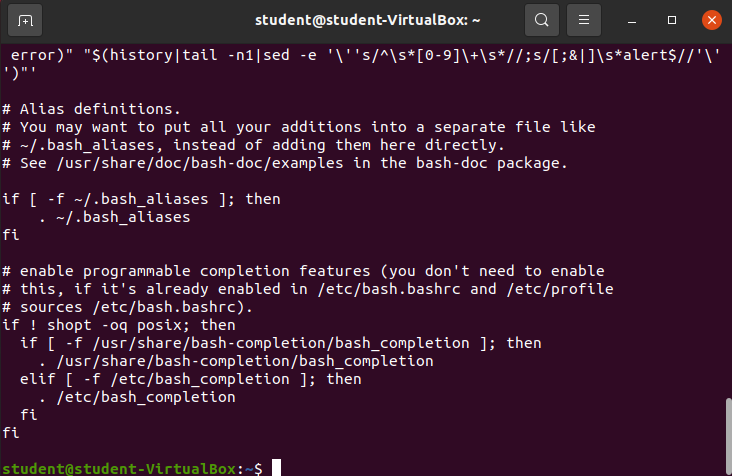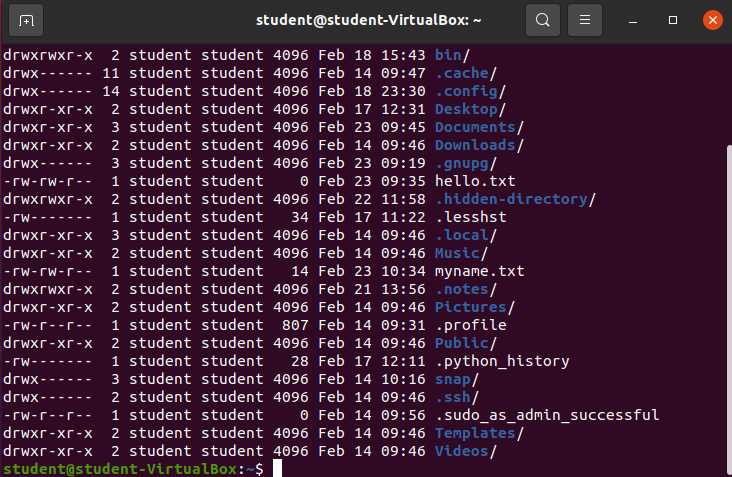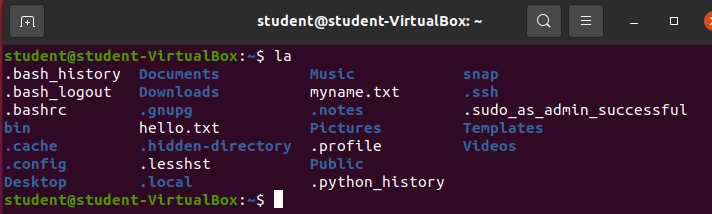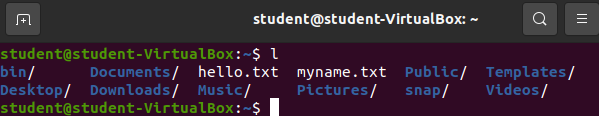Bashrc
The ~/.bashrc File
In your /home/student directory you should find a hidden file called .bashrc.
The contents of the ~/.bashrc file are executed as a new user invoked Bash shell is initialized.
Let’s take a look at the contents of the existing .bashrc file with cat.
There is a lot going on in this file that we don’t need to worry about right now. However, if you scroll up you will find a section that looks like this:
# some more ls aliases
alias ll='ls -alF'
alias la='ls -A'
alias l='ls -CF'There are a few Bash aliases already programmed into our Bash shell. We should be able to execute them since the .bashrc file was run when our Bash shell session was being initialized.
Let’s try them out.
Execute ll
Execute la
Execute l
Without defining any of the aliases they were still loaded into our Bash shell session because they exist in ~/.bashrc file which was run upon initializing our current Bash shell session!
Uses of ~/.bashrc
Any personal changes you would want to make to your Bash shell sessions would go in this file. Those changes may include:
- Creating new Shell variables
- Editing any existing Shell variables (like adding your own personal
/home/student/binto only your$PATHvariable) - Adding any personal use Bash
aliases - Changing the color scheme of your terminal
Really anything you would want to happen as your Bash shell session initializes would go into your personal ~/.bashrc file.