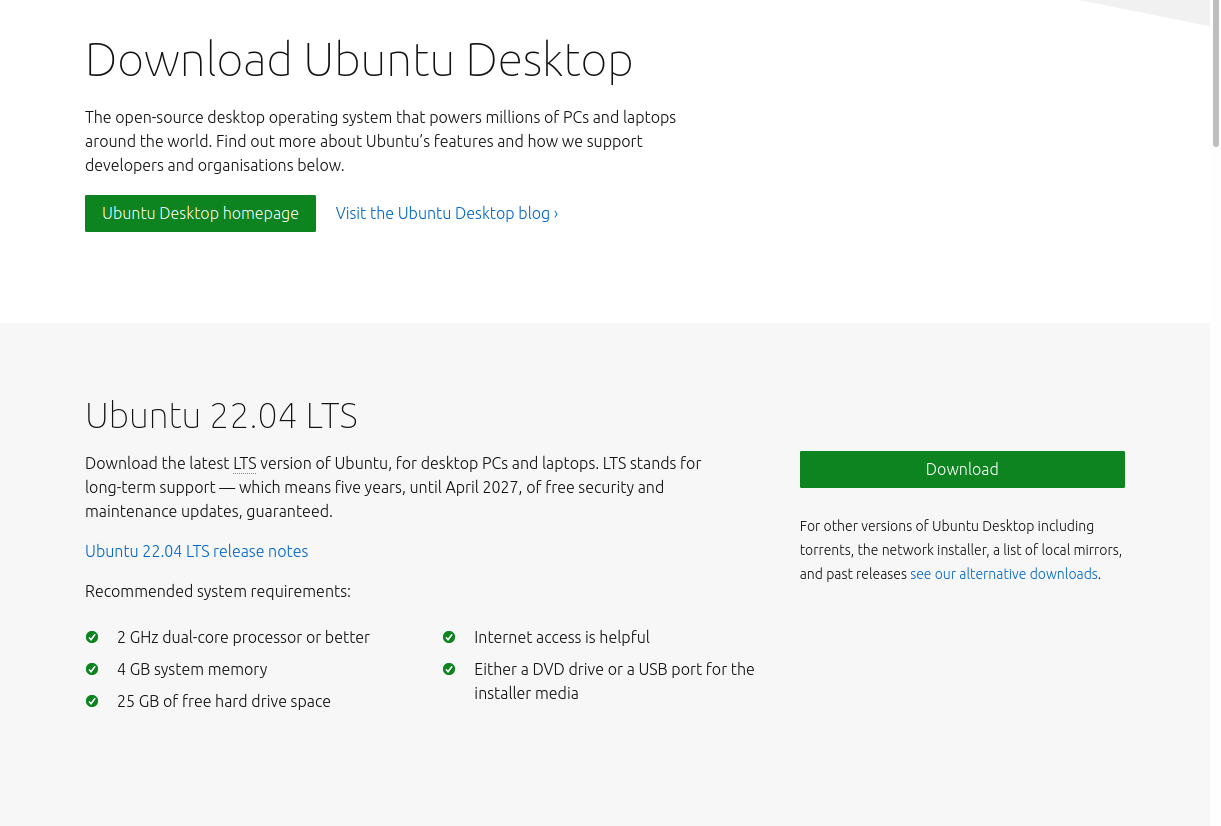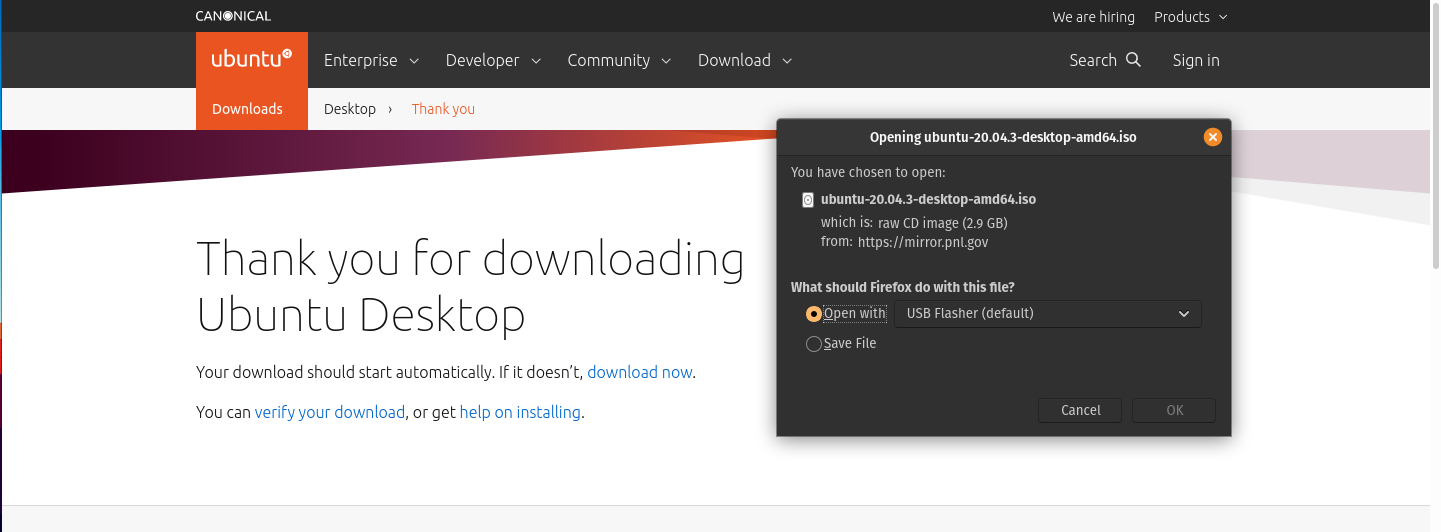Download Ubuntu Image
In this class we will be using Ubuntu Desktop 22.04 LTS, you can find its download on their website .
Note
The Ubuntu ISO that you will be using is 3.4 GB in size. You will also be allocating 12.00 GB of space onto our Virtual Machine Image. Please ensure that you have a minimum of 16 GB of free space on your host machine before moving forward with the next steps in this walkthrough.
Download Image
Click the green Download button to start the download. It is a large file and will take some time.
You will likely have to confirm the download, in the picture below the user will need to click Save File for the file to be downloaded onto the host computer.
Regardless of your host OS we will all be using a similar file ubuntu-22.04-desktop-*.iso. An .iso file is a Disk Image which is the instruction for installing an Operating System. We will be using this file inside of Virtualbox to create an isolated Ubuntu 22.04 virtual operating system inside of our host computer.