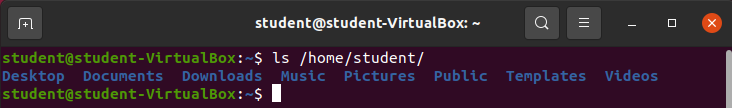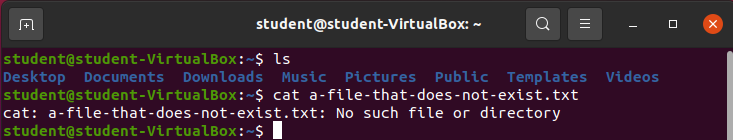Walkthrough
Walkthrough
Under normal circumstances every Linux distribution package has three streams opened when it starts. A stream for standard input, a stream for standard output, and a stream for errors & diagnostic information.
These streams are ubiquitously known as:
STDIN: Standard InputSTDOUT: Standard OutputSTDERR: Standard Error
Note
By default the STDOUT & STDERR streams are displayed within the terminal window.
Understanding the three data streams is an important concept when working with Linux.
Almost every package expects input, performs operations on, or uses, the input, and will very likely provide output based on the actions that were performed.
Additionally, when a package encounters unexpected behavior or exceptional conditions information about the failure is displayed to the error stream.
STDIN
You have worked with STDIN already in this class without knowing it.
Every Bash command argument is a form of STDIN.
Arguments are STDIN
Consider the bash command ls:
ls /home/studentls is the name of the command and one argument is provided. The argument /home/student is the string representation of the directory that the ls command should operate on.
A package argument is a form of STDIN.
Note
ls requires an argument because the source code needs to know which directory’s contents should be displayed to STDOUT. ls is configured to use the current working directory when an argument is not provided as the default value of the argument.
Bonus
Many bash commands and packages are configured in a way to accept multiple arguments. Try:
ls /home/student /home/student/DesktopHow does adding a second argument affect STDOUT?
STDOUT
By default STDOUT is displayed to the terminal window.
Terminal Display is STDOUT
Consider the bash command ls:
ls /home/studentOutput:
The command ls was performed on the /home/student argument and the results were displayed to STDOUT. The string Desktop Documents Downloads Music... is a representation of the contents found inside of the provided directory.
STDERR
By default STDERR is displayed to the terminal window.
Terminal Display is STDERR
Consider running the cat command on a file that does not exist:
cat a-file-that-does-not-exist.txtOutput:
The file a-file-that-does-not-exist.txt does not exist. When provided as an argument to the cat command cat is unable to locate the provided file and prints out an error message: No such file or directory.
This error message is not what we expected as the user of the cat command. We expected the contents of the file to be displayed in STDOUT, but since an error occurred when the cat command was running it instead streamed the message to STDERR, which by default is the terminal window of the CLI shell.
Recap
There are three data streams:
STDIN: input provided to CLI commandsSTDOUT: standard output provided to the user as a result of CLI commandsSTDERR: standard error output provided to the user as an error result of a CLI command
The following articles explore stream redirection operators (> and others) and the pipe operator (|) that provide ways to work with the three data streams discussed in this article.