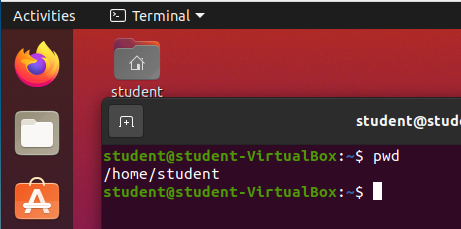Bash Command: pwd
pwd command
Let’s try out our first command: pwd. pwd is one of the Bash commands that takes no arguments.
Simply type pwd into your terminal and hit enter.
Note
Make sure you only type pwd into your terminal before hitting enter. Since the Bash shell is expecting text it requires the text you enter to exactly match it’s expectations.
pwd stands for print working directory. You will notice the output of the command is simply the text /home/student. Which is the current working directory of our Bash shell session.
While in a Bash shell session you will be regularly changing directories. Being able to quickly determine your current working directory is highly beneficial.