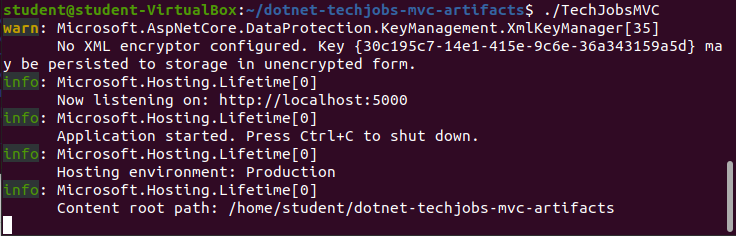.NET Exercise
Dependencies
Deploy Artifacts (GitHub)
You can find the artifacts for this project at the .NET Techjobs MVC artifacts GitHub repo .
Instructions
Using the project dependencies and the deploy artifacts:
- start the application server
- configure NGINX to serve as a reverse proxy to the running application server
Hints
Starting the Application Server
- Figure out how to start a .NET application with the
dotnetCLI. - Figure out how to start a .NET application with the executable script in the Project artifact directory.
NGINX Troubleshooting
- NGINX and Caddy can’t both be running as they conflict over the ports
80and443. - Use the
systemctlstop and start commands to ensure only NGINX is active.