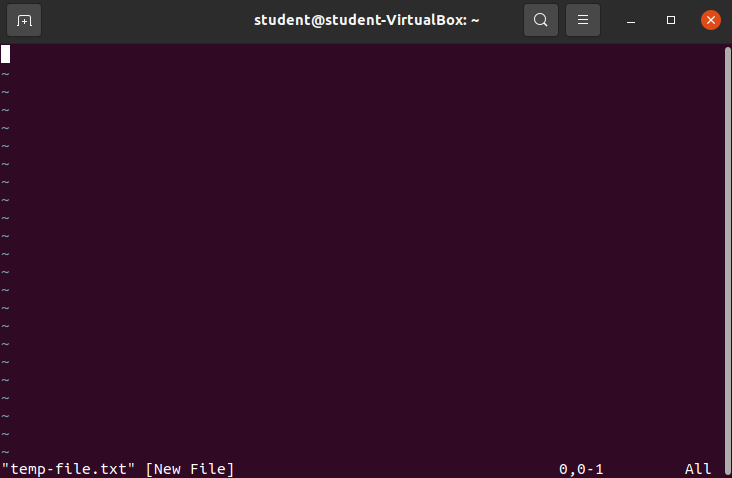Create File
Creating File
Executing vim [file-name] from the terminal will either create a new file or will open the file, if it currently exists.
From the home directory enter:
vim temp-file.txtUpon executing the command a new file named temp-file.txt will be created and the vim text editor will be opened taking over your entire terminal.
Note the file is empty, which makes sense as the file was just created. The file name is listed at the bottom of the terminal window: "temp-file.txt" [New File]. This is standard behavior for creating a new file using vim.
When a file is opened vim will be in Normal mode by default.
The next article will show how to write and quit the file.