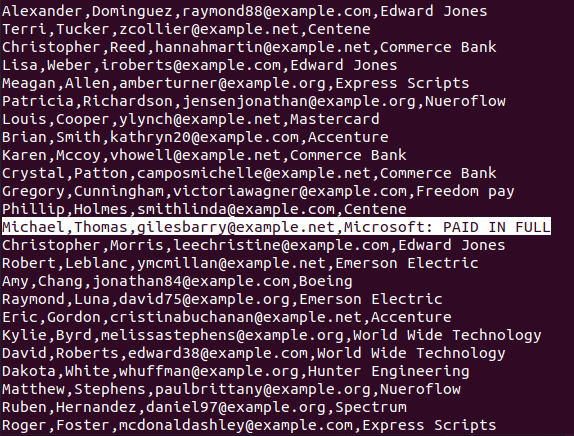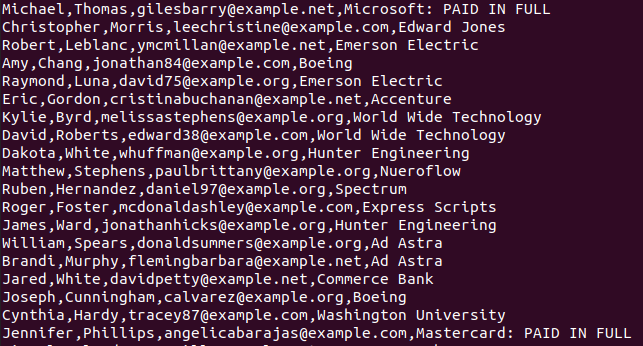Substitute: Reference Whole Match
Whole Match Reference &
Using sed substitute you may want to keep the pattern you matched and simply add additional text to it. You can use the match reference symbol & to achieve this.
Add : PAID IN FULL to each line ending in Microsoft as they have settled their fictional debts with us:
sed 's/Microsoft$/&: PAID IN FULL/' user-data.corrected.csvOutput (after scrolling up to find a line ending in Microsoft):
Note
This example could have been achieved with:
sed 's/Microsoft$/Microsoft: PAID IN FULL/' user-data.corrected.csvHowever, there are some instances where you don’t know the exact string that was matched because you gave a regex pattern, not an exact string. The following example covers this and introduces a new Regex concept.
Match Microsoft or Mastercard and Reference
sed 's/\(Microsoft\|Mastercard\)$/&: PAID IN FULL/' user-data.corrected.csvOutput (after scrolling up to find both Microsoft and Mastercard records):
In this case a Regex pattern was provided: (Microsoft|Mastercard)$ instead of an exact string match Microsoft$. For the line where the match occurred when you used the match reference symbol: & it entered in the exact text that matched our pattern.
There would have been no way to know which company would have matched, and you couldn’t have hardcoded it like the example listed in the note above.
Bonus
This article introduced two new regex concepts:
(): matching group|: logical or operator
Altogether: (Microsoft|Mastercard) creates a matching group where either Microsoft or Mastercard will match.