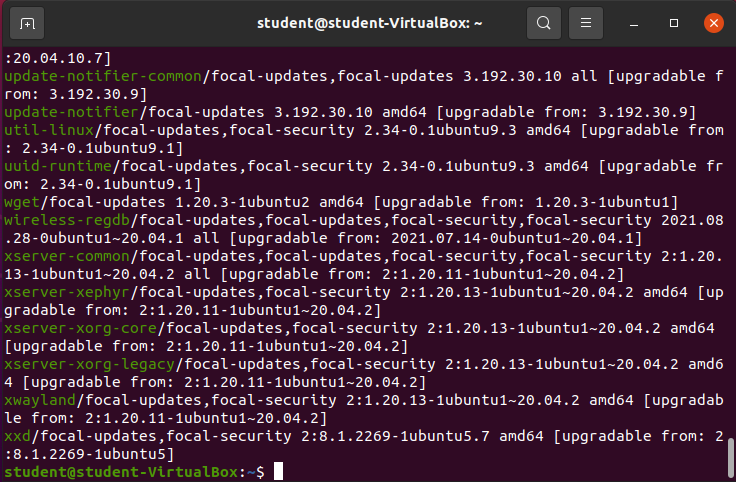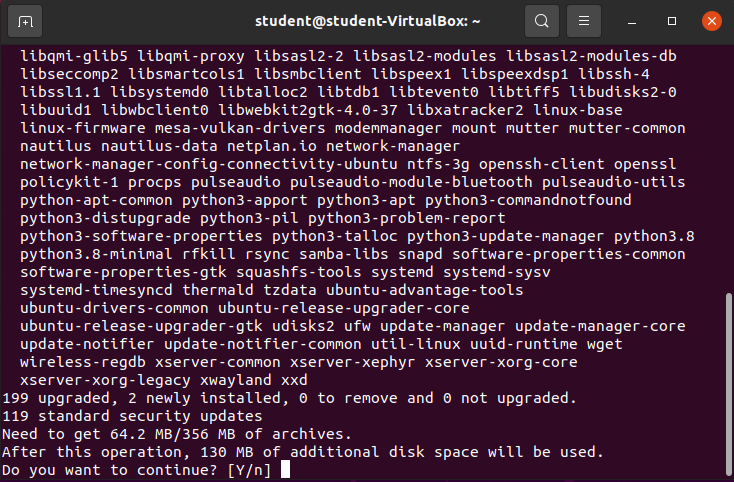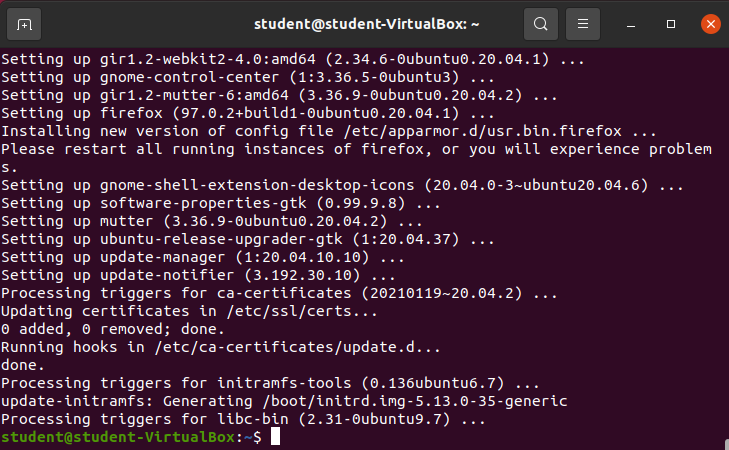Upgrading Packages
Upgrading Packages
Overtime the packages on your system will need to be upgraded to new versions. All of the packages on your system are maintained by individuals and they may be:
- adding new features
- fixing bugs
- patching vulnerabilities
- optimizing runtime or spacetime complexities
You will most certainly want the security patches and bug fixes, and having the newest features and most optimized version of the package is always nice.
How do you upgrade packages?
From the bash shell using the apt CLI upgrade command of course!
sudo apt upgrade
Let’s take a look at the upgrade command definition from the apt CLI Manual Reference page:
upgrade (apt-get(8))
upgrade is used to install available upgrades of all packages
currently installed on the system from the sources configured via
sources.list(5). New packages will be installed if required to
satisfy dependencies, but existing packages will never be removed.
If an upgrade for a package requires the removal of an installed
package the upgrade for this package isn't performed.So the upgrade command will upgrade all currently installed packages in one fell swoop. It may take it some time to perform this action depending on how many packages needs to be upgraded.
Note
Let’s try out the upgrade command.
sudo apt upgrade
Enter sudo apt upgrade:
And then confirm that you do want to upgrade all packages by entering y or hitting enter.
Understandably, it took some time to perform the apt upgrade command. If you scroll the Bash shell display (STDOUT) you will see many lines describing the actions that were performed as a part of this command.
However, your distribution has been fully upgraded. Since all of our packages have been installed and managed through the apt CLI when you upgrade all installed packages you are performing a full upgrade of your Distribution!
Bonus
You could run sudo apt update -y and apt list --upgradeable again to see if there are any available new package upgrades since you just upgraded. In my case there were a couple of additional package upgrades:
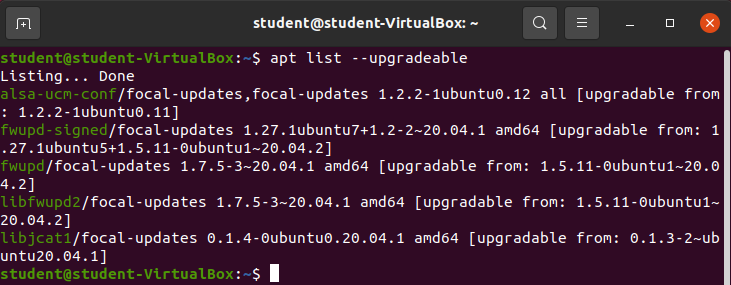
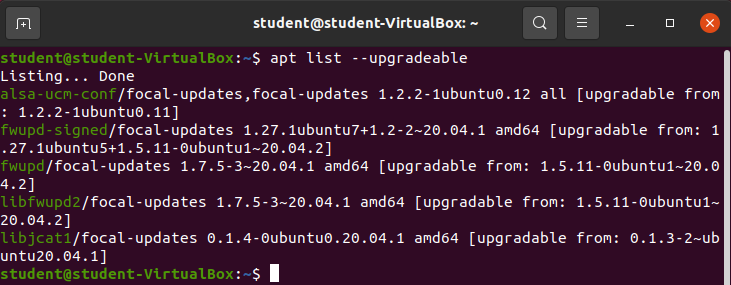 However, this is a much smaller list than the 100+ I had earlier. And there’s nothing stopping me from running
However, this is a much smaller list than the 100+ I had earlier. And there’s nothing stopping me from running sudo apt upgrade again!