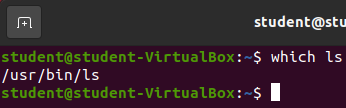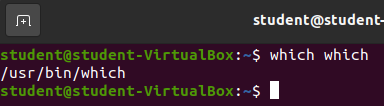Bash command: which
which command
Most of the commands we have learned about in this class come standard as a part of the Ubuntu distribution we have been using. We will eventually learn about adding new commands and tools to our existing distribution. It is important to know the specific location of a command on your computer, something we can locate easily by using the which command.
The which command will give you the absolute path of the file that is being used to execute the instructions.
Let’s find out where the ls command’s binary lives.
Enter which ls.
According to the which command ls resides in /usr/bin/ls.
Note
In Linux when you see something named bin it is almost always short for the word binary. A binary file is a file that is not readable to humans. Many binary files are executable programs. In fact, looking into the /usr/bin and /bin directories you may see the names of many executable programs that we have already used in this class!
which which?
What about the which command? It is also an executable command so it should also have a location on our machine. How can we figure out where the which command resides?
It looks like the which command is also an executable binary located in /usr/bin.