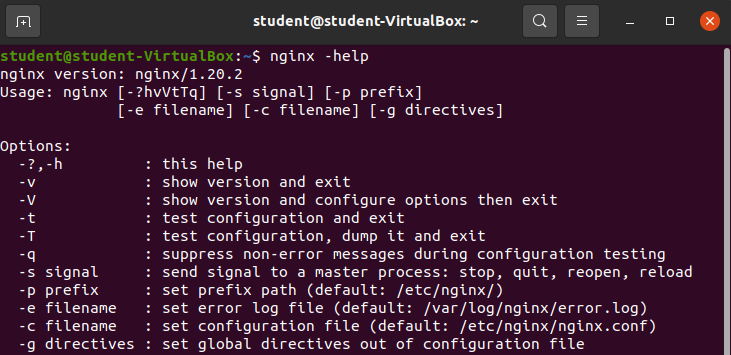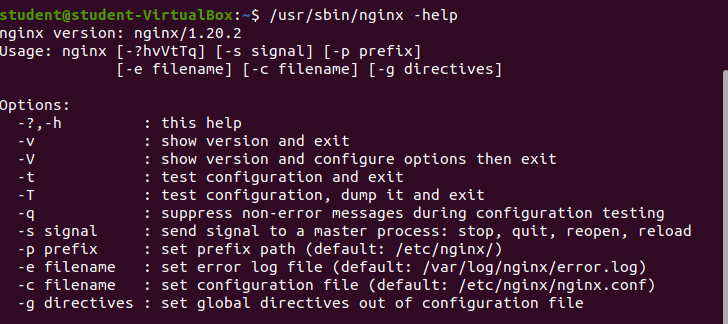Webserver: Nginx Unit File
Before viewing the NGINX unit file you need to know where the unit file lives.
Checking Status
Check the status of the NGINX service:
systemctl status nginxThe output contains all of the status information about the service. The location of the unit file is recorded as a part of the status command:
Loaded: loaded (/lib/systemd/system/nginx.service; enabled; vendor preset:>The unit file that defines the nginx.service can be viewed at: /lib/systemd/system/nginx.service.
Print the contents of the file to STDOUT with cat:
cat /lib/systemd/system/nginx.serviceOutput:
[Unit]
Description=nginx - high performance web server
Documentation=https://nginx.org/en/docs
After=network-online.target remote-fs.target nss-lookup.target
Wants=network-online.target
[Service]
Type=forking
PIDFile=/var/run/nginx.pid
ExecStart=/usr/sbin/nginx -c /etc/nginx/nginx.conf
ExecReload=/bin/sh -c "/bin/kill -s HUP $(/bin/cat /var/run/nginx.pid)"
ExecStop=/bin/sh -c "/bin/kill -s TERM $(/bin/cat /var/run/nginx.pid)"
[Install]
WantedBy=multi-user.targetThis course will not cover systemd in great depth.
What it will cover is understanding how:
- a
unitis defined - to start and stop a
service - to configure a
serviceto start automatically on boot - to configure a
serviceto restart itself when it fails.
[Unit]
The unit is defined by the [Unit] section of the unit file.
[Unit]
Description=nginx - high performance web server
Documentation=https://nginx.org/en/docs
After=network-online.target remote-fs.target nss-lookup.target
Wants=network-online.targetThis section contains metadata about the unit like it’s description, and where the documentation can be found.
Bonus
The [Unit] section also defines the relationship between this and any other units. This goes beyond the scope of this class. This explains why the After= and Want= directives are found in the [Unit] section of the NGINX unit file.
[Service]
The [Service] section of the unit file provides configuration information to the service associated with this unit file.
[Service]
Type=forking
PIDFile=/var/run/nginx.pid
ExecStart=/usr/sbin/nginx -c /etc/nginx/nginx.conf
ExecReload=/bin/sh -c "/bin/kill -s HUP $(/bin/cat /var/run/nginx.pid)"
ExecStop=/bin/sh -c "/bin/kill -s TERM $(/bin/cat /var/run/nginx.pid)"From the NGINX unit file:
Type=: the type of service to be createdPIDFile=: the file where the process id should be storedExecStart=: the shell command used when thestartcommand is providedExecReload=: the shell command used when thereloadcommand is providedExecStop=: the shell command used when thestopcommand is provided
In this course we are most concerned with the ExecStart= directive, and will be accepting the default values for the remaining directives as we don’t need to provide any additional configuration other than the default configuration for those directives.
For the NGINX service the ExecStart= directive is associated with the shell command: /usr/sbin/nginx -c /etc/nginx/nginx.conf.
The absolute path to the nginx package has been provided, this way their is no ambiguity on which version of nginx should be used to start this service.
You can view what this command does by viewing the help of the nginx package:
nginx -helpOutput:
Bonus
So the ExecStart=/usr/sbin/nginx -c /etc/nginx/nginx.conf is simply starting the NGINX webserver and telling it which configuration file to use!
[Install]
The [Install] section configures how the unit should behave when enabled or disabled.
[Install]
WantedBy=multi-user.targetFrom the NGINX unit file:
WantedBy=: marks this unit as a dependency for the listed argument
Before the argument multi-user.target can be completed the service defined by this unit file must be created.
Bonus
The argument provided to the WantedBy= directive can be a valid unit or a computer run level. The multi-user.target is a run level created when a user can be prompted to login to the machine. This is the only run level we will define in this course, however many other targets may be appropriate for different applications.