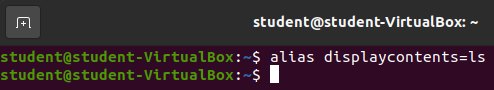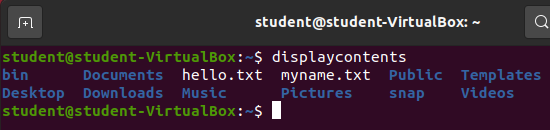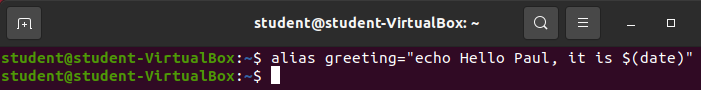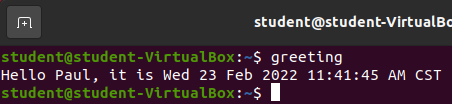Bash Aliases
Bash Aliases
One of the hallmark features of Linux and GNU is how customizable and extendable they are.
In an earlier demo we saw the instructor create a new program, and add the directory containing the program to their $PATH variable, allowing them to use the program directly from their Bash shell!
This section explores creating bash aliases that act as shortcuts to other commands. This is a way you can add some quick functionality to increase your own workflow.
The alias command allows you to create a new shortcut keyword that when executed in a Bash shell will execute the command linked to the alias.
New displaycontents Bash alias
The ls command displays the contents of the current working directory.
Let’s create a new alias called displaycontents which will simply execute the ls command.
alias displaycontents=ls
Upon executing this command nothing was displayed to the terminal, however your current Bash shell session registered a new alias called displaycontents.
Simply execute your new alias by entering displaycontents
Our Bash shell has a displaycontents alias registered and it was configured to run the ls command when executed, which you can see happened in the above image.
Note
The displaycontents alias isn’t very useful, but serves as a demonstration for creating and using Bash aliases. Most people will create new aliases when they find themselves using the same complex commands over, and over again as a way of simplifying their work.
New greeting Bash alias
Let’s create a new alias called greeting.
alias greeting="echo Hello Paul, it is $(date)"
Now execute the greeting alias:
This is a more complex alias and is doing something we haven’t seen before. Inside of the echo command it is invoking another Bash shell command named date.
Bonus
The syntax $(command) is a Bash shell command substitution. It essentially means the date command is executed first and its output is used in place of the second command being executed which is echo. We will learn more about command substitution and some more advanced Bash features in a later chapter.