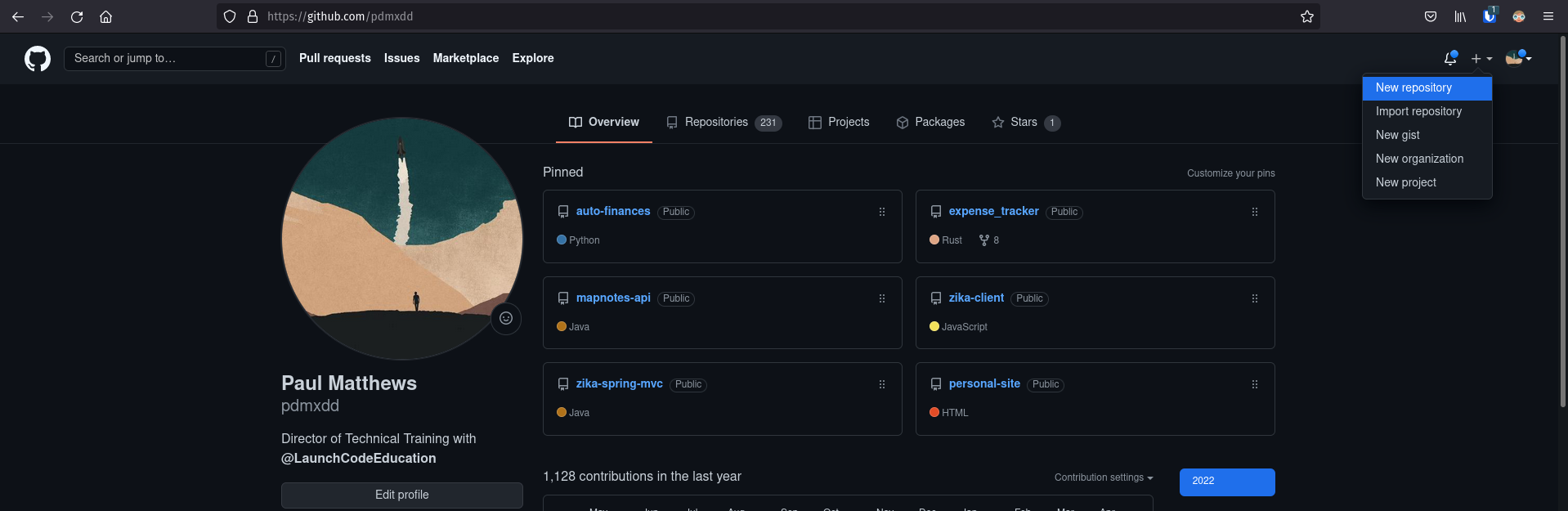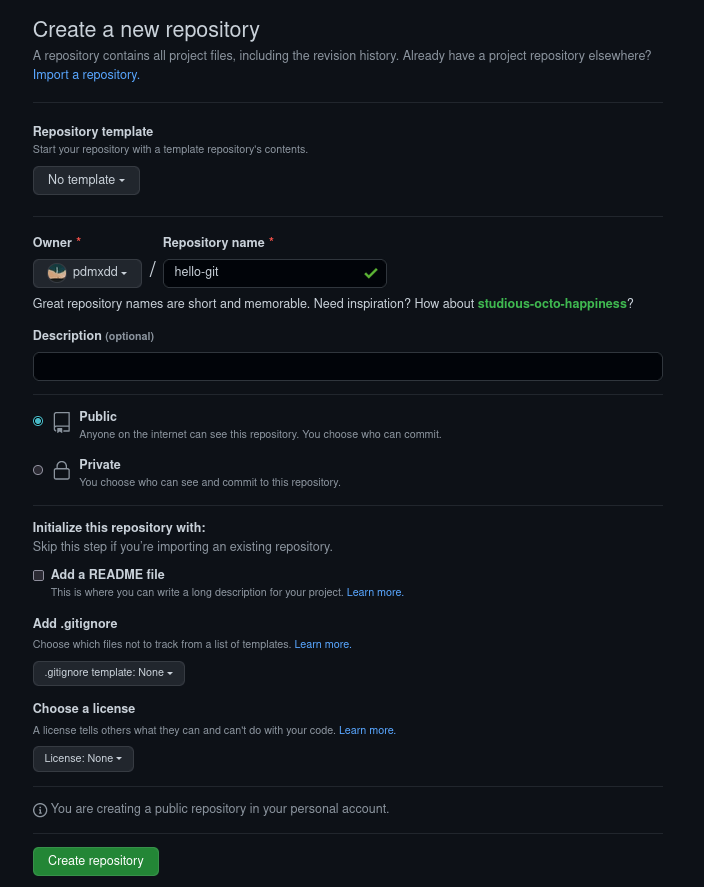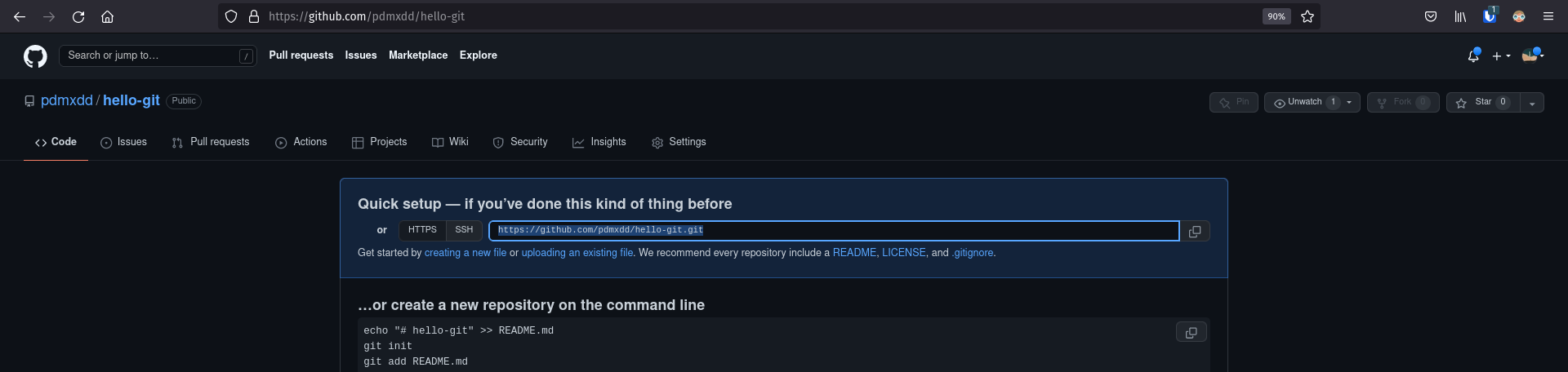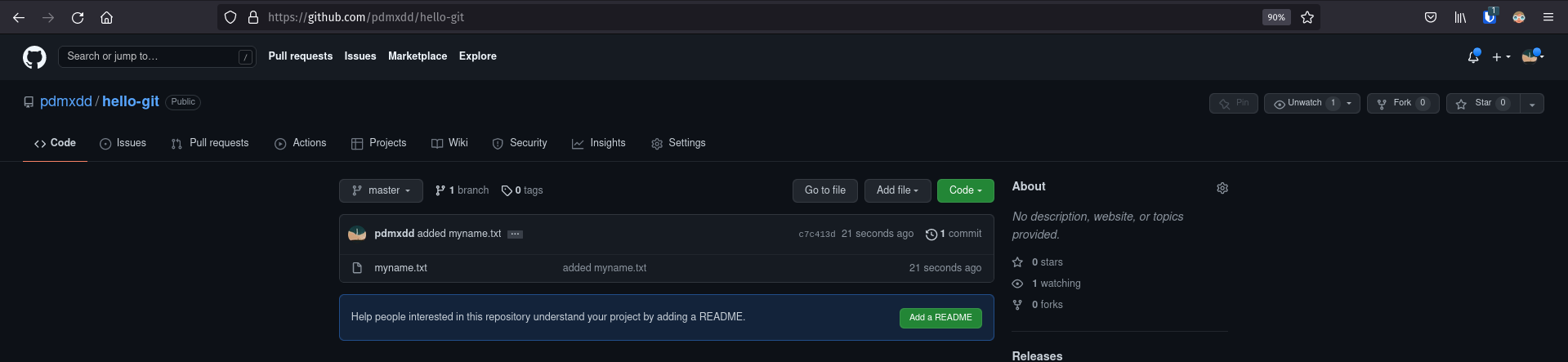New Project
For this exercise we want you to go through the process of:
- creating a new local repo
- creating a new remote repo
- adding the remote repo to the local repo
- adding files
- going through the basic git workflow
Creating a New Local Repo
From your home directory create a new directory called hello-git.
Initialize the hello-git/ directory as a local git repository.
Solution
Creating a New Remote Repo
Create a new remote repo on your personal GitHub account named hello-git.
Solution
Adding Remote Repo to Local Repo
Adding Files to Local Directory
Add a file called myname.txt and add your name to the contents of the file.
Basic Git Workflow
Add the file to staging, commit the staged changes, and push the commit to the remote repo.