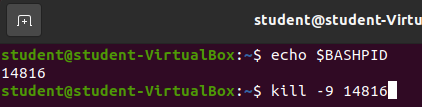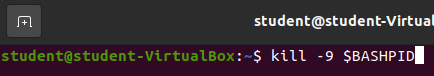Bash command: kill
kill command
The kill command sends signals to a specific process. These signals give you a way to affect the process.
One of the most common signals we may want to send to a running process is to end the process. This would immediately stop the process and free up any CPU, RAM, or hard disk operations the process is currently utilizing.
Sending signals to a process is a powerful tool for using Linux. You will not be expected to know the kill command in this class.
However, if you want to try the command out, you can send a signal to your $BASHPID to kill the process.
Take note of your $BASHPID.
Then enter kill -9 [your-bash-pid], but enter the number of your $BASHPID.
Upon entering this command you should see your terminal close immediately!
Once you entered the command the Bash Shell sent a SIGKILL (-9) signal to the process associated with your $BASHPID. The SIGKILL signal notifies the operating system the process, and any child processes, needs to be terminated immediately and must be completed. Your operating system acts on the command and the Bash Shell associated with your $BASHPID is closed.
There are various other signals that can be sent to processes, but they go beyond the scope of this class.
Warning
Linux will perform whatever commands you instruct it to. You could conceivably start sending SIGKILL signals to random process IDs and Linux will terminate them. Everything running on your operating system has a process ID and you could terminate a process responsible for the Graphical User Interface of your operating system, or some software managing your hardware, which would require you to restart your machine to fix the issue.