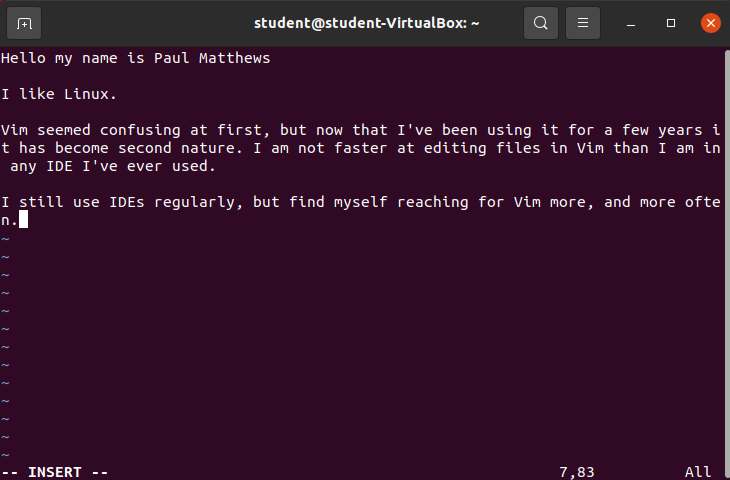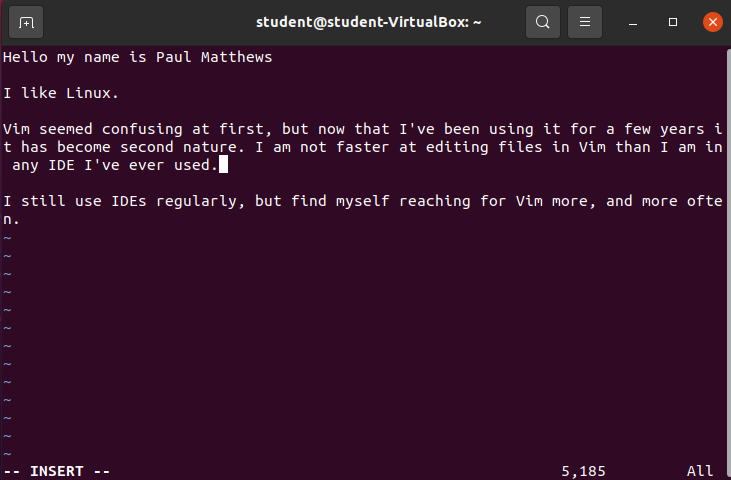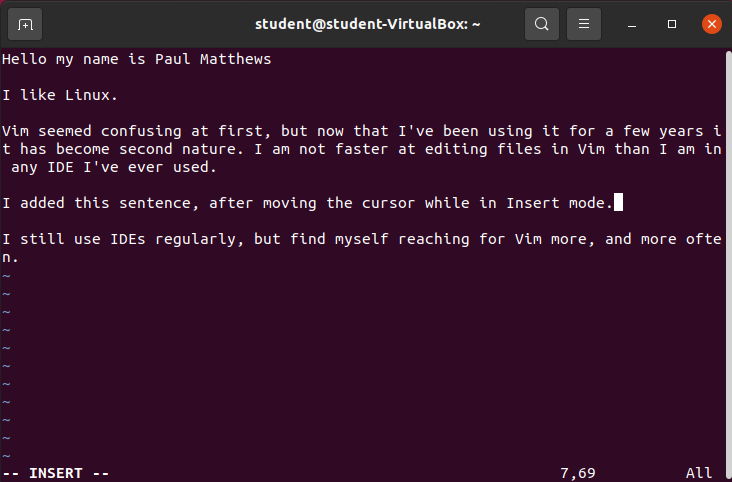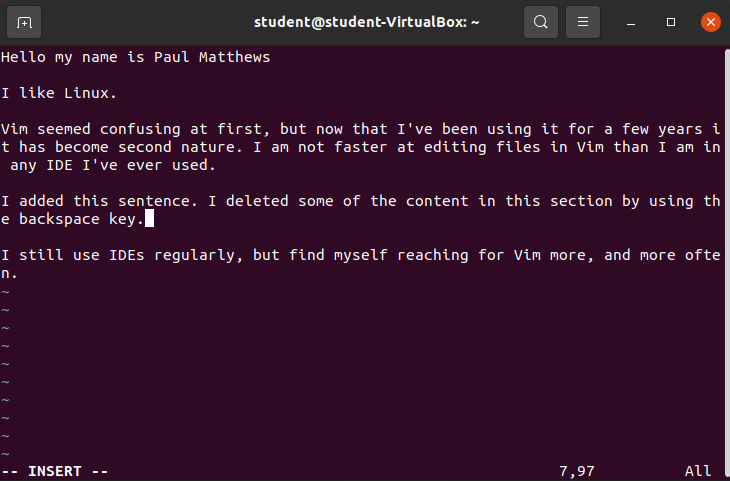Insert Mode: Edit File
Edit File
The most common way to edit the contents of a file is in Insert mode.
Open temp-file.txt
Enter Insert mode by typing i in Normal mode:
In Insert mode type your content:
While in Insert mode your keyboard presses are redirected to the contents of the file.
File Navigation in Insert Mode
While in Insert mode the cursor can be controlled with the directional arrow keys on your keyboard.
Try using the directional arrow keys to move your cursor over text. I will move the cursor after the period of the third paragraph:
After navigating to the new position you enter more text at the location of the cursor:
Note
Navigation is possible in Insert mode, but is cumbersome. Luckily there are more effective ways to navigate the file while in Normal mode. This will be covered in a future article.
Deleting Content in Insert Mode
While in vim Insert mode text can be deleted by using the backspace or delete keys. These keys behave the same way as they do in other text editors: