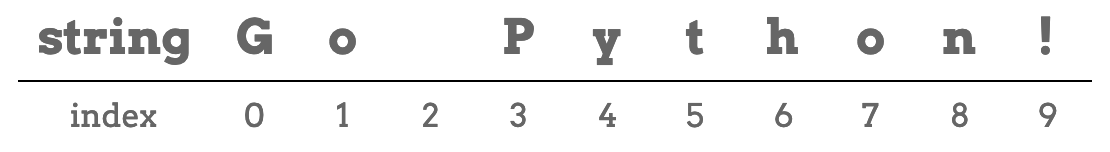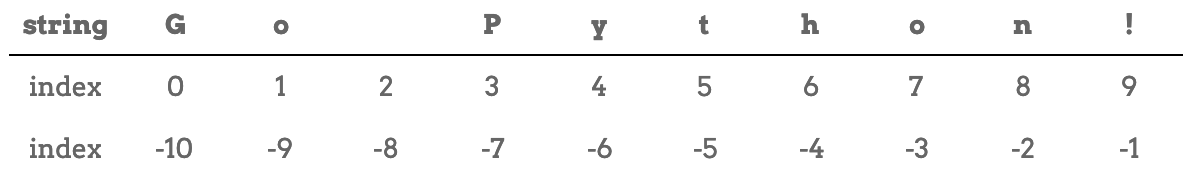Bracket Notation
Strings are ordered collections of characters, and this gives us a nice mental model for how they are put together. Each character has its own specific location within a string. We call this location the index.
Consider the string 'Go Python!'. The first character, 'G', has an index
value of 0, the first 'o' has index 1, the space ' ' has index 2, and
so on. Index values are integers representing the position of a character
within a given string.
Note
This is another example of zero-based indexing. The count begins with the value 0.
Access One Character
Bracket notation is the special syntax that allows us to access the single characters that make up a string. To access a character, we use the following syntax:
some_string[index]The expression 'school'[2] selects the character at index 2 and creates
a new string containing just that one character.
With zero-based indexing, the letter at index 0 of 'school' is 's'. So
at position [2] we have the letter 'h'.
In step 2 above, this_string[40] causes an index out of range error.
This happens anytime we try to reference an index location that does not exist
in the string.
We will discuss what a negative index value returns in step 3 shortly.
Expressions for index
If we want to access the last character in a string, we need to know its index value. How can we find this number without having to count all of the characters?
An index value must either be an integer—like 0, 1, 2, etc.—or an expression that evaluates to an integer.
Recall that we can use the len() function to return the number of
characters in a string.
Example
this_string = 'Zero-based indexing!'
print(len(this_string))Console Output
20
len(this_string) evaluates to 20, and that value gets printed to the
console.
Tip
We can access the last character of the string and avoid the out of range error by using:
print(this_string[len(this_string) - 1])The expression len(this_string) - 1 evaluates to 19, and
this_string[19] is the last character ('!').
Negative Index Values
Consider the string 'Go Python!' again. From left to right, the characters
take the index values 0 - 9.
Python also allows us to use index values that move from the end of the string to the beginning (right to left). In this case, the index values are negative integers.
Note that when we move from right to left, the index values start with -1.
Slicing
In addition to accessing single characters in a string, we can also use bracket notation to return multiple characters. This smaller set of characters is called a substring of the original.
A substring is also called a slice of the original string. Selecting a slice is similar to selecting a character, and the syntax is:
some_string[start_index : end_index]With this format, Python returns all of the characters from the start_index value up to but NOT including the end_index.
Saving Substrings
When we use brackets to return part of a string, we actually create a new string. This new string is a piece of data, and we can perform operations on it like any other string. It can be advantageous to assign the newly created string to a variable whenever we use bracket notation so that the value is stored.
Example
some_string = "Hello Slice"
new_string = some_string[5:11]
print(new_string)Slice
Check Your Understanding
Question
Which of the following returns True given my_str = 'index'? Choose
ALL correct answers.
my_str[2] == 'n'my_str[4] == 'x'my_str[6] == ' 'my_str[0] == 'i'
Question
What is printed by the following code?
phrase = "Python rocks!"
print(phrase[len(phrase) - 9])'o''t''n''c'
Question
Given language = 'Python', what does language[1:5] return?
"Pyth""Pyt""yth""ytho"