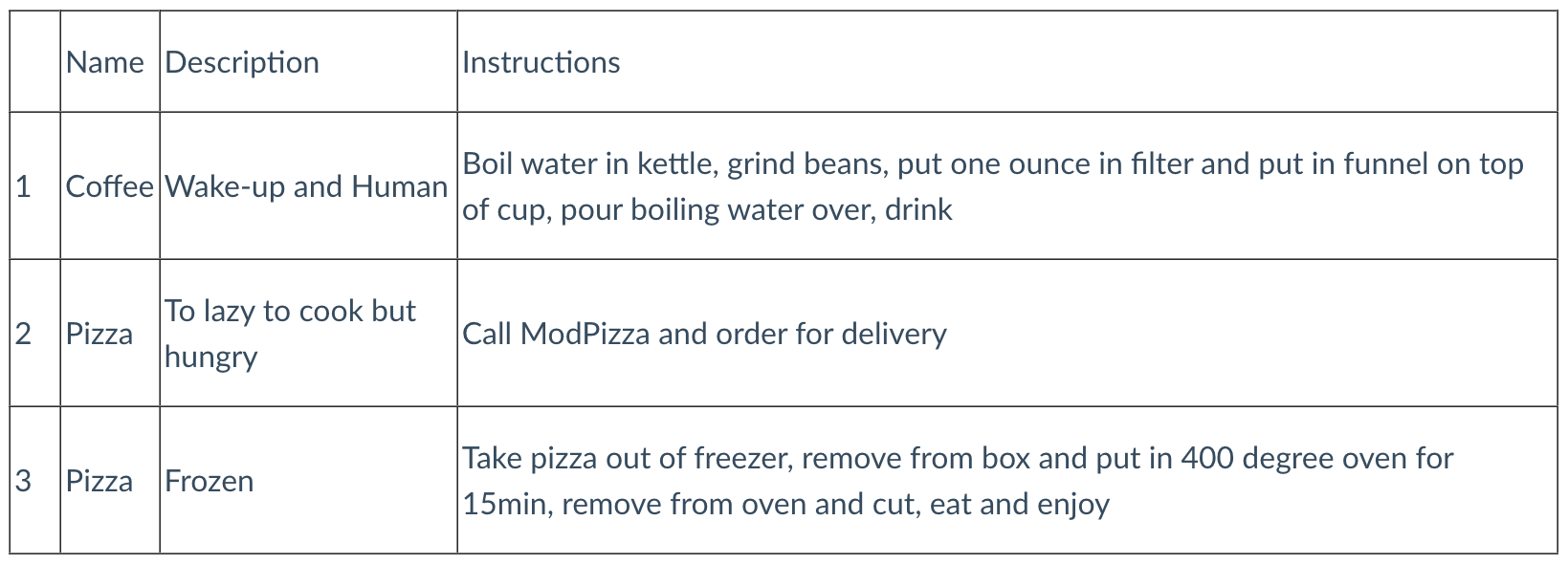Update
With our tables made and filled with lots of data, we can update records within a table using this general syntax.
| |
The UPDATE statement allows us to specify what the new value for a column should be as long as a certain condition is met. That’s see how this could work with our employer’s rewards program.
Now that we have set up a table for the coupons used by our app consumers, we may want to edit something. We have a record for a coupon for 50 cents off a package of Del Monte corn. Now when the record was created, the Category value was set to 'Frozen Foods'. Upon an audit of our data, we have discovered that the coupon was not for Del Monte frozen corn, but for Del Monte canned corn. Using an UPDATE statement, we can change the value of Category to what it should be.
| |
Now the value of Category is changed for all records where the CouponID value is 143.