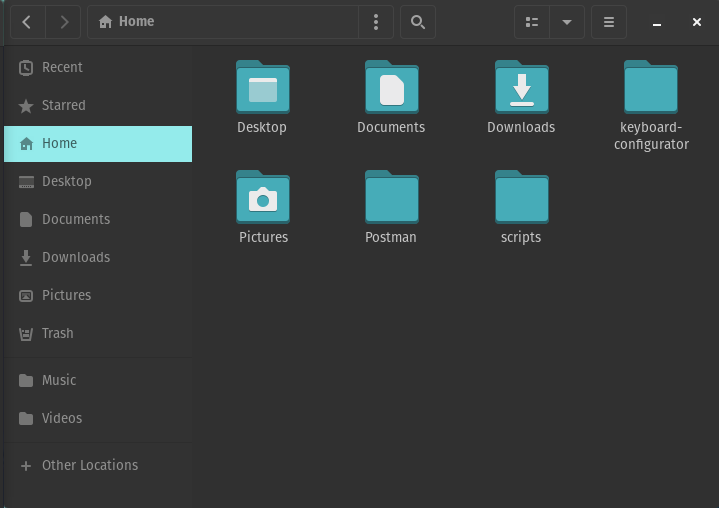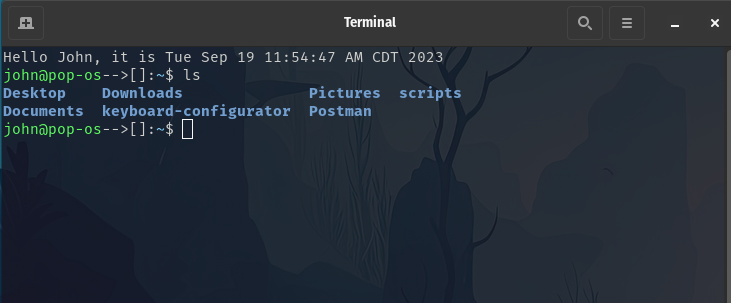What is a Terminal anyways?
GUIs and CLIs
Most of the time when we use our computers, we do so through a graphical user interface, or GUI for short. A GUI is a system designed with icons and visual representations of the machine’s file systems.
Programmers often use another kind of interface, called the command line. A CLI, or command line interface, uses textual commands, rather than dragging and dropping icons, to give the computer instructions.
The application responsible for running a CLI is called a terminal and the program interpreting the commands is called the shell.
Note
The terms “command line”, “terminal”, and “shell” are often used interchangeably.
Why use the terminal?
Both of the images above represent the same file structure. While the GUI may now appear more user-friendly, as you grow more familiar with the commands available, you’ll find there can be advantages to using the terminal.
In the terminal, you will be able to:
- quickly move throughout your computer’s file structure
- make new files and directories
- remove items from folders
- install software
- open programs
- run programs directly