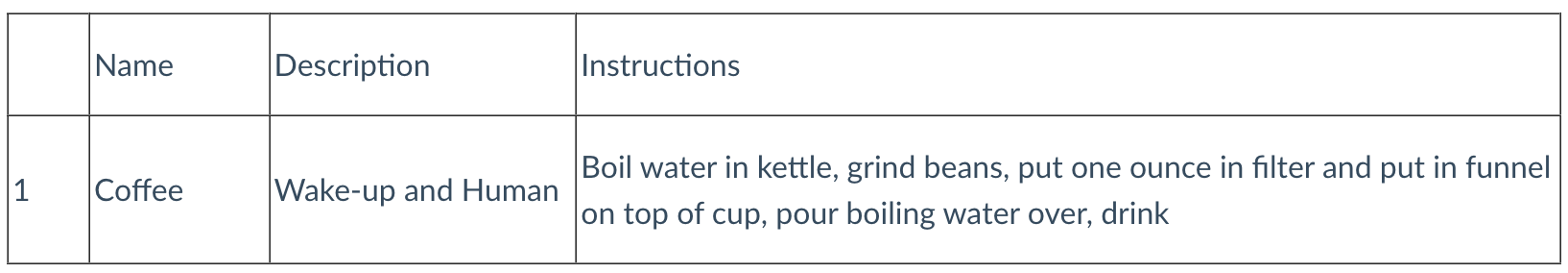Create
Previously, we outlined the four types of operations we can perform with SQL queries as CRUD. We have only done read operations so far with SELECT queries. Now we get to focus on operations that create new tables and add new records to existing tables.
Creating Tables
The general syntax to create a new table starts with a CREATE statement and includes the names of the columns and their datatypes.
| |
When creating new tables, you first want to sketch out what columns the table should have. Once you create your table, adding a column after the fact is not advisable. You really want to make sure that you know what that table needs to have before you run your query to create the table.
Note
Later on in your career, you may learn how to alter a table using the ALTER TABLE statement, but for now that is outside the scope of this class. To learn more, check out this article from Microsoft
.
Let’s say that we work for a major grocery store chain and are part of the team evaluating the success of their rewards program. The database is called FineFoods, but the tables associated with the rewards program are going to be grouped together in a schema called rewards. As the rewards program rolls out, we want to track which in-app coupons were used by consumers in a table called used_coupons to determine what kinds of coupons we want to offer later.
Before we create used_coupons, we need to think about what data we want to store and what data type each column should be. To start, let’s return to the business issue. The store wants us to analyze what coupons rewards customers used to figure out which coupons should be offered again and when those coupons should be offered. We need to know what the coupon was for, so we need to store the item’s name, the manufacturer, the redeemable value of the coupon, and the category the item fell into. We need to know when those coupons were used too so we want to store the date when the coupon was used. Finally, we want to give each used coupon a unique identifier so we can easily connect this table to other tables later on.
With all these factors in mind, here is our initial CREATE query to make this table.
| |
While this is a good place to start, we want to make UsedCouponID a primary key and add a foreign key to the coupons table, so we can count how many times a specific coupon was used. Time to refine our query before we run it!
Setting Up Primary and Foreign Keys
We want UsedCouponID to be a primary key. Furthermore, to make our lives easier, we want to make the primary key automatically increment. That way, the first item added to the table will automatically be given a UsedCouponID of 1, the second one will have a UsedCouponID value of 2, and so on. Let’s alter the column declaration in the CREATE statement above.
UsedCouponID int IDENTITY(1,1) PRIMARY KEYHere, we use the IDENTITY(x,y) keyword to designate that SQL Server needs to auto-increment starting at x and increasing by y. IDENTITY(1,1) means that SQL Server should start with a primary key of 1 and increase by 1.
Now we can add a foreign key column called CouponID that references the primary key column called CouponID in a table called coupons table.
CouponID int FOREIGN KEY REFERENCES coupons(CouponID)If we add a primary key and a foreign key to our table, then our CREATE statement would now look like:
| |
Temporary Tables
Temporary tables or temp tables are often used when you may not have certain permissions on a database but need to run queries in your everyday work. Only you can see the temp table you create in the connection you created it in. You cannot access the temp table from another workspace/window/notebook. When you close the connection the table has been created in, it’s automatically deleted.
You can make a temporary table by adding a hashtag in front of the table name. If we wanted to make a temporary table for the rewards program for just ice cream coupons, we would run the following query.
| |
Adding Records
With our table set up, we can add a new record using the INSERT statement. When adding a new record, we can use the following general syntax:
| |
If we wanted to add a new coupon for candy to the used_coupons table, we would write the following:
INSERT INTO rewards.used_coupons (CouponID, ItemCategory, Manufacturer, ItemName, RedeemableValue)
VALUES (276, 'candy', 'Trolli', 'Sour Brite Crawlers', 1.00);We do not have to specify the primary key column because we set that column auto-increment so SQL Server will add a value for that column automatically. In the above query, since we do not have a redeemed date for this coupon, that value will remain NULL for now.
Check Your Understanding
Question
Which of the following queries would you use to create a table called recipes, that holds name (up to 25 characters), description (up to 50 characters), and instructions (up to 500 characters).
CREATE TABLE schema_name.recipes( name VARCHAR(25), description VARCHAR(50), instructions VARCHAR(500), );MAKE TABLE schema_name.recipes( name VARCHAR(25), description VARCHAR(50), instructions VARCHAR(500), );CREATE TABLE schema_name.recipes( name, description, instructions, );CREATE TABLE schema_name.recipes( name (25), description (50), instructions (500), );
Question
Which of the following queries would add information into the Recipes table below.
INSERT INTO schema_name.Recipes (name, description, instructions) VALUES('Pizza', 'To lazy to cook but hungry', 'Call ModPizza and order for delivery');ADD ROW schema_name.Recipes (name, description, instructions) VALUES('Pizza', 'To lazy to cook but hungry', 'Call ModPizza and order for delivery');INSERT INTO schema_name.Recipes (2, name, description, instructions) VALUES('Pizza', 'To lazy to cook but hungry', 'Call ModPizza and order for delivery')ADD ROW schema_name.Recipes (2, name, description, instructions) VALUES('Pizza', 'To lazy to cook but hungry', 'Call ModPizza and order for delivery')