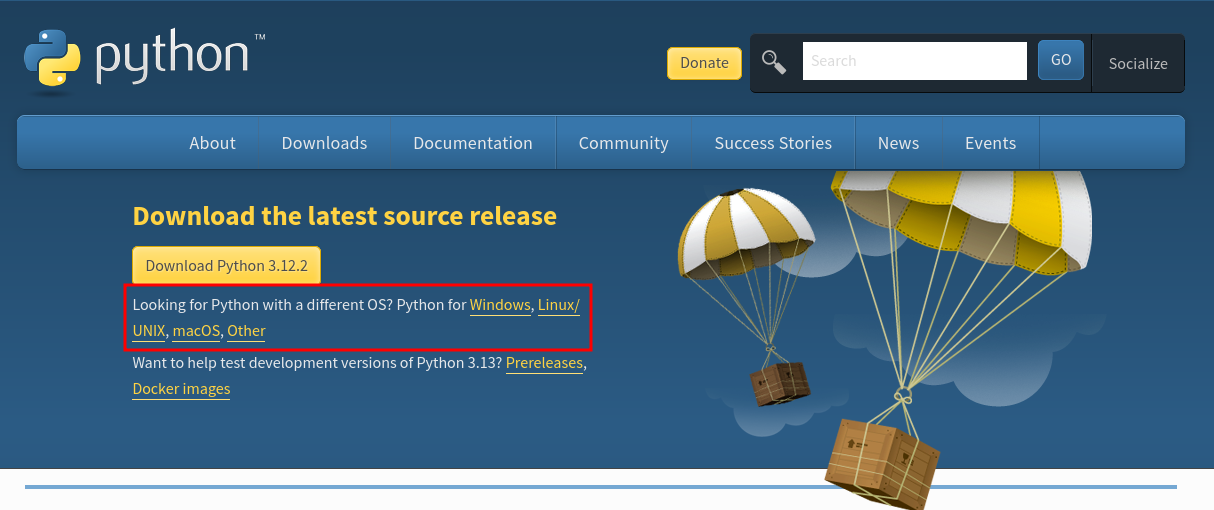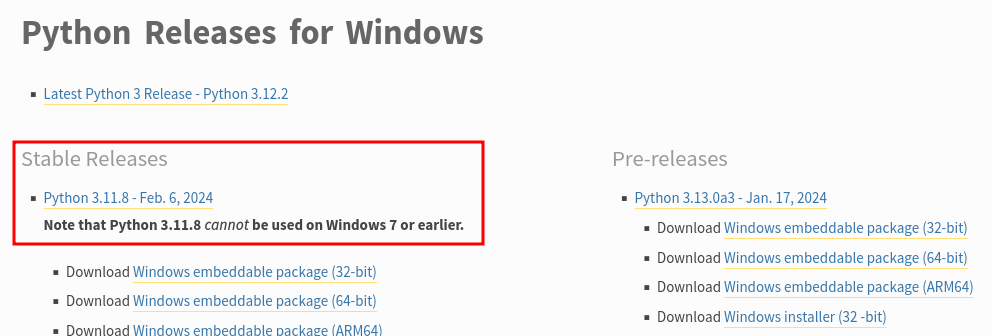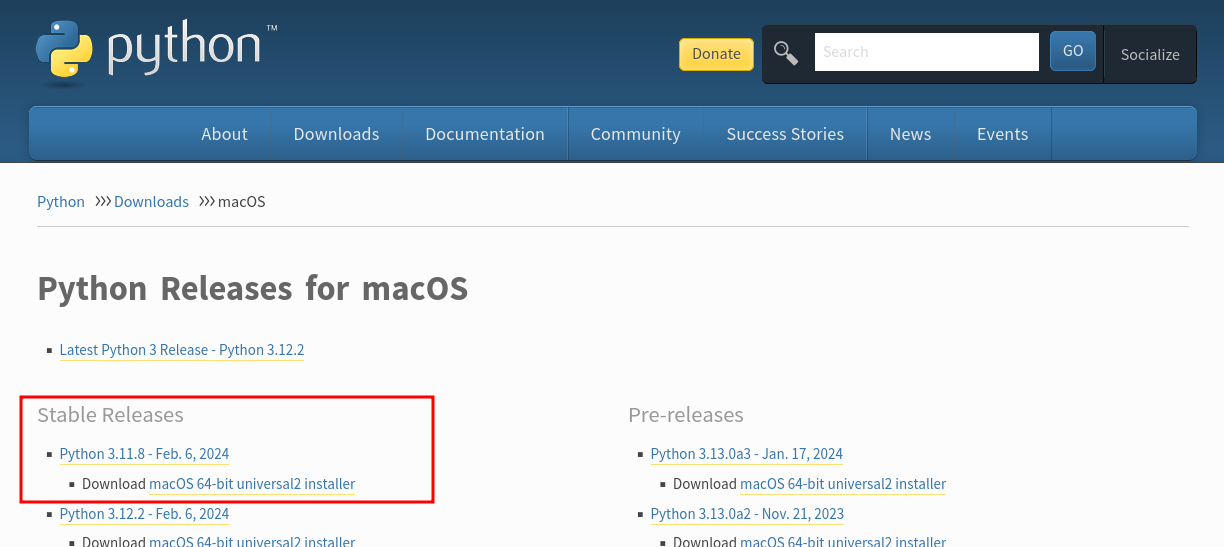Installing Python
Setting up Python
Installing Python on your computer also includes the pip
package installer by default. pip is a tool that is used to install project dependencies like pandas
, Jupyer Notebook
, NumPy
,FastAPI
, and many others. pip will be used in future installation sections to install tools onto your machine.
To begin the installation process click on the link below:
Installation Link
The image below depicts the downloads page for Python. Within the highlighted area select your operating system.
Windows Users
Download the most recent stable release for the Windows operating system. At the time this page was last edited, this the most recent stable version is 3.12.3.
Note
The above image depicts version 3.11.8 but you will see a different version when visiting the download page!
MacOS Users
Download the most recent stable release for the MacOS operating system. At the time of writing this the most recent stable version is 3.12.3.
Note
The above image depicts version 3.11.8 but you will see a different version when visiting the download page!
Verification
Once you have downloaded python open up your terminal and type in the following command:
python3 --version
The following should be returned as output:
Python 3.x.x