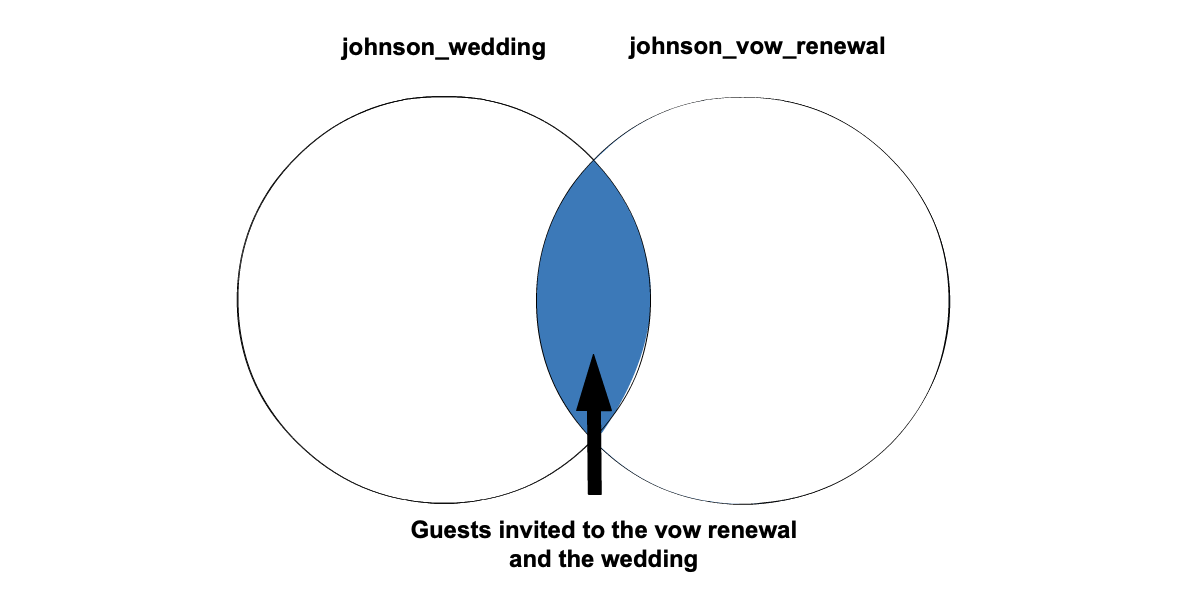Inner Joins
Joining two tables with an inner join produces a result set that only includes the values that are present in both tables. For the rest of this chapter, we will be returning to Mary, the event planner, to see what different types of joins can do.
Mary is working with the Johnsons again. She previously planned their wedding and is now planning their vow renewal. If we use an inner join to combine johnson_wedding and johnson_vow_renewal in a query, we can see what guests are invited to both the vow renewal and the wedding.
| |
This query will give us a result set of the first and last names of the guests from the johnson_vow_renewal table that are also in the johnson_wedding table.
The Venn diagram above shows the result set highlighted in blue.
You can filter a join with the WHERE clause as well. In the case of the Johnsons, Mary may want to see which guests who attended the wedding are confirmed for the vow renewal.
| |
Now, let’s say we want to use an aggregate function with our join. We can use GROUP BY to group the result sets by dietary restrictions. We can write the following inner join.
| |
The above query groups the result set by dietary restriction, but since Mary is currently working with the caterers to plan out the dinner options, she wants to make sure that she is only looking at guests who RSVP’d yes for the vow renewal. We cannot use WHERE with an aggregate function like GROUP BY so we need to use HAVING instead.
| |
GROUP BY is frequently used in conjunction with aggregate functions, which were introduced in Part 2. To be clear, if you use an aggregate function in a SELECT statement along with at least one other column, GROUP BY is required.
Let us pose the question of “How many guests of both the wedding and renewal are there with each last name?” The following query would provide such insight.
| |
The aggregate SUM function could also be used in this instance, given the attending column:
| |
Before we proceed, you will notice the use of a column alias in the above code. This is not the only place where an alias can be used in SQL. Table names can have aliases as well, and this is often useful when creating joins and referencing column names for a specific table. The use of table aliases allows us to shorten, sometimes significantly, the name of the table when it is referenced in a SELECT, HAVING, or other SQL statement. When creating an alias for a table, it is good practice for the alias to be short (generally two to three charaters) and be representative of the full table name (so, for example, not creating an alias named “a”) as this makes identifying which table the alias belongs to easier for the person reading the code.
The table alias is created simply by typing the alias immediately after the full table name in the FROM and JOIN statements. The AS statement is generally omitted, as it is not required.
The following shows how the above SQL code can be rewritten using table aliases.
| |
In the above SQL code, we have created the alias jvr for the table johnson_vow_renewal and the alias jw for the table johnson_wedding. Notice both are representative of their respective full (original) table name, as well as much shorter than the original. The alias does not rename the table in the datebase — it only exists within the SQL code. Also notice you can reference the table aliases in the SELECT statement which prceedes the creation of the aliases in the FROM and JOIN statements!
Check Your Understanding
Question
What does an inner join do?
- Returns results with matching rows in both tables.
- Returns results with all the rows from the left table with null values for unmatched rows from the right table.
- Returns results with all the rows from the right table with null values for unmatched rows from the left table.
- Returns results from all the rows from both tables with null values filled in for all unmatched rows.