Studio: Databases Part 2
Walkthrough
In this studio we'll be working in MAMP using the tool phpMyAdmin. We'll create a new user account and associated database for our movie-buff project. Then we'll import a .sql file and get the tables we'll use from that. Then we'll perform some queries on that data.
Database Setup
Let's start by setting up a new database for this project with a new, associated user account.
Start up MAMP. From the launcher window, select Start Servers. Once that button has turned green, choose Open Start Page. From the page that opens up in your browser, select Tools > phpMyAdmin.
Select Users (on a Mac it will be called User accounts).
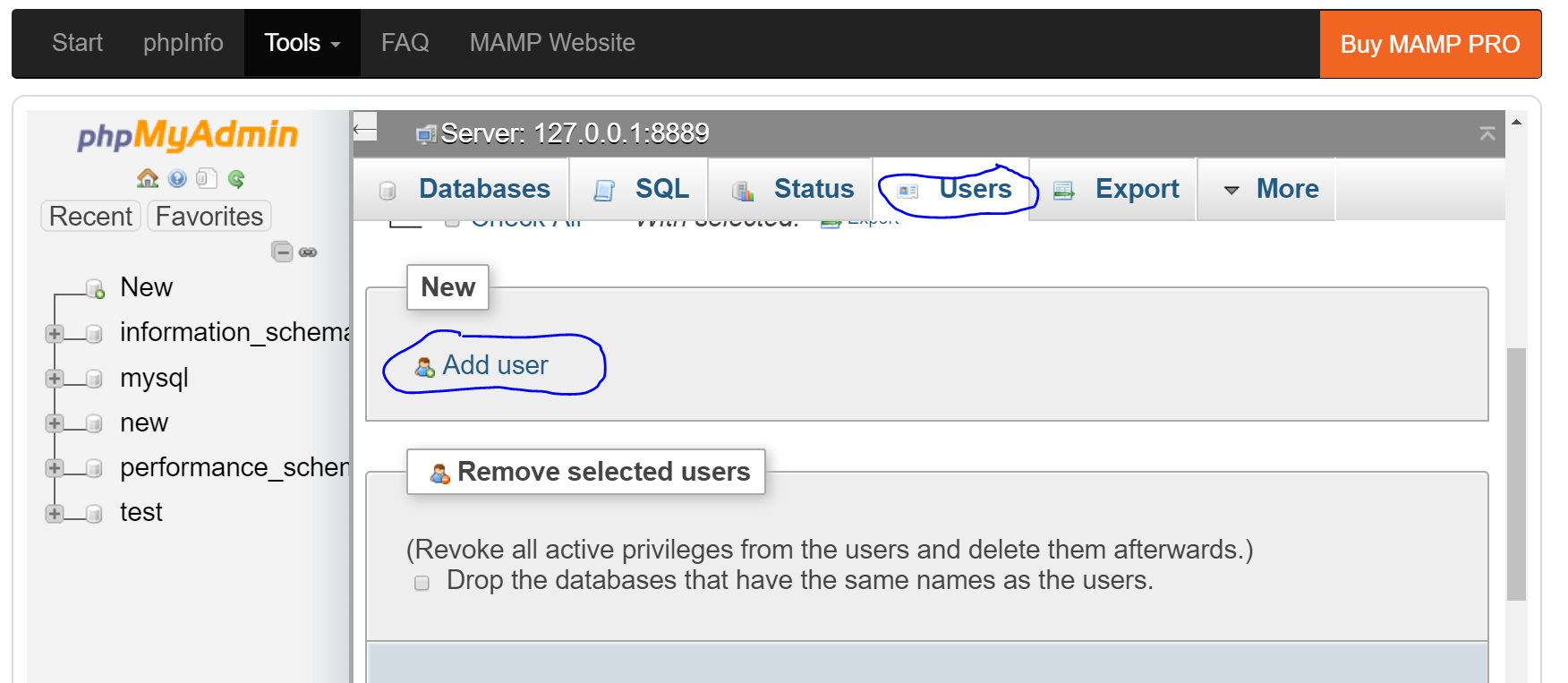
Fill out the resulting form with info for your application. A good pattern to follow is that you should have a different user for each application, and the username should match the name of your application.
Set the Host name field to Local and set a password. For local development, it's acceptable to use a simple password. Just be sure that you don't use the same password on a production database if you deploy your application!
And be sure to check the first checkbox under Database for user account. If you don't do this, you'll have to create a database and set permissions manually. The image below shows what your settings for this user should look like.
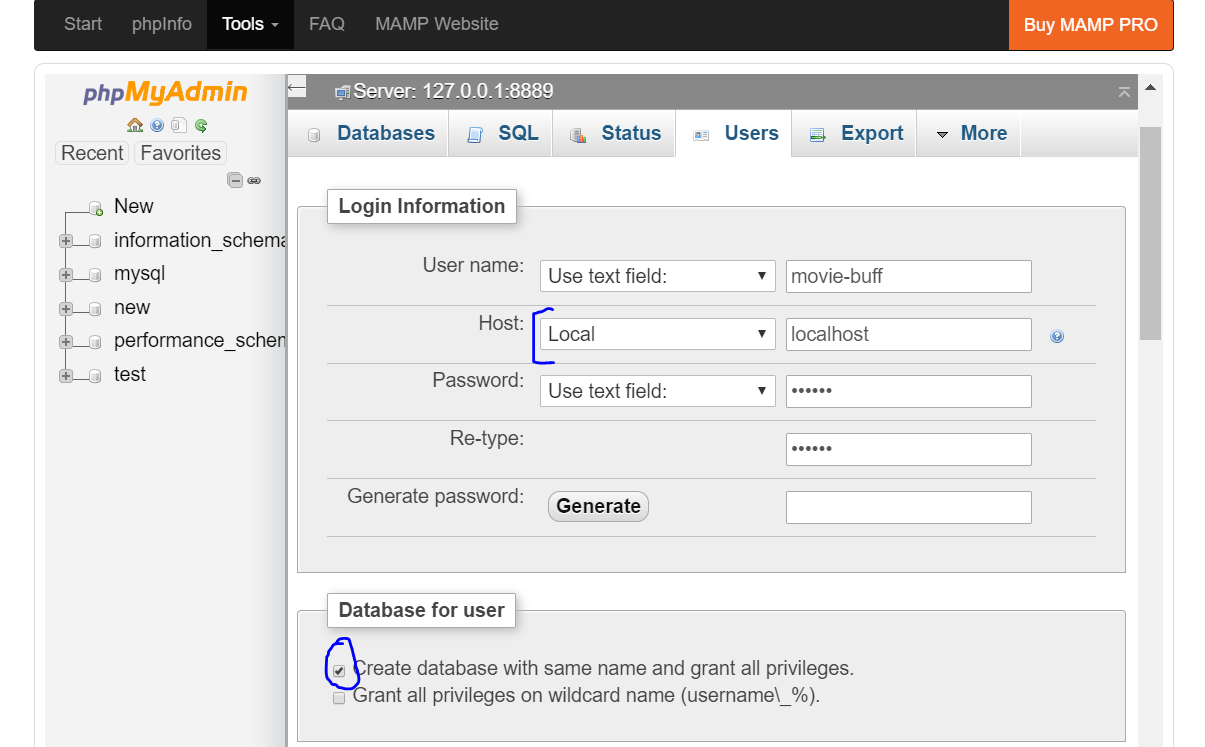
Finally, press the small Go button at the bottom.
Import Tables From .sql
You should see the database name movie-buff on the left side. Double click on it to go into that database.
Now, download this SQL file: movie-buff.sql.
Then click the Import tab. Browse your computer to find the movie-buff.sql file you downloaded (on a Mac it may be movie-buff.sql.txt). Leave all the default selections as they are (the blue boxes with checkmarks), so your screen should look like this:
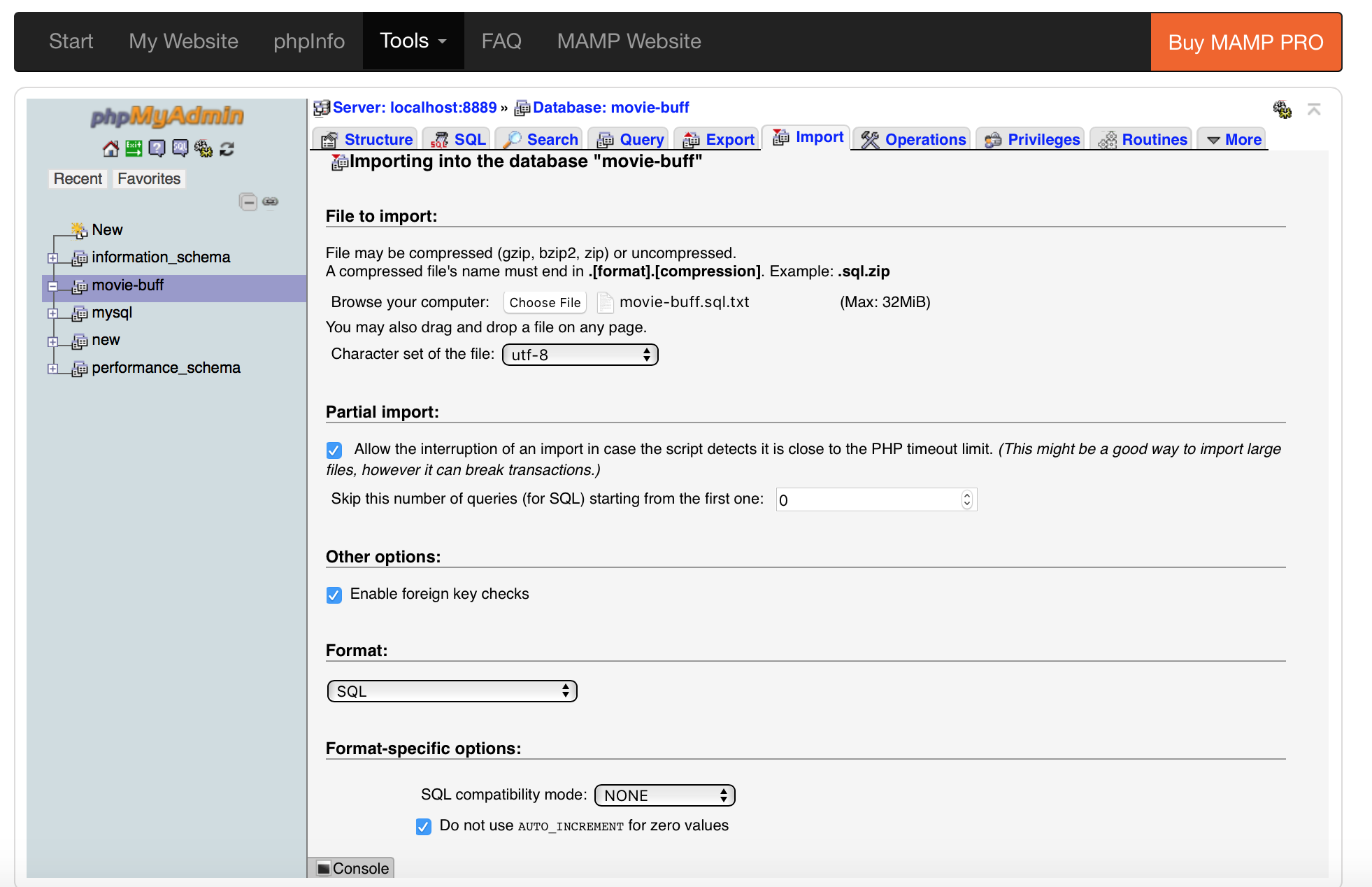
Now press the Go button at the bottom.
Your screen will now look something like below:
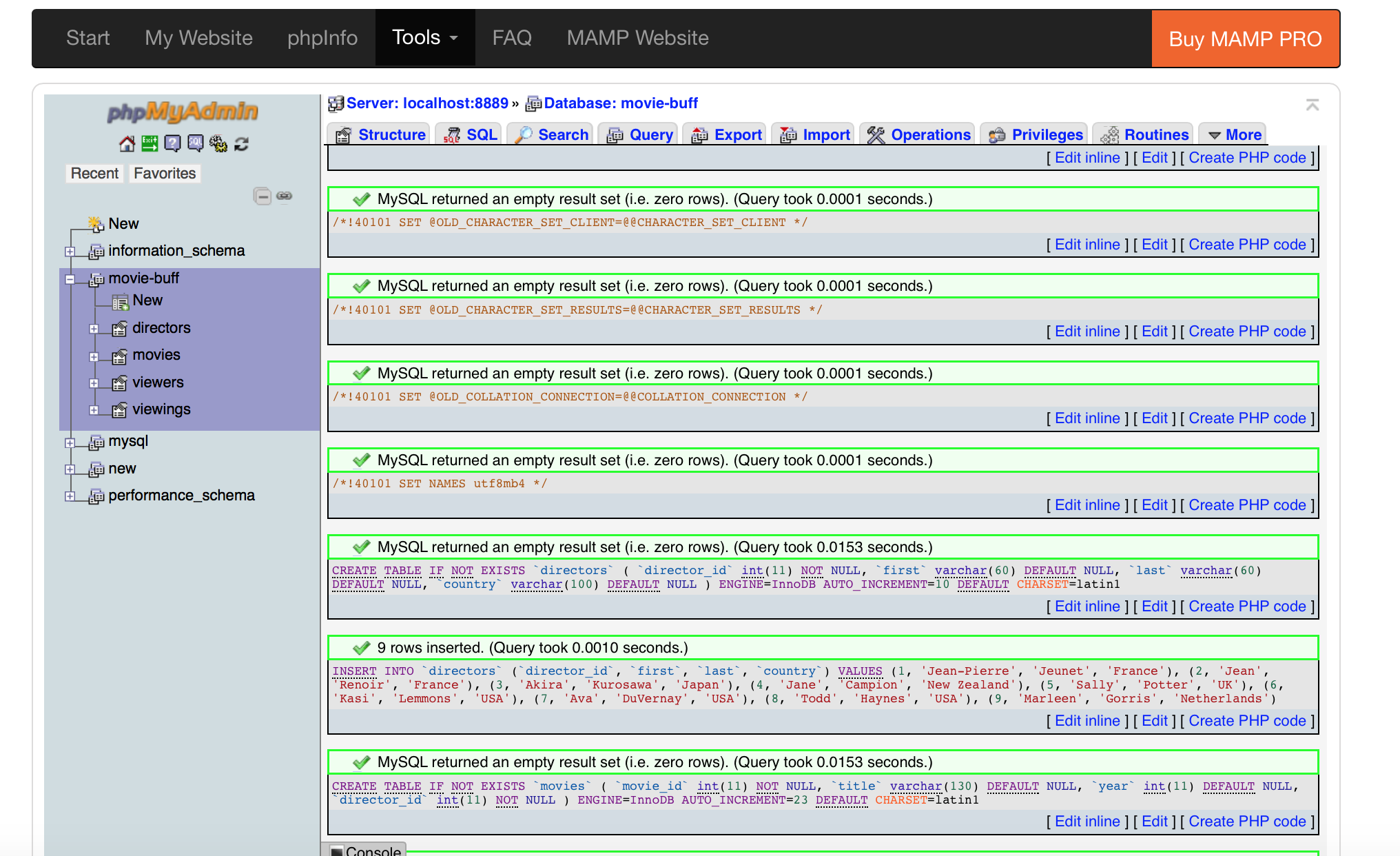
You can click on the database movie-buff on the left side and it should now look like this:
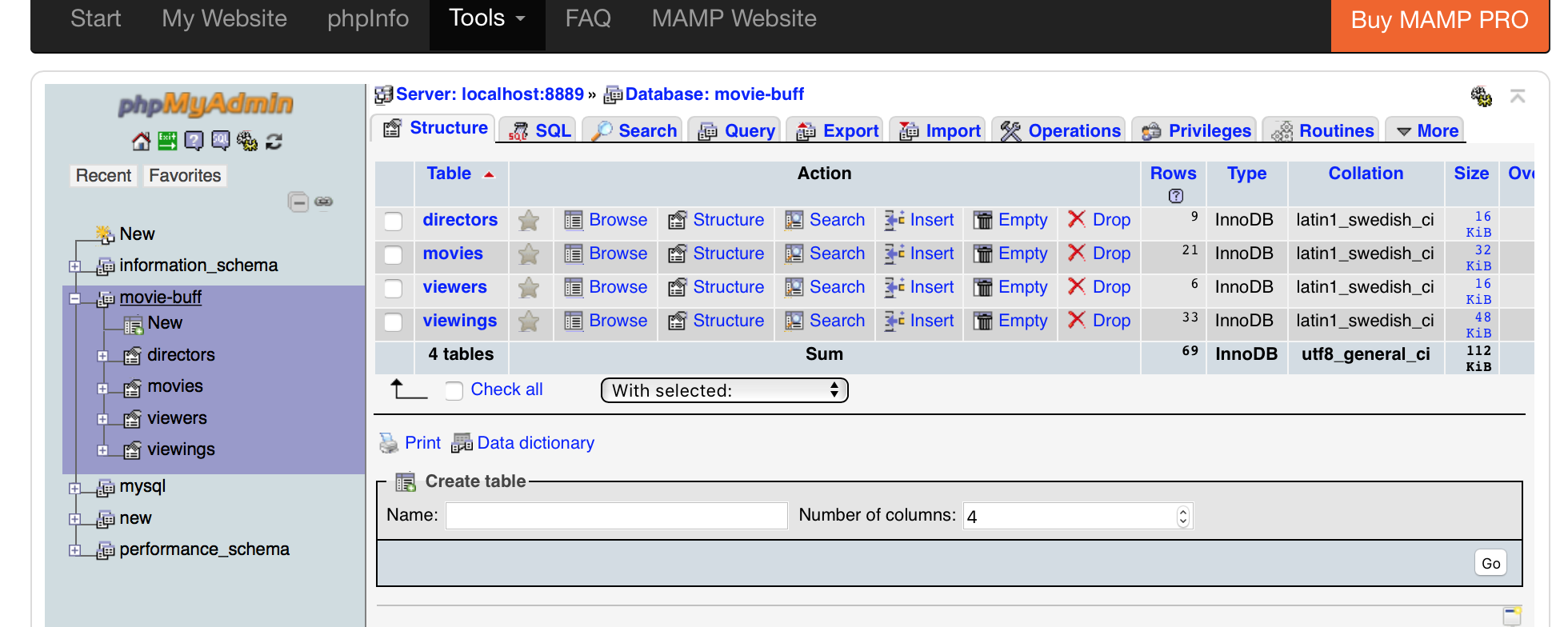
Studio
Sarah has a very eclectic taste in movies, but her friends admire it. Over the years, they've borrowed a lot of her DVDs, and she's set up a database to keep track of who has watched what so that she can make better recommendations for them based on what they've seen so far.
There are four tables in the movie-buff database: movies, directors, viewers, and viewings. You can check out the structure of these tables by going to the "Structure" tab in your database and choosing a table. This will show you the column names and data types.
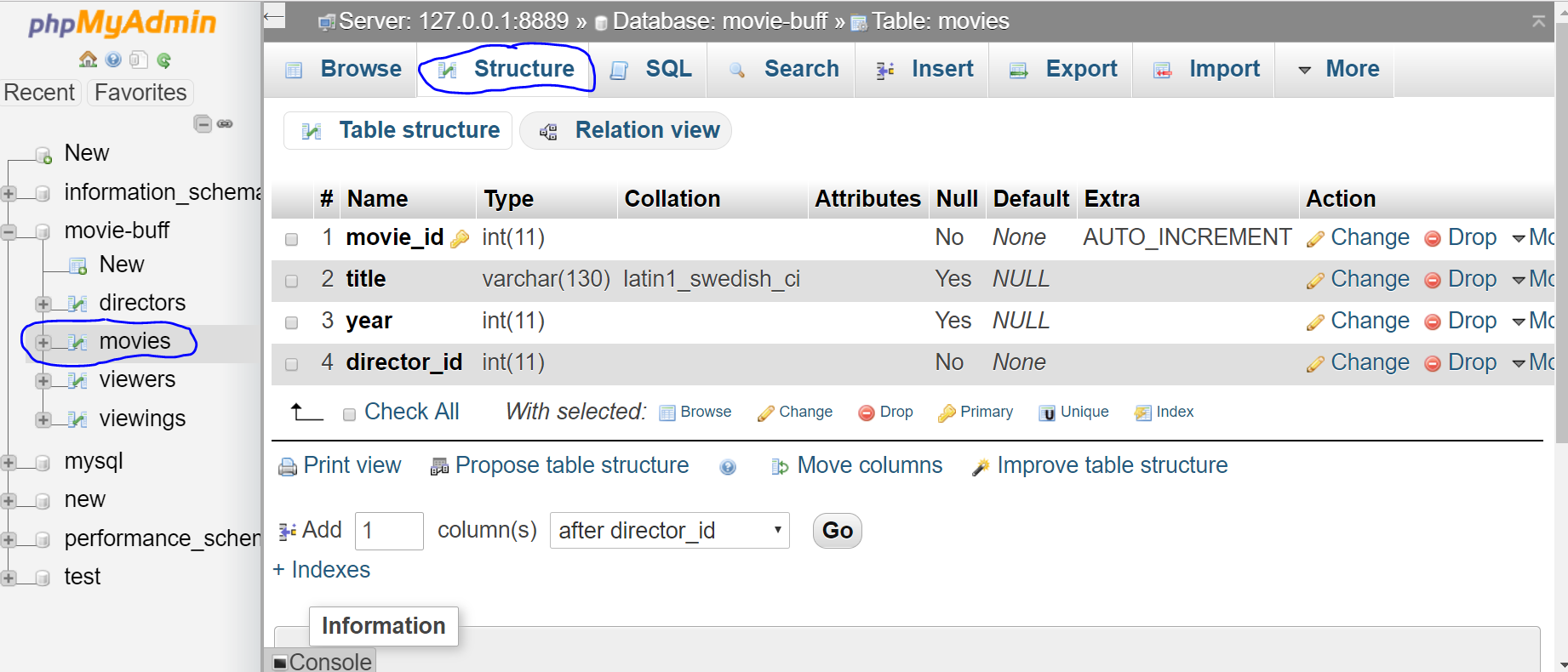
There is one table Sarah made that might not seem intuitive to have created: the viewings table. The structure of it is here:
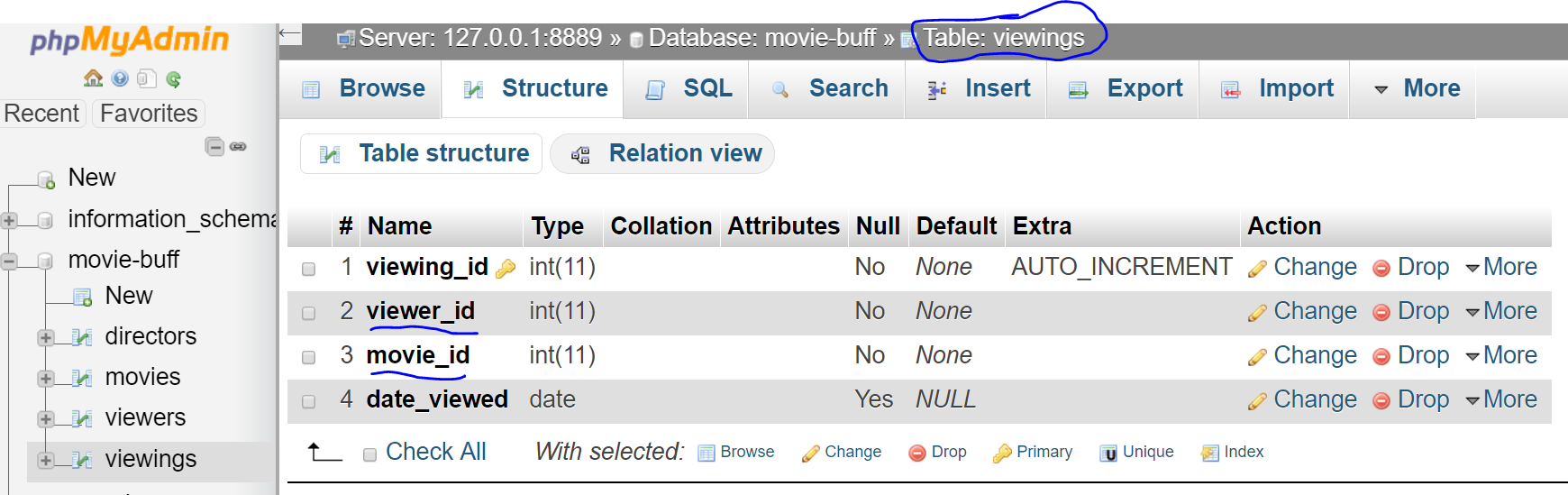
The purpose of this table is to keep track of "who watched what when". The who is the viewer_id, which is a foreign key that references the viewer_id in the viewers table. The what is the movie_id which is a foreign key that references the movie_id in the movies table. And the when is of course the date_viewed column with a date data type. Each viewing of a movie by one of Sarah's friends is captured as a unique record.
This kind of table is very common in relational database design. It has many virtues including that it clearly links the movies and viewers table together and it makes the database more maintainable. For instance, you might have chosen to make a viewing table where you actually list the movie title and the name of the viewer. But if you did that then anytime some of that information changes - say a friend gets married and changes last names - you would now have to update the name of the viewer in both the viewers table and the viewings table. With this design, any updates you make to either the movies or viewers table will be reflected automatically in the results from queries on the viewings table.
Review this lesson from Khan Academy for a more in-depth explanation of why we break tables up this way.
If you get stuck on any of the tasks below, you can review lessons in Khan Academy or w3schools to get ideas and remind yourself of the proper syntax.
Your Task:
Sarah created these tables and inserted all the data into them, but she needs your help to run some queries. You can use the SQL tab in the movie-buff database to run queries. Just type your SQL statement(s) in the box and press the Go button.
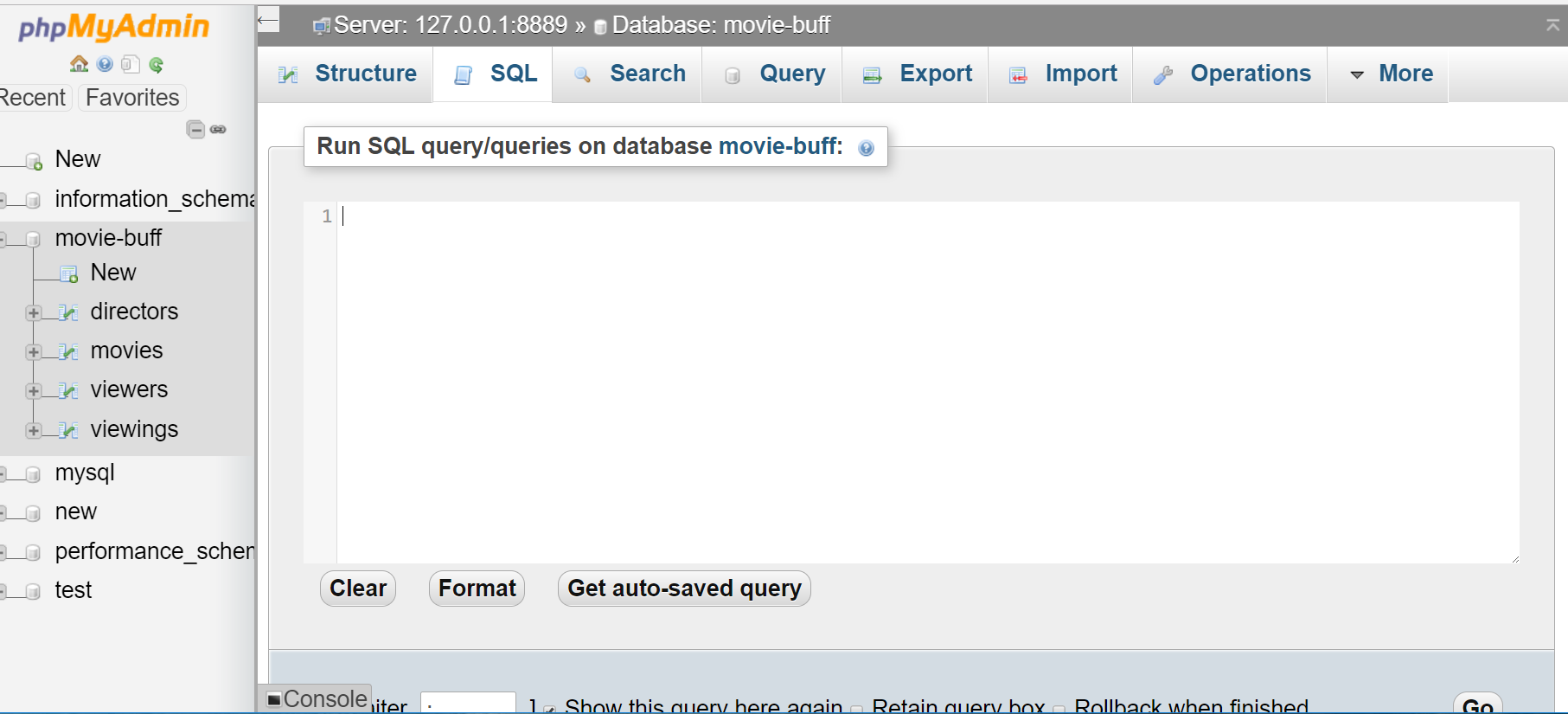
As an example, say Sarah wants to know the first and last names of any of her friends who borrowed one of her movies before 2010.
We know we'll want to use the viewings table, since that has the dates of when people have viewed her DVDs as well as their ids. And we know we want to use the viewers table since that has the first and last names of her friends. Since we want data from two tables, we know we'll likely need to use a join. We also know that the column in common between the two tables is the viewer_id column, so that will be what we join on. Our SQL statement will be:
SELECT DISTINCT viewers.first, viewers.last
FROM viewers
JOIN viewings
ON viewers.viewer_id = viewings.viewer_id
WHERE viewings.date_viewed < '2010-01-01'In phpMyAdmin:
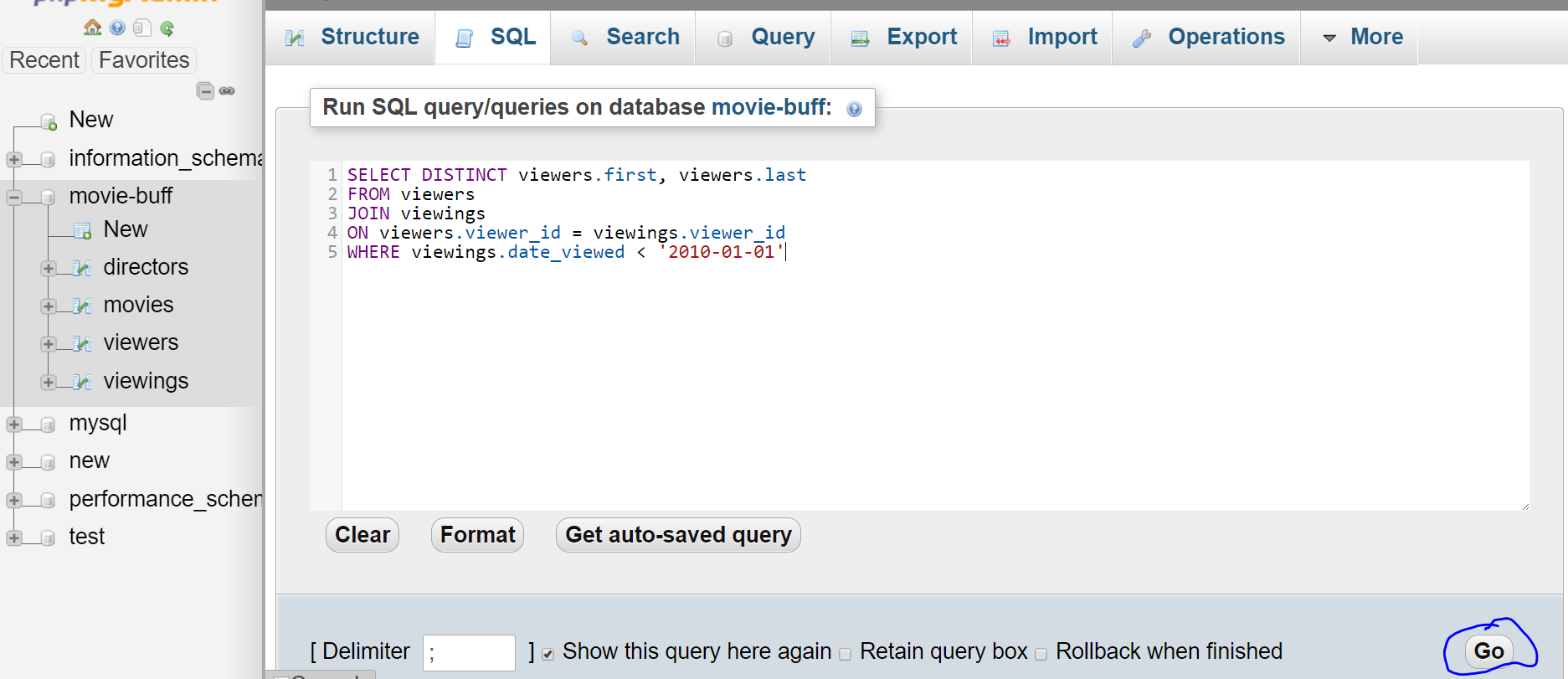
And the results:
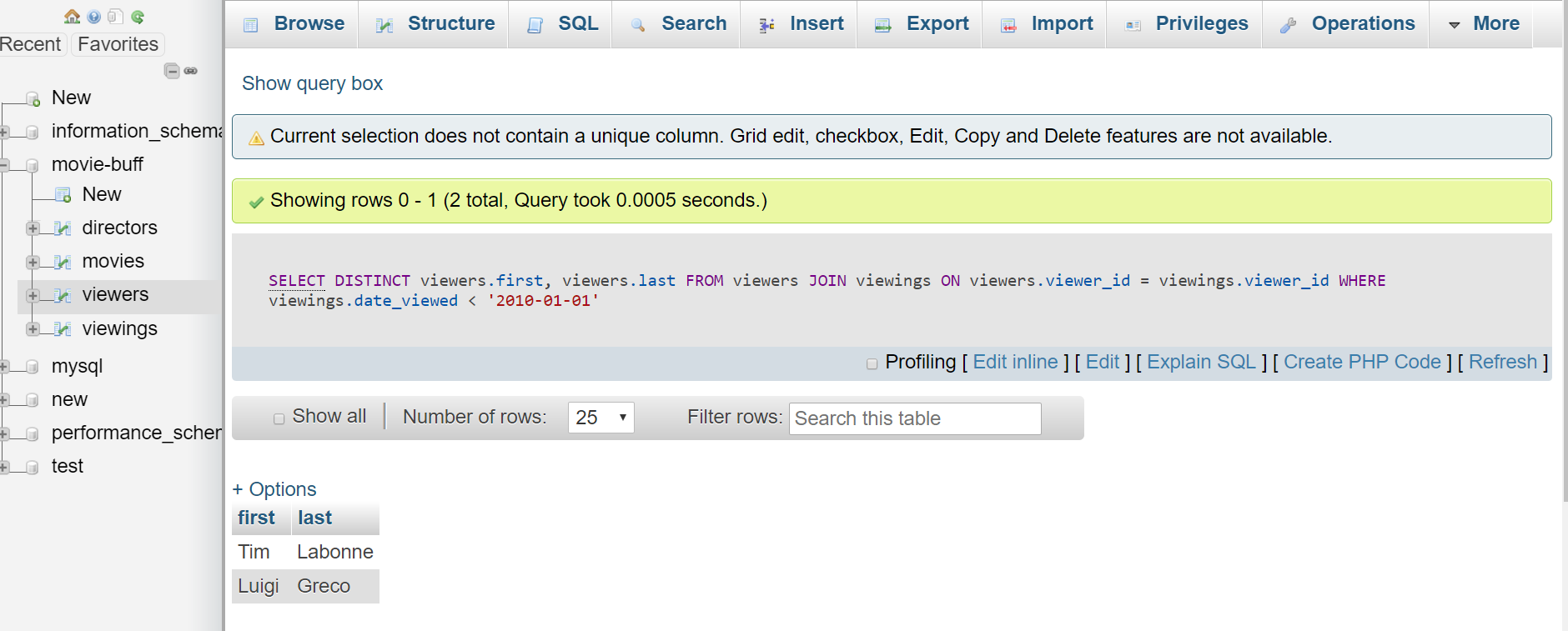
Here are some of the things Sarah needs your help with:
-
Find out which countries the directors in her collection are from (and make sure your result set only lists each country only once).
-
Who are the French directors in her database?
-
What is the date of the first time someone viewed one of Sarah's movies?
-
How many movies in her collection were directed by people born in the USA?
-
What are the titles of the movies in her collection that were directed by Akira Kurosawa?
-
How many times has the movie "Talk to Me" been viewed?
-
When was the last time someone viewed one of her movies?
-
What is the id of the last-viewed movie?
-
What is the title of the first movie she loaned to a friend for viewing?
- What is the first and last name of the person who viewed the last-viewed movie?
Bonus Missions
-
Write the SQL query to display the DVDs that others have watched in order of most viewed to least viewed. What's the title of the most-viewed movie(s) in Sarah's collection?
-
Find the email of everyone who has watched "The Tango Lesson", so Sarah can email them and ask what they thought of it.
- Sarah is hosting a Kurosawa film festival soon and needs an email list to send out invites. What are the full names and emails of all her friends who have watched any movie by Akira Kurosawa?