In the DOM chapter you learned how to wait for events and then change the appearance of the web page in response. You practiced these skills in the DOM studio. By waiting for the users to click specific buttons, your code launched, guided, and landed the LaunchCode rocket.
Angular helps us manage website content and manipulate the DOM through the use
of directives. These simplify DOM changes by giving us alternatives to
getElementById, addEventListener, innerHTML, etc.
There are three types of Angular directives:
div, ul, a, li, etc.).We learned how to generate and modify components in the last chapter. In this lesson, we will focus on how to use structural directives to enhance our work.
If you have not yet forked the Angular lessons repo, follow the directions given in lesson 1.
Open the angular-lc101-projects folder in VSCode and find lesson2 in
the sidebar.
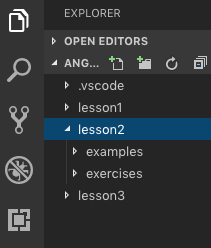
Open the terminal panel and navigate to the lesson2 folder. You should find
subfolders for the examples and exercises used in this chapter. Also, completed
code to some of the tasks is located in the solutions branch.
$ ls
lesson1 lesson2 lesson3
$ cd lesson2
$ ls
examples exercises
$ git branch
solutions
* master