Classes and Objects: Encapsulating Behavior
Having explored configuring data within classes (via fields and properties), let's turn our attention to behavior (methods).
Calling Methods on Objects
A method is a procedure that belongs to a class. In Java, all procedures must be part of a class, a significant difference from Python, where functions may stand on their own. Let's revisit our minimal class example.
public class HelloWorld {
private String message = "Hello World";
void sayHello() {
System.out.println(message);
}
}There is one method in this class, sayHello. In order to call this method, we must have an object created from the HelloWorld class template. In other words, we must have an instance of HelloWorld.
Here's how you call methods on an object.
HelloWorld hello = new HelloWorld();
hello.sayHello();It is not possible to call sayHello without having a HelloWorld object. This begins to make more sense when you note that the message field is used within sayHello, and unless we are calling sayHello on an instantiated object, there will be no message field available to print.
Instance Methods
So far we've only looked at examples of methods that are relatively specialized: constructors, getters, and setters. Every class you create will have these methods. What will make your classes different from each other, and thus fulfill the purpose of creating each class, are the specific behaviors that are unique to your classes.
Let's add a couple of such methods to our Student class. These methods will be instance methods since they will belong to each Student object created, and will use the data of each such object.
What are the behaviors that our Student class should have? To start, it would make sense for a student to take a class and get a grade, and for their data to be updated accordingly. Additionally, it would be nice to be able to easily tell the grade level of a student -- freshman, sophomore, junior, or senior.
Our last look at the Student class stubs out these methods below, without providing the implementation. That job is left to you to do as an exercise.
public class Student {
private static int nextStudentId = 1;
private String name;
private int studentId;
private int numberOfCredits;
private double gpa;
public Student(String name, int studentId,
int numberOfCredits, double gpa) {
this.name = name;
this.studentId = studentId;
this.numberOfCredits = numberOfCredits;
this.gpa = gpa;
}
public Student(String name, int studentId) {
this(name, studentId, 0, 0);
}
public Student(String name) {
this(name, nextStudentId);
nextStudentId++;
}
public void addGrade(int courseCredits, double grade) {
// Update the appropriate fields: numberOfCredits, gpa
}
public String getGradeLevel() {
// Determine the grade level of the student based on numberOfCredits
}
/* getters and setters omitted */
}When creating your classes, think about the behaviors that you want to make available, as well as the access level of those methods.
Static Methods
Static methods are not new to us. We've used them quite a bit, all the way back to our first Java method: public static void main(String[] args). Now let's present them in the context of the rest of what we've recently learned about classes.
Analogous to static fields, static methods belong to the class as a whole, and not to any of the specific instances of the class. Thus, they are sometimes also called class methods. A static method can be thought of as the opposite of an instance method, since the two cases are mutually exclusive. Instance methods rely on each object's specific data whereas static methods must not rely on data from a specific object.
A static method may be called by preceding it with the class name and using dot-notation. Here's an example that we looked at previously.
public class HelloMethods {
public static void main(String[] args) {
String message = Message.getMessage("fr");
System.out.println(message);
}
}public class Message {
public static String getMessage(String lang) {
if (lang.equals("sp")) {
return "Hola Mundo";
} else if (lang.equals("fr")) {
return "Bonjour le monde";
} else {
return "Hello World";
}
}
}The call in question is: Message.getMessage("fr"). We call the static method getMessage without needing an instance of the Message class, using the name of the class itself.
A method should be static when it does not refer to any instance fields of the containing class (it may refer to static fields, however). These methods tend to be utility-like, carrying out a calculation, or using or fetching some external resource.
Special Methods
Every class has a few special methods that belong to it, regardless of whether or not we define them. Exactly how every class obtains these methods will be explored in a future lesson. For now, let's look at the most important of these methods.
toString
The toString method returns a string representation of a class. Calling toString on a class that you've written will result in something like this:
org.launchcode.java.demos.java4python.school.Student@61bbe9baHere, we called toString on a Student object. Generally, the default toString implementation is not very useful, and you'll want to override it. You can write your own toString. Here's how we might do it for Student:
public String toString() {
return name + " (Credits: " + numberOfCredits + ", GPA: " + gpa + ")";
}This would result in a much more friendly message:
John (Credits: 0, GPA: 0.0)Note that toString is often implicitly called for you. For example, the output above could have been generated by the following code, which calls toString on john within System.out.println.
Student john = new Student("John");
System.out.println(john);equals
Suppose we had two objects of type Student, say student1 and student2, and we wanted to determine if they were equal. We might try to compare them using ==, but since these are references - that is, the variables hold a reference to, or the address of, the actual Student objects - they will evaluate as equal only when they have the same address. In other words, they will be equal only when they refer to, or point at, the exact same object. This is not usually what we want to check for. For example, we might want to consider two student objects equal if they have the same name, email, or student ID.
The equals() method can be used to determine if one object is equal to another in this sense. We introduced this method when discussing strings, but it also applies to all other classes. Below is code showing how you might use it to compare two students. Note that they have different names, but the same student ID, indicating they are actually referring to the same person.
Student bono1 = new Student("Paul David Hewson", 4);
Student bono2 = new Student("Bono", 4);
if (bono1.equals(bono2)) {
System.out.println(bono1.getName() +
" is the same as " + bono2.getName());
}If we don't provide our own equals() method, then the one provided for us will only consider two objects equal if they are the exact same object. In other words, they will only be considered equal if the variables referring to the given objects both point to the same object. This is the same behavior that we would see when using the == operator: bono1 == bono2. This expression will evaluate to true only if the variables actually refer to the same object. So in the example above, since we have created two different Student objects, the expression will evaluate to false.
This kind of comparison is often not what we want. The difference between the comparison carried out by the default equals() method (and by the == operator), and how we would like our classes to behave, is the difference between identity and equality. Two things can be considered equal even if they are not the exact same item - that is, if they are not identical. So the default equals() method and the == operator test for identity, whereas we want to test for equality instead. We can do so by overriding the equals() method. We will discuss overriding in more detail later, but for now just know that it entails creating different behavior for an existing method.
For example, in the case of the Student class, we might specify that two Student objects are equal if they have the same ID. We would then write a new method definition for equals() as follows:
public boolean equals(Object o) {
Student theStudent = (Student) o;
return theStudent.getStudentId() == getStudentId();
}Now if we evaluate bono1.equals(bono2) we will get a result of true, since the student IDs match.
One catch of working with equals() is that its input parameter must be of type Object, even if we're working in a class like Student. The reason why will become more clear in the next lesson, when we introduce the Object class. For now, the practical implication is that we must convert, or cast, the input o to be of type Student with the syntax (Student) o. Then we compare the converted student's ID to that of the current student.
Here's a visualization of the concepts of equality and identity:
Equality
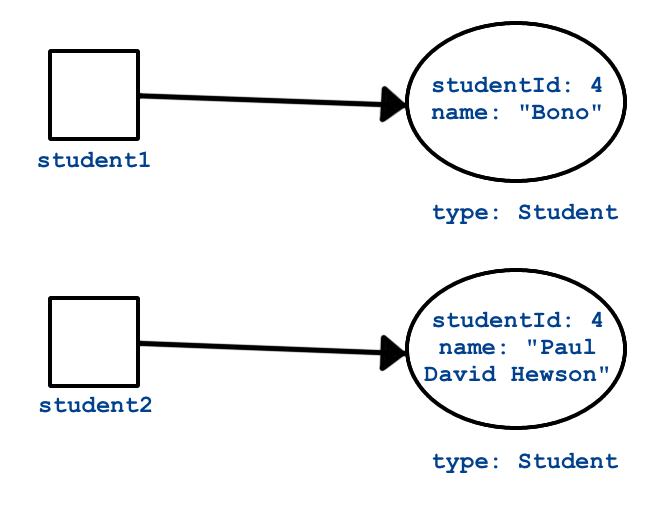
When you are testing for equality, you will be looking at two different objects and comparing some aspect of them to each other.
Identity
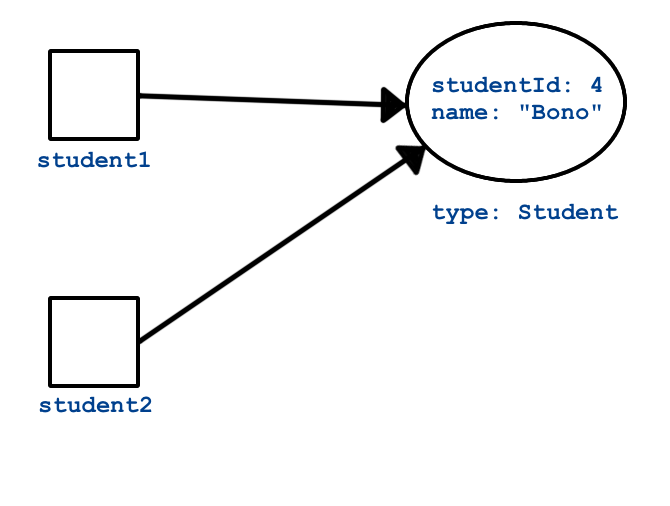
When you are testing for identity, you will look at two variables to see if they reference the exact same object.
You'll often want to implement equals() yourself. However, if you do so, be sure to understand best practices around how the method should behave, which are not so simple. In fact, the equals() method we have here isn't very good by most Java programmers' standards. Let's improve on it.
Problem #1: The method argument can not be converted to a Student instance.
When we attempt to cast the argument o to type Student, we'll get an exception if o can't be properly converted. This would happen if somebody passes something other than a Student object into equals(). To prevent this from happening, we'll return false if o was not created from the Student class, as determined by using the getClass method, which is available to every object (similarly to toString).
public boolean equals(Object o) {
if (o.getClass() != getClass()) {
return false;
}
Student theStudent = (Student) o;
return theStudent.getStudentId() == getStudentId();
}This check ensures that the two objects that we want to compare were created from the same class.
Problem #2: o might be null.
If o is null then o.getClass() will result in an exception. This is an easy issue to fix, since comparing a non-null object to null will evaluate to false. Therefore, if this comparison evaluates to true then we know that the object is null and equals() should return false.
public boolean equals(Object o) {
if (o == null) {
return false;
}
if (o.getClass() != getClass()) {
return false;
}
Student theStudent = (Student) o;
return theStudent.getStudentId() == getStudentId();
}Problem #3: The two objects to compare are the same object.
This is less of a problem per se and more of a way we can improve our equals() method. If o is the same literal object that we are attempting to compare it to, then we can make a quick determination and save a few checks.
public boolean equals(Object o) {
if (o == this) {
return true;
}
if (o == null) {
return false;
}
if (o.getClass() != getClass()) {
return false;
}
Student theStudent = (Student) o;
return theStudent.getStudentId() == getStudentId();
}Components of equals
Almost every equals method that you write will look similar to this one, and will contain the following segments, in order:
- Reference check: If the two objects are the same, return
trueright away. - Null check: If the argument is
null, returnfalse. - Class check: Compare the classes of the two objects to ensure a safe cast.
- Cast: Convert the argument to the type of our class, so getters and other methods can be called.
- Custom comparison: Use custom logic to determine whether or not the two objects should be considered equal. This will usually be a comparison of properties or fields.
Characteristics of equals
Now that we know how to write an equals() method, let's look at some characteristics that every such method should have. If you follow the general outline above, ensuring that your equals() method has these characteristics should be straightforward.
- Reflexivity: For any non-null reference value
x,x.equals(x)should returntrue. - Symmetry: For any non-null reference values
xandy,x.equals(y)should returntrueif and only ify.equals(x)returns true. - Transitivity: For any non-null reference values
x,y, andz, ifx.equals(y)returnstrueandy.equals(z)returnstrue, thenx.equals(z)should returntrue. - Consistency: As long as
xandydo not changex.equals(y)should always return the same result. - Non-null: For any non-null reference value
x,x.equals(null)should returnfalse.
If you think about your innate sense of the concept of equality, say, from a math class, then these concepts make sense. While using the general approach outlined above for implementing equals() will generally make these relatively simple to guarantee, not doing so can be disastrous for your Java applications.
While you may not need to write your own equals() method for each class you create, the more immediate implication for you as a new Java programmer is that you should always use equals() yourself when comparing objects. This is especially true when working with objects of types provided by Java, such as String. A class that is part of Java or a third-party library will have implemented equals() in a way appropriate for the particular class, whereas == will only check to see if two variables refer to the same literal object.
Single Responsibility Principle
As we wrap up our whirlwind tour of encapsulation, we want you think a bit about how to go about building good classes. Doing so is more of an art than a science, and it will take you lots of practice and time. However, there are a few rules that we've pointed out to help guide you. Here's one more.
From Wikipedia:
It isn't always clear what "responsibility over a single part of the functionality" means. However, it is often very clear what it doesn't mean. For example, we wouldn't think of adding functionality to the Student class that tracked all of the data for each of the student's classes, such as catalog number, instructor, and so on. Those are clearly different areas of responsibility. One way to interpret the Single Responsibility Principle is to say that "classes should be small."
As you go forth and create classes, the main thing to keep in mind is that your skill and judgement in creating Java classes will improve over time. The best way to improve is to write lots of code, ask lots of questions, and continue learning!