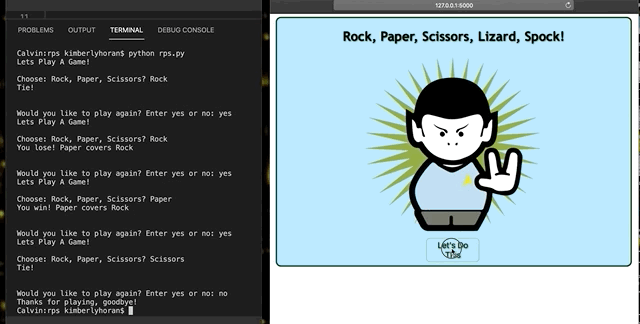Assignment #6: Flask Game¶
In Assignment #3, you and a partner designed a game app that ran in the console. This was good practice for creating a complete program from start to finish.
Now that you have some Flask experience, your team can move the game out of the console and into a browser!
Example
On the left is the same console Rock-Paper-Scissors example from Assignment 3. The right hand side shows what it could look like in a browser as a Flask app.
If your teacher didn’t ask you to complete the Console Game assignment, you should review that page to get some ideas about how the game needed to operate.
If you DID create a console game but want to create a different one now, that’s fine! Maybe your teacher had you code a choose-your-own-adventure program after chapter 5. Imagine what that would look like on the web, with each choice updating the page or redirecting to a different one. You are free to recycle any old project or think up something completely new.
Requirements¶
Your Flask application must include each of the following:
A web form to collect user input.
At least two HTML templates, one of which can be a
base.htmlfile. These should include placeholders to display data that can change when the page reloads.CSS styling, either from a local
style.cssfile or from Bootstrap.At least one Jinja3 loop or conditional within the template(s).
Python code that:
Renders the required templates.
Collects user input from the web form.
Creates, accesses, modifies, or deletes data from a Flask
session.Generates feedback messages for the user.
Runs the game!
Part 1: Choose an Idea¶
Before you dive into the code, you and your partner need to make a plan. This is a bigger project, and your work will be much easier if you start with some thinking time.
If you want to recycle code from an earlier game:
Discuss what you want the game to look like in the browser. Make sketches for each of the planned webpages.
Decide if you will use a
base.htmltemplate. If so, consider what HTML elements you want to put in that file.Examine your old Python code and determine what needs to be replaced. For example, console games rely on
printstatements to display text. Flask applications send data to an HTML file instead.Identify which of your old functions can be used as-is. Importing them as a module will save you some time and effort.
Decide which functions need to be refactored. Some might need to be replaced completely, while others might require small modifications to render a template and/or collect data.
If you want to create a new game:
Brainstorm! Describe to each other some game possibilities, then pick one.
Write down the features you want your game to have.
Start simple! From your features list, select only the most important ideas for your game. You have a limited amount of time, and you can always add more features later.
Identify what information needs to be displayed in the browser (intro, forms, results, etc.).
Make sketches for what your game will look like in the browser. How many templates will you need? Will you use a
base.htmltemplate?Create a general outline for the functions your application is going to need.
Note
Regardless of whether you recycle old code or not, your Flask application is going to need multiple functions! Even if your app only renders one webpage, you should NOT cram all of the game logic in the same place. Remember, functions should be small and accomplish only one task.
Not every function in a Flask app has to render a template. It’s perfectly fine for a function to serve a supporting role instead.
Part 2: Create a GitHub Repository¶
Since you will work on this project from multiple locations, on different devices, and as part of a team, keeping track of your code is critical.
To help manage this, you will save your project on GitHub. Follow the steps on the Remote Setup page to create a new Git repository, push it up to GitHub, and give your partner permission to make edits.
Once your remote repo is ready, return to this page and start working on your project!
Part 3: Code the Flask Application¶
Begin coding your game by following the notes you made in Part 1. Here are some reminders about building larger projects:
Commit early and often.
Start small. For example, what template needs to render when the player first loads the page? What should the page look like?
Test that starter code to make sure it works. Save, commit, and push your changes to GitHub.
Add one small, new thing to the program. IMPORTANT: Keep your code working! If the new feature breaks the program, find and fix the bugs before moving on.
Save, commit, and push!
Repeat this process for all of your planned features.
Tip
Remember, you can use Git to checkout a new branch before you add a new feature to your game. That way, if your experiment crashes and burns, you can restore a working version of your code.
Also, working with branches saves time! One partner can focus on the webpage design (HTML/CSS), and the other can checkout a different branch to focus on the game logic.
Part 4: Test Your Game¶
Your team has run the application lots of times to check the different pieces. Now it’s time to challenge your game! The goal here is to find bugs by deliberately trying to break your program.
Start by checking the web form. Be brutal! Any errors you miss will eventually be found by visitors to your site.
What happens when you submit an invalid entry?
What happens when you refresh the page or reload it from the address bar?
What if you try to submit duplicate entries?
What if you submit HTML code?
What if you use the browser tools to remove the
requiredattribute from theinputtag and submit an empty response?
Test edge cases, which are entries that fall at the ends of an accepted range (like
1and10in the range1 - 10).If users must make a series of choices in the game, test every possible order and combination of those choices.
Play the game like it’s the first time you’ve seen it. Don’t just run through the actions that you know work.
Proofread the game instructions. Are they clear? How might users misinterpret them?
Find one or more beta testers. These are people who had no other role in creating your game. Have them play, then ask them for their feedback.
Submitting Your Work¶
Your teacher will provide instructions for sharing your GitHub URL and/or demonstrating your project.
Before you submit your application, be sure that it:
Works.
Provides a good user interface (UI) and user experience (UX).
Meets each of the project requirements.
Survives invalid input.
Includes enough comments in the code to describe what each part does.
Is fun to play!
Your teacher will provide you with a detailed rubric for this assignment. This describes how each part of the project will be graded.