2.3. More Data Types¶
2.3.1. Arrays¶
In Java, an array is an ordered, fixed-size collection of elements. To comply with static typing, the items stored in an array must all be the same data type. We can create an array of integers or an array of strings, but we may NOT create an array that holds both integers and strings.
The syntax for creating an array capable of holding 10 integers is:
int[] someInts = new int[10];
Note the square brackets next to int. This tells Java that we want
someInts to store a collection of integers instead of a single number.
To create an array of a different size, replace the number 10 in the
brackets with the desired size. To create an array holding a different type,
replace int (on both sides of the assignment) with the desired type, like
double or String.
In addition to the example above, we can initialize an array using a literal expression:
int[] someOtherInts = {1, 1, 2, 3, 5, 8};
Here, the size of the array is implied by the number of elements in the literal
expression {1, 1, 2, 3, 5, 8}. Also note the use of curly braces { }
instead of square brackets [ ].
To access array elements, we use square brackets and zero-based indexing.
int anInt = someOtherInts[4];
// anInt stores the integer 5.
Arrays in Java may NOT change size once created. This is limiting and not very practical. Thankfully, Java provides more flexible ways to store data, which we will explore in a later lesson. These objects will allow us to rearrange, add to, or remove data.
Aside from using arrays to build some simple loop examples, we will only use them in special cases. However, they are a core part of Java, so it’s good to know how they work.
2.3.2. Java Objects¶
In Java, objects are structures that have a state and a set of behaviors. The state of an object includes properties/data that the coder can define and modify. Behaviors are actions that run when requested, and they can be used to evaluate, manipulate, or return data.
An array is one example of an object. It contains data, which are the values
stored as the individual elements. The behaviors are methods like sort()
that perform actions related to the elements in the array.
The String data type is also an example of an object. For
String language = "Java", the data would be the characters. The
String manipulation section gives several of the
behaviors available to the language object. For example,
language.length() returns the value 4, which tells us how many
characters are present in the string.
Every variable in Java refers to either a primitive data type or to an object.
2.3.3. Class Types¶
A class is a template for creating objects. In addition to the object types introduced so far, any class in Java also defines a type. We’ll have much more to say about classes and objects, but for now you need to recognize the basic syntax of class types and class creation.
If we have a class Cat, we can declare and create an instance of Cat
using the new keyword:
Cat myCat = new Cat();
Cat myCatdeclares the variablemyCatand sets it to be of typeCat.= new Cat()initializes the variable with a newCatobject.Any arguments that are required to build the new
Catobject must be included within the parentheses.
Just like a variable can be declared as a primitive data type like char or
double, it can also be declared as a specific class type. Variables
that hold objects—like String name = "Blake" or myCat—are said
to be reference variables. Using this terminology, name is a
reference variable of the String class, and myCat is a reference
variable of type Cat.
Note
Java uses two general data types—primitive and object. A class type is NOT a new data type. Instead, it is just a specific name applied to the more general object data type.
int and char are both primitive data types, but the values they can
store differ. Similarly, String and Cat are both object types, but
they represent different classes.
2.3.3.1. Reference Variables¶
Reference variables are different from primitive types in an essential way.
A reference variable (such as myCat above) does not actually store the
object in question. Instead, it stores a reference to the object, which is
literally a memory address. We visualize a reference as an arrow pointing to
the location of the object in memory.
Consider this code:
1 2 3 4 | int firstCatAge = 11;
int secondCatAge = firstCatAge;
Cat myCat = new Cat();
Cat sameCat = myCat;
|
Visually, we can represent these four variables as shown below.
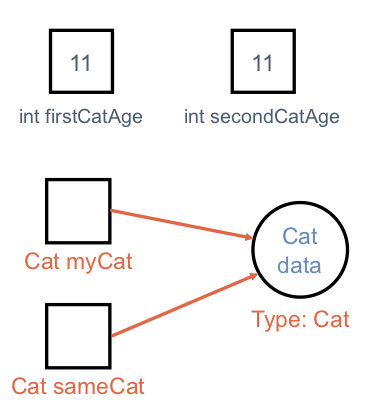
Reference Variables vs. Primitive Variables¶
Since int is a primitive type, the variables firstCatAge and
secondCatAge function like separate boxes, each one holding the integer
value 11. On the other hand, myCat is a reference variable, since it
refers to an object of type Cat. The variable actually stores the memory
address of the object, which we visualize as an arrow pointing from the
variable box to where the data is stored. Instead of holding the actual Cat
data, myCat stores directions for finding the data in memory.
When we to assign myCat to another variable, as in Cat sameCat = myCat,
we do NOT create a second copy of the object or its data. Instead, we make a
second arrow pointing to the same memory location.
The distinction between object types and primitives is important, if subtle. As you continue learning Java, you will see that object types are handled differently in essential and important ways.
2.3.4. Static Methods¶
If you are familiar with another programming language, then you most likely defined and called functions. As a pure object-oriented programming language, Java also uses functions, but it structures them in a very specific way.
In Java, functions may NOT be declared outside of a class. Even a simple function that checks if an integer is even needs to be defined within a class.
Within the context of a class, functions are referred to as methods, and we will adopt this terminology from now on.
Warning
Be prepared to receive a vocabulary lesson from veteran Java coders if you accidentally refer to methods as functions.
We’ll dive deeper into classes and objects in Java soon enough. For now, we will explore how to write methods. In particular, we’ll use static methods. A static method is one that can be called without creating an instance of the class to which it belongs.
Example
Define the class Cat and include the static keyword before the
makeNoise method name:
public class Cat {
public static void makeNoise(String[] args) {
// some code
}
}
Since makeNoise is static, we do NOT need to create a Cat object to
access it.
Instead of doing this:
1 2 | Cat myCat = new Cat(); // Create a new Cat object.
myCat.makeNoise("purr"); // Call the makeNoise method.
|
We can call the method directly:
1 | Cat.makeNoise("roar");
|
Until we get further into object oriented programming, every method you write
should use the static keyword. Leaving off static will prevent or
complicate the process of calling the methods you defined.
We will explore exactly what static does in more detail in later lessons.
2.3.4.1. Static Method Examples¶
Let’s examine two classes in Java to explore defining and using methods. The
first class is defined in the HelloMethods.java file, and it has a
main method. The second class is defined in a separate Message.java
file, and it contains a getMessage method that we want to call from within
main.
Examples
HelloMethods.java:
1 2 3 4 5 6 7 8 | public class HelloMethods {
public static void main(String[] args) {
String message = Message.getMessage("fr");
System.out.println(message);
}
}
|
Message.java:
1 2 3 4 5 6 7 8 9 10 11 12 13 | public class Message {
public static String getMessage(String lang) {
if (lang.equals("sp")) {
return "¡Hola, Mundo!";
} else if (lang.equals("fr")) {
return "Bonjour, le monde!";
} else {
return "Hello, World!";
}
}
}
|
We won’t explore every new aspect of this example, but instead focus on the two methods.
The
mainmethod in theHelloMethodsclass has the same structure as that of our temperature conversion example.Take a look at the
Messageclass. Note that it does NOT have amainmethod, so it can’t be run on its own. Code within theMessageclass must be called from elsewhere in order to execute.The
Messageclass contains thegetMessagemethod. Likemain, it has thestatickeyword. Unlikemain,getMessagehas a return type ofStringinstead ofvoid.getMessagetakes a singleStringparameter,lang.
Since Java is statically typed, we must declare the data type for each parameter AND the return value.
public static returnedDataType methodName(parameterDataType parameterName) {
//code
}
One consequence of this is that a method in Java may NOT have return
statements that send back different types of data. Note that lines 6, 8, and 10
in Message.java each return a string. If we try to replace line 10 with
return 42;, we would generate a compiler error.
To call a static method, we follow a specific syntax. Line 4 in the
HelloMethods.java shows this:
Message.getMessage("fr");
To call a static method we must use the format
ClassName.methodName(arguments).
Note that getMessage is NOT defined within the HelloMethods class. We
can do this because getMessage is declared as public. If we wanted to
restrict the method from being called by another class, we could instead use
the private modifier. We will explore access modifiers in more depth in
coming lessons.
Warning
As you have been following along with these examples, you may have noticed
that each class file, for example Message.java and
HelloMethods.java, is named exactly the same as the class it holds
(Message and HelloMethods, respectively).
It is a rule in Java that a file containing a class marked public
MUST be named the same as that class.
2.3.4.2. Try It¶
Open the HelloMethods and Messages files in the
java-web-dev-exercises project in IntelliJ and experiment with the
following:
Figure out how to alter the
HelloMethodscode to change the message returned.Add another “Hello, World” language option.
Change one
publickeyword toprivateto see what happens. Repeat for each occurrence ofpublic.
2.3.5. References¶
2.3.6. Check Your Understanding¶
Question
Which of the following defines a method that takes an integer as a parameter and returns a string value?
public static void methodName(String parameterName)public static void methodName(int parameterName)public static int methodName(String parameterName)public static String methodName(int parameterName)
Question
Assume that we declare the following Java array:
String[] someWords = new String[5];
Which of the following shows a correct initialization for the array?
someWords = {'hello', 'world', '123', 'LaunchCode ROCKS!'}someWords = {"hello", "world", "123", "LaunchCode ROCKS!", "Java"}someWords = {"hello", "world", 'a', "LaunchCode ROCKS!", "Java"}someWords = {"hello", "world", "avocado", "LaunchCode ROCKS!"}
