Version Control is an invaluable skill as a developer. It allows you keep track of the different versions of your project. As a record of everything you have done, it provides some useful benefits:
Review code you, or other developers, wrote in the past
Create branches that give you a clean space to work on new ideas without jeopardizing the current state of your project
In Liftoff, we will be using Git as our version control software. If you
completed LC101, you were introduced to the basics of the Git workflow:
staging (git add), committing (git commit), and pushing to a remote
repository (git push).
If you feel a little rusty on some of the basics, take a look at the Git Handbook created by GitHub!
You won’t get the benefits of Git listed above, if you don’t use it!
You should incorporate Git into your coding work. When you’ve finished a user story, you should stage, commit, and push. When you’ve squashed a bug, you should stage, commit, and push. If you are working before bed, before you call it a night, you should stage, commit, and push. If you are working before work, you should stage, commit, and push before you have to leave. The more versions you have of your project, the more places you can revert back to.
As you advance in your career, you will learn more appropriate times to stage, commit, and push. Most teams, or companies, define when their developers should stage, commit, and push. Some companies will want you to only commit if you have finished a user story. Others may want you to create a branch for everything you do, and so staging, committing, and pushing is left up to you, but you are only allowed to merge your branch when you’ve met certain conditions.
As you are working on your personal project, you can and should commit as often as you’d like.
Every time you make a contribution to your GitHub profile (pushing to a master branch, merging a branch into master, creating a new repository, etc.), GitHub records your contribution and displays it to the public.
Let’s take a look.
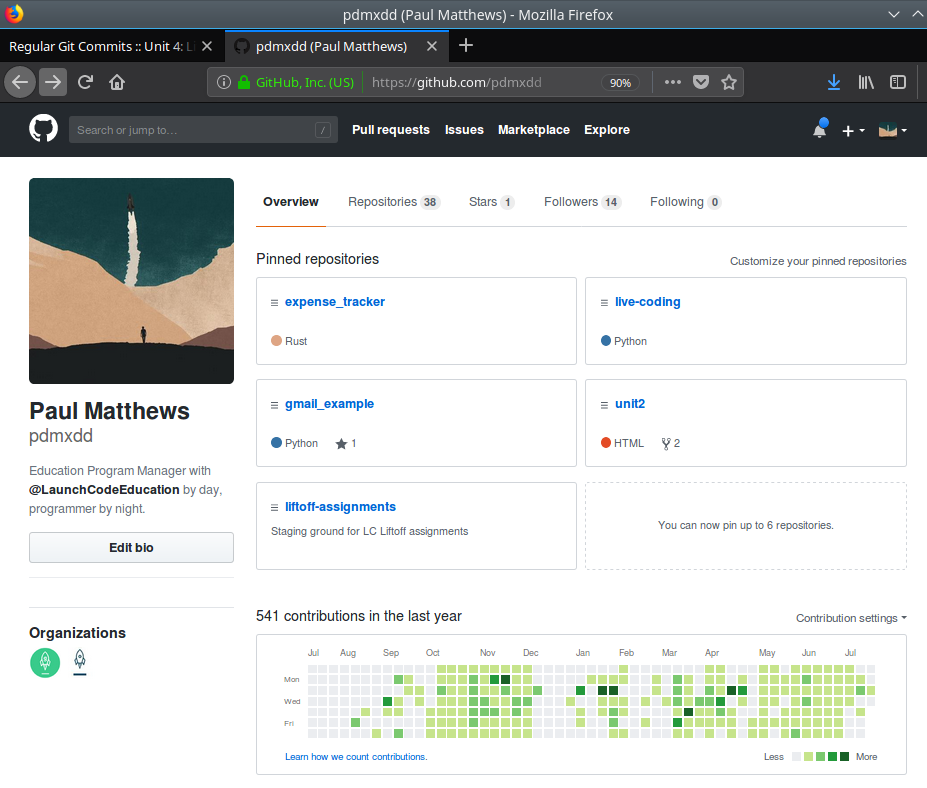
Active GitHub Profile¶
As you can see, Paul has made 541 contributions in the last year. You can see a heatmap showing when and how many contributions Paul made over the past year. From this information, you can see he regularly codes. He has dedicated much of his time to programming and very rarely does a full week go by where he doesn’t contribute in some way. Most weeks he contributes multiple things.
Everyone’s profile looks the same when they start and by regularly staging, committing, and pushing work to your project repository, you will start to build up contributions. Set a goal for yourself to contribute to your GitHub account a certain number of times each week. By the end of this class, you will have the start of a GitHub profile that catches the interest of hiring managers.
You will learn more about making a good GitHub profile in the prep work around Online Profiles.