19.1. What’s Connected to the Wire?¶
Back in the HTML chapter, we used a wire to represent the internet. Of course, it is a bit more involved, but the picture was a good place to start. Now we’re ready to take a deeper look at how the internet works.
Most people use the internet without fully understanding what’s going on behind the scenes. It’s fairly easy to open a browser, navigate to a site, and interact with it. Knowing exactly how the internet works isn’t really necessary for most folks.
However, for web developers like us, understanding how information flows across the internet is essential.
19.1.1. Servers and Clients¶
The Internet uses the client-server model. A server is a machine that provides resources to other devices. These resources include raw data, web pages, images, etc. A client is an application or device that requests resources from a server.
Example
Let’s take a look at one type of client-server exchange. Imagine we are surfing the web on our computer or smartphone.
The client is the web browser on our device.
When we click on a link or type in an address and hit Enter, the client sends a request to a server.
This server (which sits in a building somewhere out in the world) receives our request and sends back a response.
The response contains some amount of data, which is written in HTML code.
The client receives the response, executes the code, and displays the data in a way we can understand.
Note that clients, like our smartphones and laptops, are not connected directly to the internet. Instead, they interact with an internet service provider (ISP), which provides a link between clients and the internet. Examples of ISPs include Charter, Verizon, and AT&T.
To update our picture, let’s connect some extra equipment to the wire.
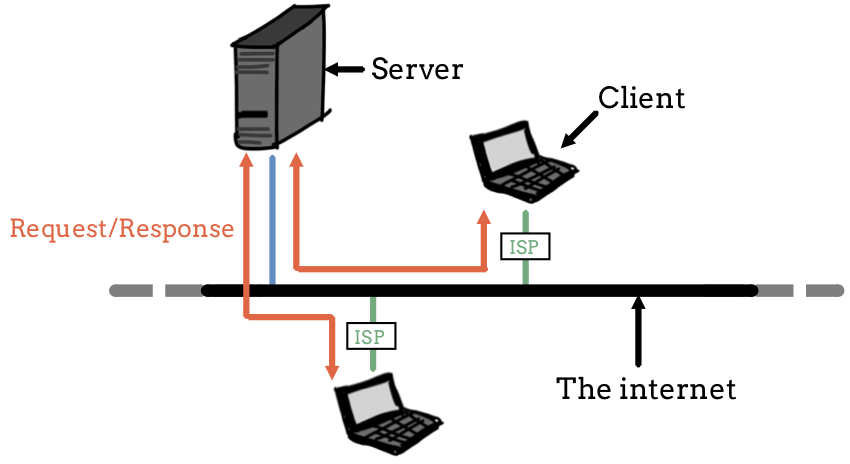
Two clients communicating with a server.¶
19.1.2. Addresses¶
When we make a request inside our web browser, how does the client know where to send it? Also, once it receives a request, how does the server know where to send the data?
Every device connected directly or indirectly to the internet has its own numerical address, called an IP address. “IP” stands for Internet Protocol. When we click a link on a webpage, our computer identifies the IP address for the server we need to contact. Requests also include the address of our device, which tells the server where to send the response.
Any time our request passes through a different device on its way to the server, that device adds its own IP address to the request. Think of this like a trail of breadcrumbs, or as a series of directions on a map. When the server responds to our request, it sends the data through the same IP addresses, but in reverse order.
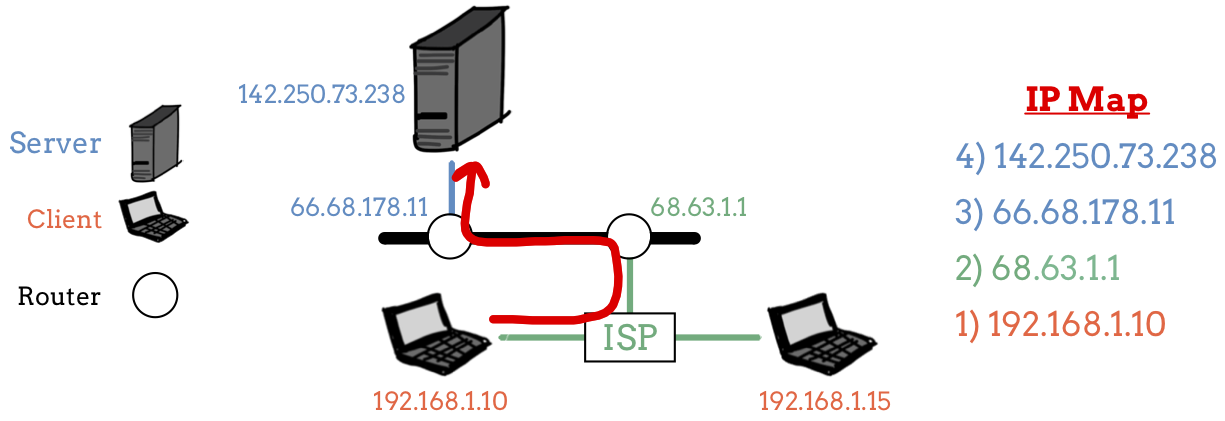
IP addresses provide a path for data to follow.¶
19.1.2.1. DNS¶
IP addresses look something like this: 109.203.100.231. When we surf the
web, however, these addresses are usually hidden. Instead, we see names like
google.com, which are easier to understand.
DNS is the address book of the internet. It provides readable and memorable
names for servers, such as launchcode.org. These are called
domain names, and they stand in for the actual server IP addresses.
Example
The domain names for 104.25.127.113 and 172.217.8.5 are
launchcode.org and mail.google.com, respectively.
Try It!
It’s easy to look up the IP address of any domain name using some free online tools.
Use the popular site MX Toolbox
to look up the IP address for python.org.
19.1.3. Protocols¶
Once a client or server knows where to send a request/response, the actual data needs to get transferred.
A protocol is a set of rules for communicating between computers. Most web communication uses three protocols. We’ve looked at one already, DNS, and here is a summary of the other two.
Protocol |
Full Name |
Role |
|---|---|---|
HTTP |
Hypertext Transfer Protocol |
Used to transfer files and information, including:
|
TCP/IP |
Transmission Control Protocol / Internet Protocol |
Used to transfer small chunks of raw data known as packets. |
DNS |
Domain Name Service |
Translates human-friendly names into server addresses. |
A complete discussion for each of these protocols is beyond the scope of this class. However, we should recognize how each one plays a role in making web communication happen.
19.1.3.1. HTTP¶
HTTP sets the structure for requesting common wed data, like HTML files or images. It also provides the rules for how to format the responses. The details of the request/response structure come later in this chapter.
HTTPS adds a secure connection to HTTP. Any data sent is encrypted to keep it from being read while in transit. The data is coded at one end of the line (by the server or client), and then decoded at the other end.
19.1.3.2. TCP/IP¶
TCP/IP is a standard that allows raw data to get from one place to another on the internet.
When a server sends a file back to a client, that file moves across a series of devices and hardware, like cables, routers, and switches. TCP/IP breaks the file into packets, which are easier to manage. Packets are small chunks of data of a standard size, and they get sent from one location to the next. When they arrive at their final destination, the separate packets get put back together.
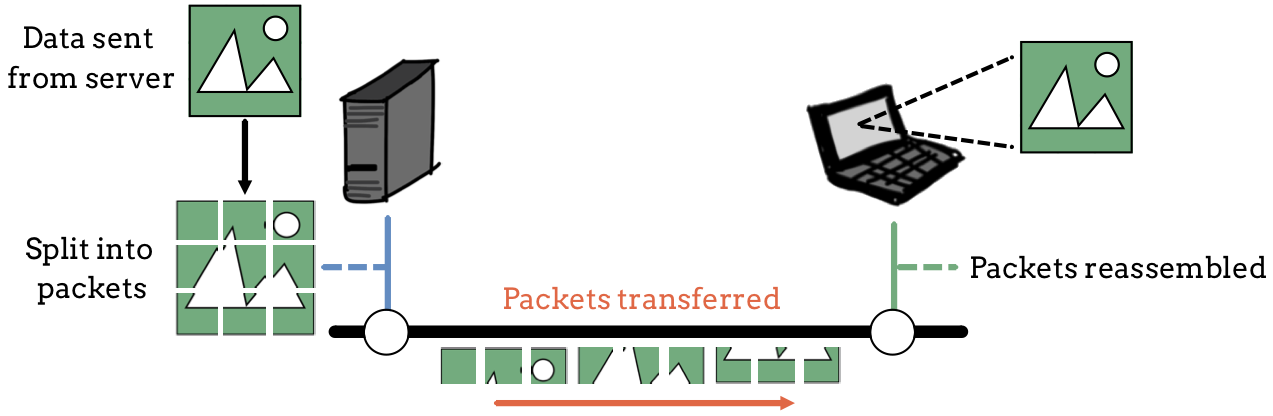
TCP/IP sends data across the internet as a series of packets.¶
19.1.4. Check Your Understanding¶
Question
Which protocol is responsible for turning a name like launchcode.org
into an IP address?
- HTTP
- HTTPS
- TCP/IP
- DNS
