14.1. Background¶
When programmers make websites, they want their pages to be beautiful, interactive, and fun. Python allows us to control the logic for a website behind the scenes, but it does not do much to define the structure and appearance of a web page.
In the next two chapters, we will learn about HTML and CSS. These are the two most common languages for organizing content and making it look beautiful.
Before jumping in to learn HTML and CSS, we need to first understand how web pages appear on screens.
14.1.1. The Internet vs. The Web¶
We often hear the phrase “connected to the internet”, but what does this actually mean?
At the most basic level, the internet is just a wire.
Picture all of the computers, tablets, phones, etc. that get used at your school. All these devices form a network when they connect to each other via WiFi or cables. Devices on the same network can communicate with each other and exchange data.
Note
Even just two devices linked together form a network.
Different schools, businesses, homes, libraries, coffee shops, etc. all create their own separate networks. If we connect two of these, say a school and a library, then devices from one network can communicate with devices on the other. If we add another network to the school-library connection, then we increase the resources available to all of the devices in all of the networks.
When a network includes a device that can communicate with the outside world, then it can join forces with others. All of these different networks, connected together, form the internet.
Fun Fact
Inter is a prefix that means “between two groups”. Net stands for “network”.
Thus, the internet is the connection between networks.
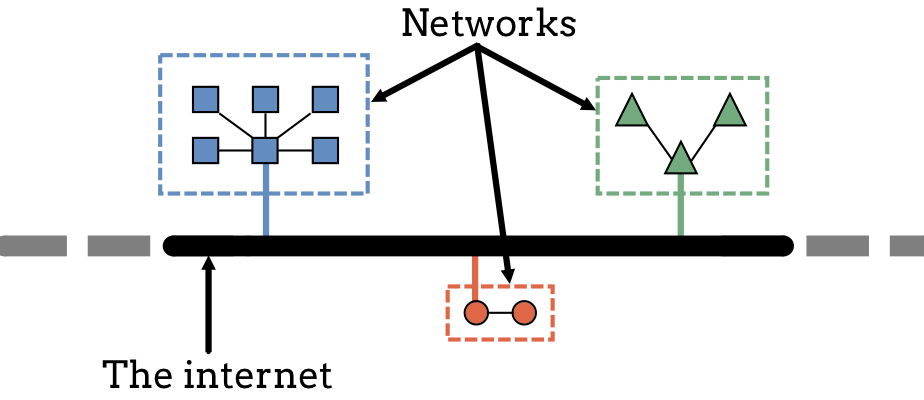
The internet is a network of networks.¶
The connections formed by the internet provide us with an amazing amount of information and ideas. However, we cannot walk up to a group of wires and ask, What movies are opening this weekend? We need something between us and the wires.
14.1.1.1. What is the Web?¶
The World Wide Web is one system we can use to interact with the internet. There are other options, but the web is the most common. It uses a specific programming language to move data between different networks. This file transfer protocol helps people all over the world request and share information.
The web forms a smaller part of the whole internet. It is a collection of documents that are all formatted with a common structure and set of rules. These documents also connect to each other through a series of links embedded inside the files. However, the documents are not written in a way that is easily understood by non-coders.
When we view a page in a browser, like Chrome, Firefox, or Safari, we use the web to access a portion of the internet. Browsers are programs that translate requests for data (like clicking a link about the periodic table) into the code machines use to communicate over the wires. This sets up a transfer of data between networks.
When a browser receives a response to a request, it translates the data from the original, user-unfriendly form into something easy to look at on the screen. Browsers convert document code into something we recognize, and they also convert our actions into a language the machines understand.
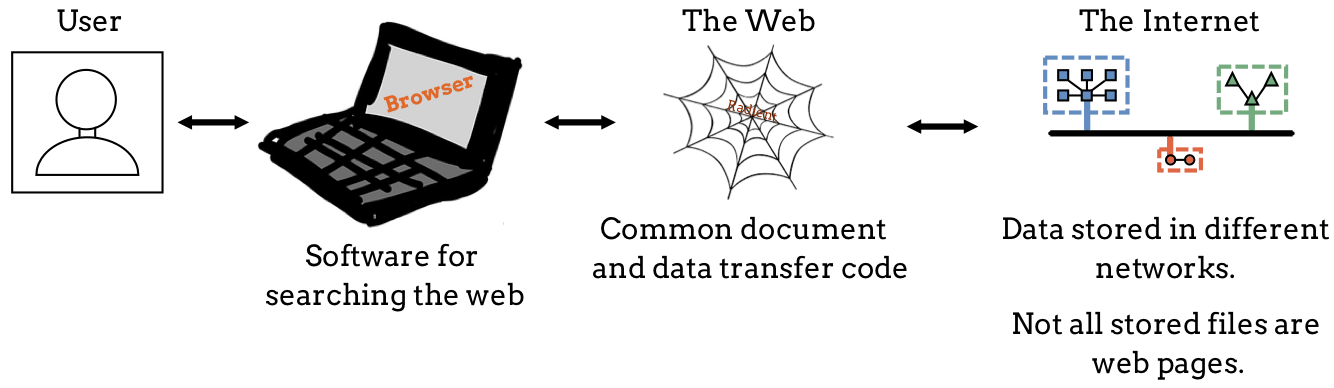
Browsers allow users to search the web. The web consists of documents that link to each other and use the same formatting code.¶
The internet is really just hardware and data - the machines and structures that store and transmit information. The web and browsers provide the software we use to access those machines and display the data in a useful way.
14.1.2. Web Pages¶
A server is a machine that provides data to other devices. This includes data related to specific web pages. Somewhere, there is a machine that stores the information for the page you are looking at right now: the text, images, formatting, etc. However, this data is saved as code.
You are viewing this web page in a browser. Behind the scenes, the program requested information from the server about this page, and it received some code as a response. The browser then executed that code to build the page you see on your screen.
Try It!
Right-click on this page and choose View Page Source. A tab should open in your browser showing the code used to create the clean page.
When you visit a web page in a browser, three main steps happen:
The browser sends a request to the server for the web page.
The server responds with the code that makes up the web page.
The browser receives the code and executes it. This displays the page in the browser window in a clean way.
Looking at the View Page Source result, we see that the code for this web page is NOT Python. What language is it?
Well, let’s take a look at HTML…
