Take a look at the homepage for LaunchCode. The content includes text, images, a navigation bar, buttons, embedded videos, static and scrolling sponsor logos, and links. All of this content is carefully arranged.
Imagine building your own website with a smaller set of features. You could
include favorite movies or sports teams, cities where you have lived, schools
attended, hobbies, etc. Using your HTML and
CSS knowledge, you could construct an appealing layout with
carefully selected and arranged tags (<div>, <button>, <img>, etc.).
Now imagine you have to change one or more items on the page. Maybe you move and your school or team loyalty shifts. Updating the city, school logo, etc. means adjusting those items in the HTML, and if that information appears in other areas of your website, then you need to modify that code as well. Also, you need to consider any formatting changes that result from adding or removing content.
Whew! Refreshing your website rapidly gets tedious, especially if it contains lots of information or consists of multiple pages. If only there was a way to automatically update the content and quickly rearrange the layout for your site...
A template provides the general structure for a web page. It identifies where different elements get placed on the page, but it does NOT fill them with content. Think of a template as an outline for what we want the page to look like. No details yet, just defined spaces where information needs to be added.
Let's see how using a template makes our lives easier.
To demonstrate how helpful templates can be, you will need a copy of the LaunchCode Angular projects repository:
The repository contains a lot of angular code that we will soon go over. For now, navigate to lesson1/examples/noTemplate.
$ pwd
angular-lc101-projects
$ ls
lesson1 lesson2 lesson3
$ cd lesson1
$ ls
exercises examples
$ cd examples/noTemplate
The code in noTemplate/index.html builds a simple 3-column web page. It defines the location for
each heading, unordered list, and button. The noTemplate/style.css file (not shown) specifies
the font, text size, colors, etc.
1<body>
2 <h1>Hello, Screen!</h1>
3 <div class="row list">
4 <div class='movie'>
5 <h4>Movies</h4>
6 <ul>
7 <li>Hidden Figures</li>
8 <li>The Princess Bride</li>
9 <li>Ferris Bueller's Day Off</li>
10 </ul>
11 <button class='movie'>More</button>
12 </div>
13 <div class='school'>
14 <h4>Education</h4>
15 <ul>
16 <li>LaunchCode</li>
17 <li>Monsters University</li>
18 <li>My HS</li>
19 </ul>
20 <button class='school'>More</button>
21 </div>
22 <div class='hobby'>
23 <h4>Hobbies</h4>
24 <ul>
25 <li>Knitting</li>
26 <li>Cycling</li>
27 <li>Shark Rodeo</li>
28 </ul>
29 <button class='hobby'>More</button>
30 </div>
31 </div>
32 <hr>
33 <div class="links">
34 <h2>Links</h2>
35 <a href="https://www.launchcode.org/" target="_blank">LaunchCode</a> <br>
36 <a href="https://www.webelements.com/" target="_blank">WebElements</a>
37 </div>
38</body>
Copy the file path for noTemplate/index.html and enter the address into your browser. You'll see a page
like this:
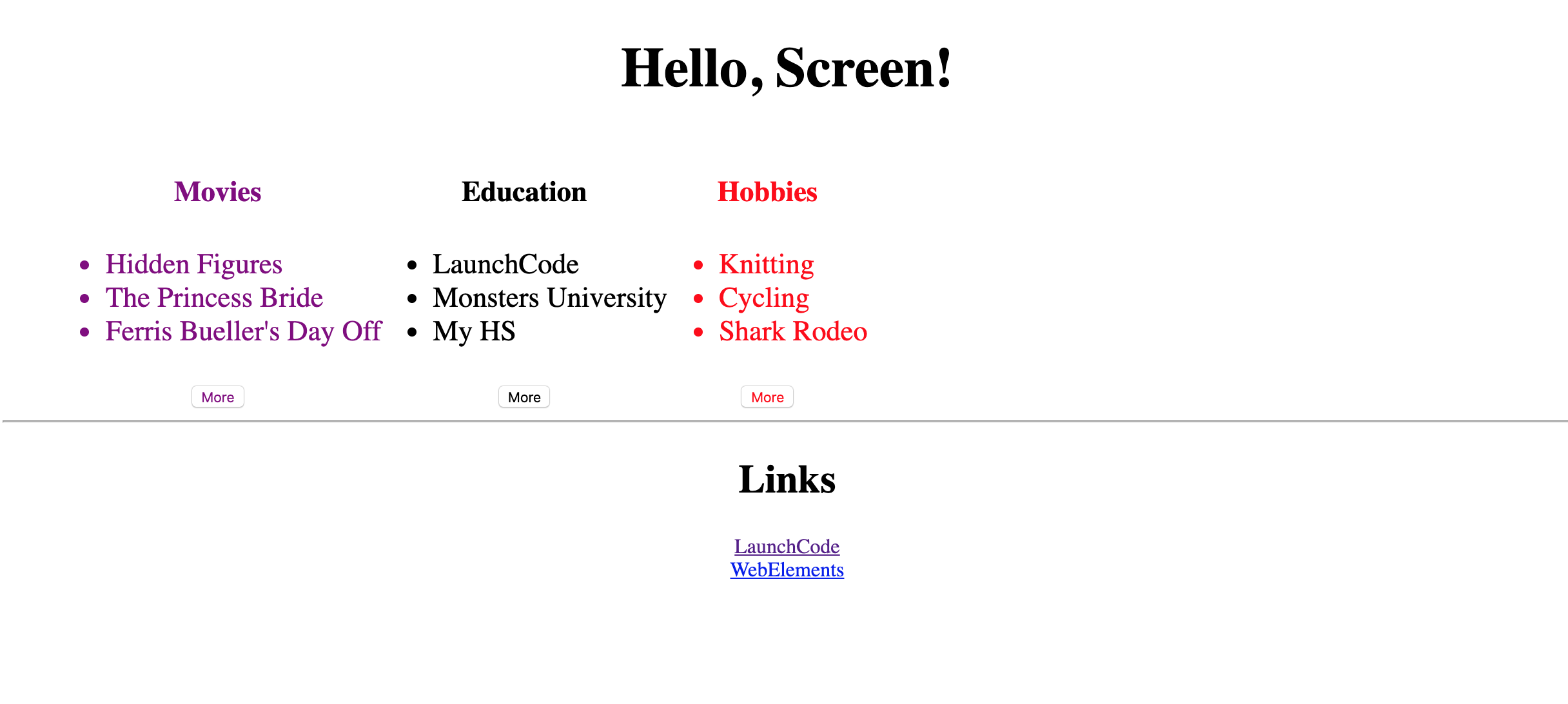
A uniquely styled web page.¶
We could drastically improve the appearance and content of the page by playing around with the tags, classes, styles and text. However, any change we want to make needs to be coded directly into the HTML and CSS files.
This quickly becomes inefficient, especially if changing the items involves multiple blocks of code.
Each section in a template contains one or more blanks where specific items need to be added. Separate JavaScript code sends data to the template to fill in these blanks, and this data can change based on a user's actions.
1<body>
2 <h1>{{mainHeading}}</h1>
3 <div class="row list">
4 <div class='movie'>
5 <h4>Movies</h4>
6 <ul>{{movieTitles}}</ul>
7 <button class='movie'>More</button>
8 </div>
9 <div class='school'>
10 <h4>Education</h4>
11 <ul>{{schoolNames}}</ul>
12 <button class='school'>More</button>
13 </div>
14 <div class='hobby'>
15 <h4>Hobbies</h4>
16 <ul>{{hobbies}}</ul>
17 <button class='hobby'>More</button>
18 </div>
19 </div>
20 <hr>
21 <div class="links">{{headingAndLinkList}}</div>
22</body>
Tip
Don't change your HTML in noTemplate/index.html. We haven't yet covered the Angular work needed
to make use of this templating syntax.
This HTML looks similar to the previous example, but saves about 16 lines. It
provides the same <div></div> structure but replaces some of the specific
text between the tags with placeholders.
Each item listed inside {{}} refers to data that will be passed into the
template and automatically formatted. For example, the template converts
{{movieTitles}} into a sequence of <li></li> tags.
By defining our template in an even more general manner, we could replace the
h4, ul and button structure with a single placeholder.
1<body>
2 <h1>{{mainHeading}}</h1>
3 <div class="row list">
4 <div class='movie'>{{movieContent}}</div>
5 <div class='school'>{{schoolContent}}</div>
6 <div class='hobby'>{{hobbyContent}}</div>
7 </div>
8 <hr>
9 <div class="links">{{linkContent}}</div>
10</body>
By using a template to build the website, changing the list of movies, schools,
or hobbies involves altering something as simple as an array or object. After
changing that data, the template does the tedious work of modifying the HTML.
The list of movies would update automatically if we add "Up" to our
favoriteMovies array, which then gets passed into {{movieContent}}. We
do not need to worry about re-coding any of the tags.
If we add a search box to our website, a user could enter NASA images, giraffe gif, move trailers, or something else. We cannot know ahead of time what a user will request, but we want our website to be able to display any relevant results.
Besides making it easier to organize and display content, templates also allow us to create a dynamic page. This means that its appearance changes to fit new information. For example, we can define a grid for displaying photos in rows of 4 across the page. Whether the images are of giraffes, tractors, or balloons does not matter. The template sets the layout, and the code feeds in the data. If more photos are found, extra rows are produced on the page, but each row shows 4 images.
Templates must be used anytime we create a web page that responds to a changing set of data, especially if that data is unknown to us.
Templates allow us to decide where to display data on our web page, even if we do not know exactly what that data will be. Information pulled from forms, APIs, or user input will be formatted to fit within our design.
In the figure, the black outlines represent different structures defined by the template. Each structure governs a specific portion of the screen. As data gets fed into the template, the appearance of the page changes.
If no data is sent to a particular structure, that part of the screen remains empty because the space is still reserved. Other components of the page will work around that space.
Question
Why should we use a template to design a web page rather than just coding the entire site with HTML and CSS?
Question
PREDICT: Do you think that changing the CSS for the template affects all of the smaller parts within that template?
Question
PREDICT: Do you think that changing the CSS for one component in a template affects all of the other parts within that template?