11.1. Introduction¶
Up until now, you have been able to write programs that work within the Main method using a variety of data types and collection types. You have also worked with methods before when we learned about strings, arrays, Lists and dictionaries. These methods are built into the C# language and perform a speficic task when you call them.
This chapter is designed to introduce you to method signatures, method invocations, and the ability to create your own unique methods.
Note
A little caveat before we continue. Since we have not encountered C# classes at this point,
we will be working within the MainClass in your replit IDE, which limits us to working with static methods at this point.
Static methods belong to the class they are created in, which in this chapter will be the MainClass.
When we learn about classes, we will learn about instance methods and be able to compare and contrast them to static methods. We will also be able to see a more usages and behaviors of static methods in a non-static environment.
A wonderful collection of static methods comes from the Math class. The documentation can be found here, and
an appendix of methods can be found here.
11.1.1. What is a Method?¶
A method is a reusable, callable, and customizable piece of code. Methods are created to perform a single task or action.
Note
In C# or other object oriented programing (OOP) languages, developers use methods because they are assiociated with a class. In other languages, you may hear the term function. A function is similar to a method, but it is not tied to a class. Due to the similarity in overall usage, it is common to refer to methods as functions and functions as methods.
A method or a function is typically referring to a block of code that performs a task when called.
You have been using methods throughout your learning so far, without receiving a full explanation of how methods work.
You have already become familiar with several functions:
Console.WriteLineThe type conversion methods:
Int32.Parse,ToStringor evenGetTypeCollection methods, such as
IndexOf,Join,Add
Each of the methods we have used works in the same way. By typing the methods’s name, followed by parentheses,
we can invoke, or call, the method, resulting in an action being carried out.
Sometimes, as with Console.WriteLine, we can provide input data between the parentheses, which the method will use to carry out its action.
Example
The function Console.WriteLine prints the provided value or values (the input data).
Console.WriteLine("Hello, World!");
Console Output
Hello, World!
This is an example of a method receiving input. Methods may also provide output. For example, the type conversion methods give back the result of converting a value.
Example
Type conversion methods return a value, that can be used by the calling code. Often, we store the return value of a method in a variable.
1 2 | int num = Int32.Parse("42");
Console.WriteLine(num + 12);
|
Console Output
54
Methods are extremely powerful. They allow us to repeat actions without repeating each individual step of code that the actions are built from. By grouping actions together, methods allow us to be removed from the details of what they are actually doing.
When we want to print a message to the console using Console.WriteLine, we don’t have to know what the console is, or how a string can be displayed on it.
The behavior is wrapped up within the method itself. This is an example of a broader programming concept known as encapsulation.
Encapsulation is the process of packaging up code in a reusable way, without the programmer needing to be concerned with how it works.
One analogy for describing the concept of a method is that of a factory that takes input, carries out an action, and gives back a result. Each line of code is like one step on an assembly line. Data enters, is manipulated by the code in the method producing a unique result.
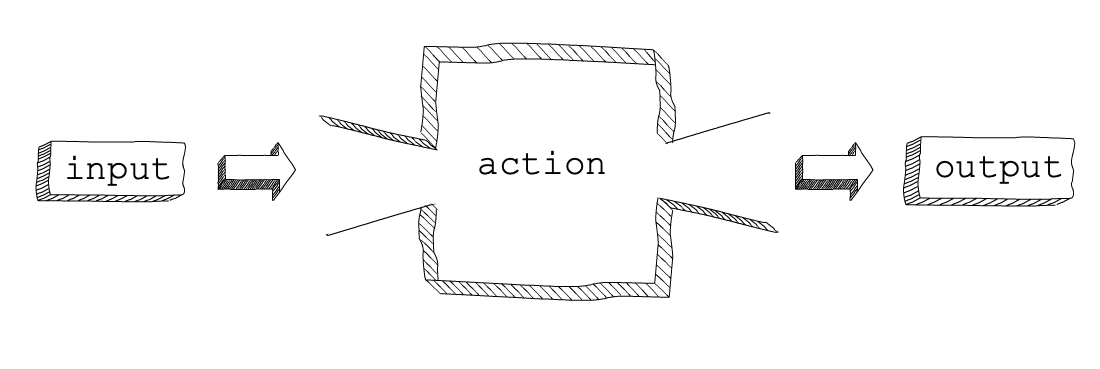
The method factory¶
If we want to use a method, we must provide it with some input. It carries out an action on that input and returns a result. The action occurs within the method, or “inside the factory”. If we know the purpose of a method, we simply provide it with input and receive the output. The rest is up to the factory itself.
Methods also allow us to keep our code DRY, a concept that you learned about when we introduced loops. If we want to do the same basic task 17 times across a program, we can reduce code repetition by writing one method and calling it 17 times.
11.1.2. Check Your Understanding¶
Question
In your own words, explain what a method is.
