12.1. Objects and Why They Matter¶
So far we have learned a lot about arrays, which are data structures that can hold many values. Objects are also data structures that can hold many values.
Unlike arrays, each value in an object has a name or key for reference purposes. The pairing between a key and its value is called a key/value pair.
Objects store as many key/value pairs as needed, and each value needs a key. Without a key, the value cannot be accessed or modified by the programmer.
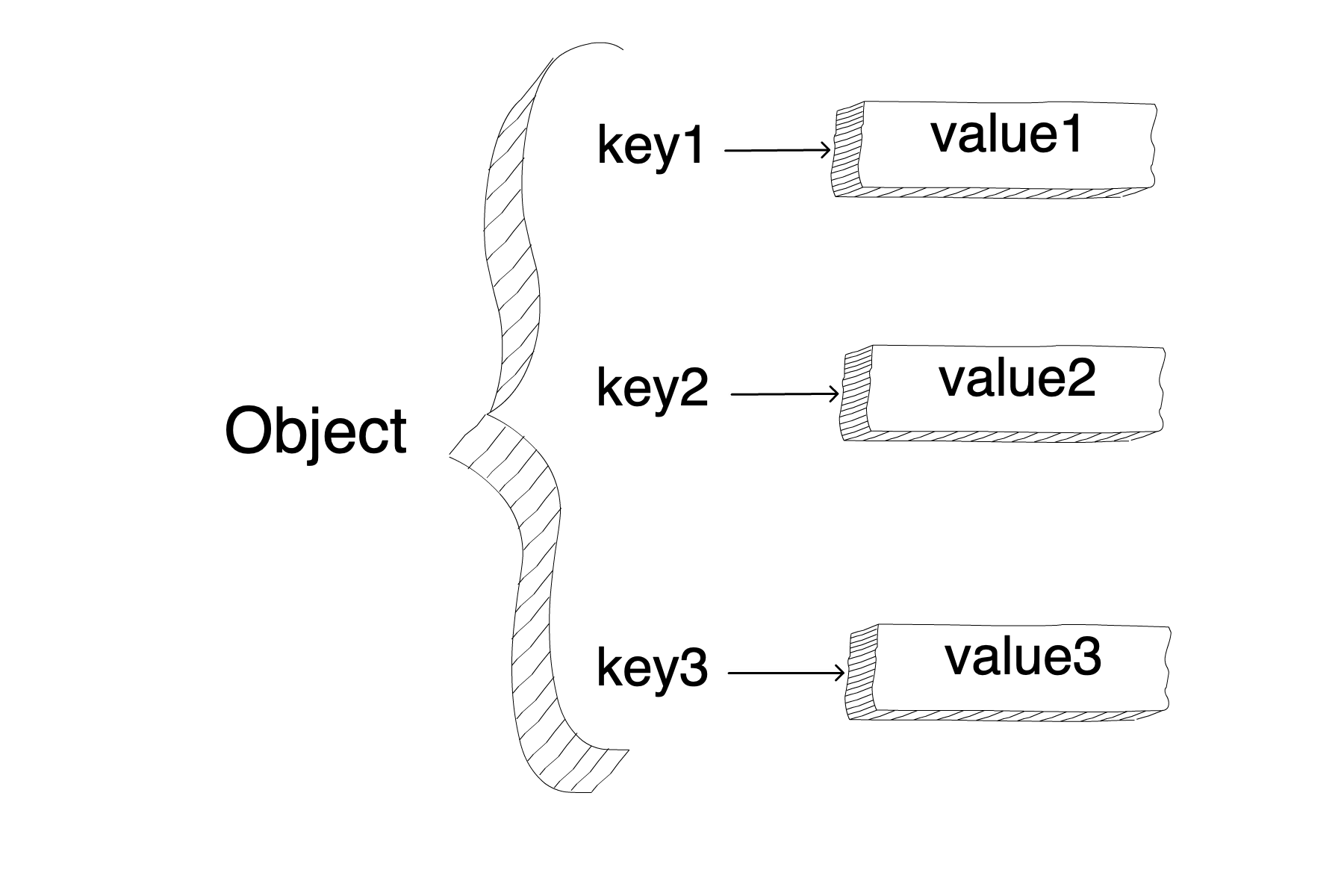
12.1.1. Initializing Objects¶
When defining an object, we call the initialization an object literal. Objects require three things for the definition: a name, a set of keys, and their corresponding values.
Note
Object literals use curly braces, {}, to enclose the key/value pairs.
Once we have these three things, we write an object literal like so:
1 | let objectName = {key1:value1, key2:value2, key3:value3, ... };
|
If we have a lot of key/value pairs in our object, we can also put each one on a separate line!
1 2 3 4 5 6 7 8 | let objectName = {
key1: value1,
key2: value2,
key3: value3,
.
.
.
};
|
Warning
When putting the key/value pairs on separate lines, it is important to pay attention to spaces and tabs! Incorrect spacing or tab usage can result in a bug.
When defining an object, keep in mind that the keys can only be valid JavaScript strings. The values can be any of the data types that we have previously discussed.
Example
Let's say that we want to create a small program for a zoo. We could create an object for storing the different data points about the animals in a zoo. We start with our first tortoise. His name is Pete! He is an 85 year old, 919 lb Galapagos Tortoise, who prefers a diet of veggies. Our object literal for all of this important data about Pete would be:
1 2 3 4 5 6 7 | let tortoiseOne = {
species: "Galapagos Tortoise",
name: "Pete",
weight: 919,
age: 85,
diet: ["pumpkins", "lettuce", "cabbage"]
};
|
12.1.2. Methods and Properties¶
A property of an object is a key/value pair of an object. The property's name is the key and the property's value is the data assigned to that key.
A method performs an action on the object, because it is a property that stores a function.
Example
In the case of Pete, our zoo's friendly Galapagos Tortoise, the object tortoiseOne has several properties for his species, name, weight, age, and diet.
If we wanted to add a method to our object, we might add a function that returns a helpful statement for the general public.
1 2 3 4 5 6 7 8 9 10 | let tortoiseOne = {
species: "Galapagos Tortoise",
name: "Pete",
weight: 919,
age: 85,
diet: ["pumpkins", "lettuce", "cabbage"],
sign: function() {
return this.name + " is a " + this.species;
}
};
|
In the example above, on line 8, we see a keyword which is new to us.
Programmers use the this keyword when they call an object's property from within the object itself.
We could use the object's name instead of this, but this is shorter and easier to read.
For example, the method, sign, could have a return statement of tortoiseOne.name + " is a " + tortoiseOne.species".
However, that return statement is bulky and will get more difficult to read with more references to the tortoiseOne object.
12.1.3. Check Your Understanding¶
Question
Which of the following is NOT a true statement about objects?
Objects can store many values
Objects have properties
Objects have methods
Keys are stored as numbers
Question
Which keyword can be used to refer to an object within an object?
Objectletthis
