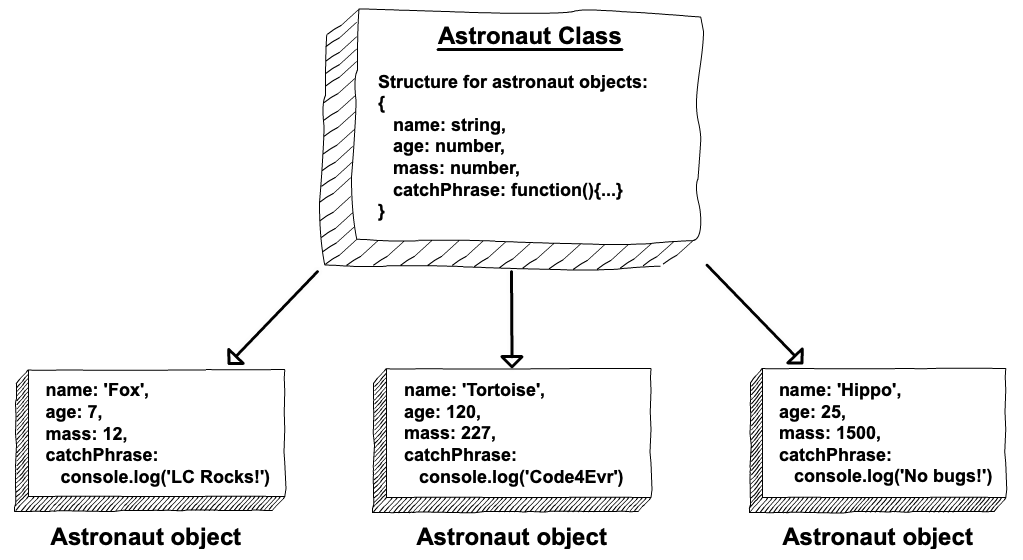18.1. What Are Classes?¶
Recall that objects are data structures that hold many values, which consist of properties and methods.
We often need to create many objects of the same type. To do this in an efficient way, we define a class, which allows us to set up the general structure for an object. We can then reuse that structure to build multiple objects. These objects all have the same set of keys, but the values assigned to each key will vary.
Let's revisit the animal astronauts from earlier exercises to see how this works.
18.1.1. An Astronaut Object¶
When we create an object to hold an astronaut's data, it might look something like:
1 2 3 4 5 6 7 8 9 10 11 12 13 14 15 | let fox = {
name: 'Fox',
age: 7,
mass: 12,
catchPhrase: function(repeats) {
let phrase = 'LaunchCode';
for (let i = 0; i < repeats; i++) {
phrase += ' Rocks';
}
return phrase;
}
}
console.log(`${fox.name} is ${fox.age} years old and has a mass of ${fox.mass} kg.`);
console.log(`${fox.name} says, "${fox.catchPhrase(3)}."`);
|
Console Output
Fox is 7 years old and has a mass of 12 kg.
Fox says, "LaunchCode Rocks Rocks Rocks."
The fox object contains all the data and functions for the astronaut named
'Fox'.
Of course, we have multiple astronauts on our team. To store data for each one,
we would need to copy the structure for fox multiple times and then change
the values to suit each crew member. This is inefficient and repetitive.
By letting us define our own classes, JavaScript provides a better way to create multiple, similar objects.