30.4. Events¶
Recall that events are actions that allow users to interact with the content on a web page. Events include clicks, key presses, typing into an input box, hovering over images, etc.
Handling an event performs an action that influences the DOM.
Structural directives like *ngFor and *ngIf can be combined with events
in order to add or remove content in response to user input. The image below
shows an example of this idea.
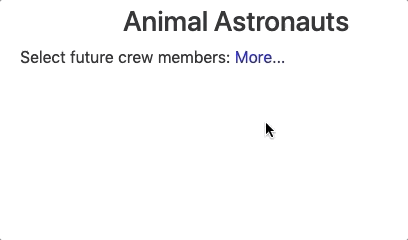
When the user clicks "More" the hidden part of the text will be displayed. The layout of the page responds to the user's actions. The click event is handled by showing more text.
30.4.1. Angular Events¶
In the Event Listeners section of the DOM chapter, we
learned the syntax for using addEventListener and choosing the event we
want.
Angular uses a different approach to listen for events. The event name is
placed in parentheses () and added inside an HTML tag. This binds the
event to that element.
The more common events include:
(click): Waits for the user to click on the element.(keyup): Waits for the user to release a key.(keydown): Waits for the user to press a key.(mouseover): Waits for the user to move the cursor over the element.
30.4.1.1. Syntax¶
To bind an event to an HTML tag, the general syntax is:
<tag (event) = "statement"></tag>
The statement is the action we want to take when the event occurs. This
could be a function call, a variable assignment, or just a value.
Examples
This code waits for the user to click the "Submit" button and then calls the
addDatafunction:<button (click) = "addData(arguments)">Submit</button>
This code waits for the user to move the mouse over the element and then sets the
choicevariable equal to the value ofoption:<p (mouseover) = "choice = option">{{option}}</p>
This code just waits for any key to be pressed:
<div (keydown) = "true">Press Any Key</div>
