23.1. SQL Part 5 - Schemas and CRUD Operations¶
In order to give you more advanced SQL practice, a schema has been created for each of you for the exercises and studio for this lesson. Consider it your own personal sandbox, as you are the only one who has access to it.
As you read the articles below, experiment with what you’ve learned in your practice schemas.
23.1.1. What is a Schema?¶
A schema is a way to group database objects(tables, views, ect) into a logical collection.
Let’s look at the AdventureWorks2019 database in Azure Data Studio.
In the Object Explorer if you expand the tables you will see something like this:
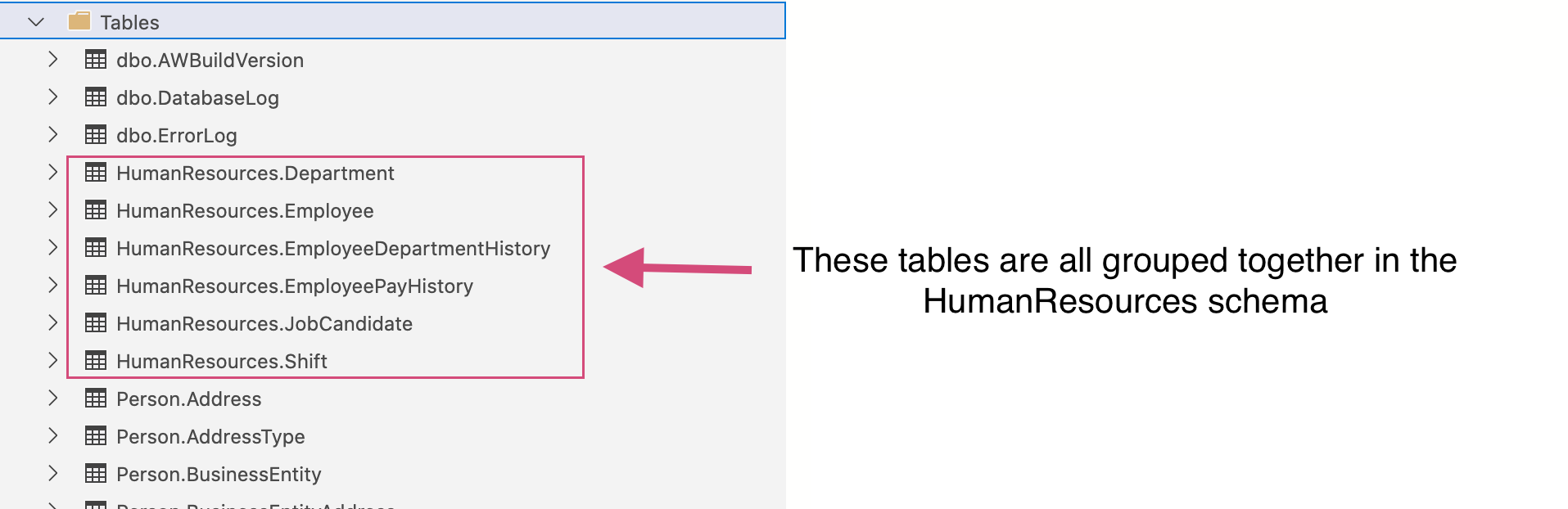
Notice how the tables are grouped together. The syntax is schema_name.table_name.
You wouldn’t want someone accidentally deleting a table or being able to view sensitive information.
Schemas allow companies to easily control who has access to specific tables and how they have access.
Another way to think of schemas is that they are like using folders on your google drive. You can group together like-documents and control who has access by granting different permissions to different people. At any time you can also change permissions or remove someone from having access. You can also move documents from one folder to another. Multiple people can work together in each folder. The creator of the folder or document is the owner. But, you can easily reassign the ownership to another person. The same is true of Schemas.
For more information about schemas visit here.
23.1.2. How To Create Tables¶
23.1.3. More on primary keys¶
23.1.4. Temp Tables¶
Are often used when you may not have certain permissions on a database but need to run queries in your everyday work. Only you can see the temp table you create in the connection you created it in. You can not access the temp table from another workspace/window/notebook. When you close the connection the table has been created in, it’s automatically deleted. While the article below mentions Global Temp Tables they are almost never used.
23.1.5. Adding Records¶
23.1.6. Updating Existing Records¶
23.1.7. Deleting Records¶
23.1.8. Deleting Tables¶
Additional Resources (Optional Reading)
23.1.9. Check Your Understanding¶
Question
Which of the following queries would you use to create a table called recipes, that holds name(up to 25 characters), description(up to 50 characters) and instructions (up to 500 characters).
1. CREATE TABLE schema_name.recipes(
name VARCHAR(25),
description VARCHAR(50),
instructions VARCHAR(500),
);
2. MAKE TABLE schema_name.recipes(
name VARCHAR(25),
description VARCHAR(50),
instructions VARCHAR(500),
);
3. CREATE TABLE schema_name.recipes(
name,
description,
instructions,
);
4. CREATE TABLE schema_name.recipes(
name (25),
description (50),
instructions (500),
);
Question
Which of the following queries would you use to create a new table called new_HR, from the HumanResources.Department table in the AdventureWorks2019 Database?
1. CREATE TABLE new_HR
AS(SELECT * FROM AdventureWorks2019.HumanResources.Department);
2. CREATE TABLE new_HR
FROM AdventureWorks2019.HumanResources.Department;
3. MAKE TABLE new_HR
AS(SELECT * FROM AdventureWorks2019.HumanResources.Department);
4. MAKE TABLE new_HR
FROM AdventureWorks2019.HumanResources.Department
Question
Write a query that creates a table called HRemployees from the HumanResources.Employee in the AdventureWorks2019 database that only includes the following columns(LoginID, JobTitle, VacationHours) and only includes records from employees with more than 80hrs of vacation.
Question
What is a primary key?
Question
Can you add a primary key to an existing table?
True
False
Question
How does the syntax differ when you create a temp table?
Question
Which of the following queries would add information into the Recipes table below.
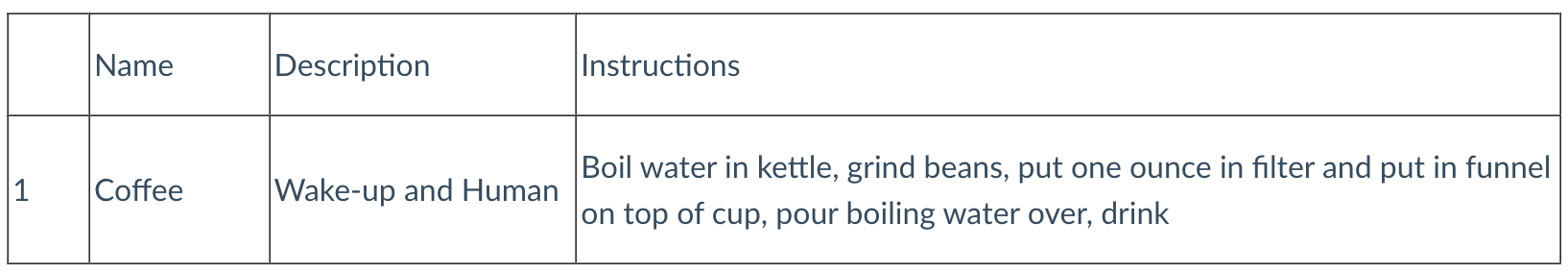
1. INSERT INTO schema_name.Recipes (name, description, instructions)
VALUES('Pizza', 'To lazy to cook but hungry', 'Call ModPizza and order for delivery');
2. ADD ROW schema_name.Recipes (name, description, instructions)
VALUES('Pizza', 'To lazy to cook but hungry', 'Call ModPizza and order for delivery');
3. INSERT INTO schema_name.Recipes (2, name, description, instructions)
VALUES('Pizza', 'To lazy to cook but hungry', 'Call ModPizza and order for delivery')
4. ADD ROW schema_name.Recipes (2, name, description, instructions)
VALUES('Pizza', 'To lazy to cook but hungry', 'Call ModPizza and order for delivery')
Question
Write a query to update the second recipe’s Instructions to call Dominos instead in the Recipes table below.
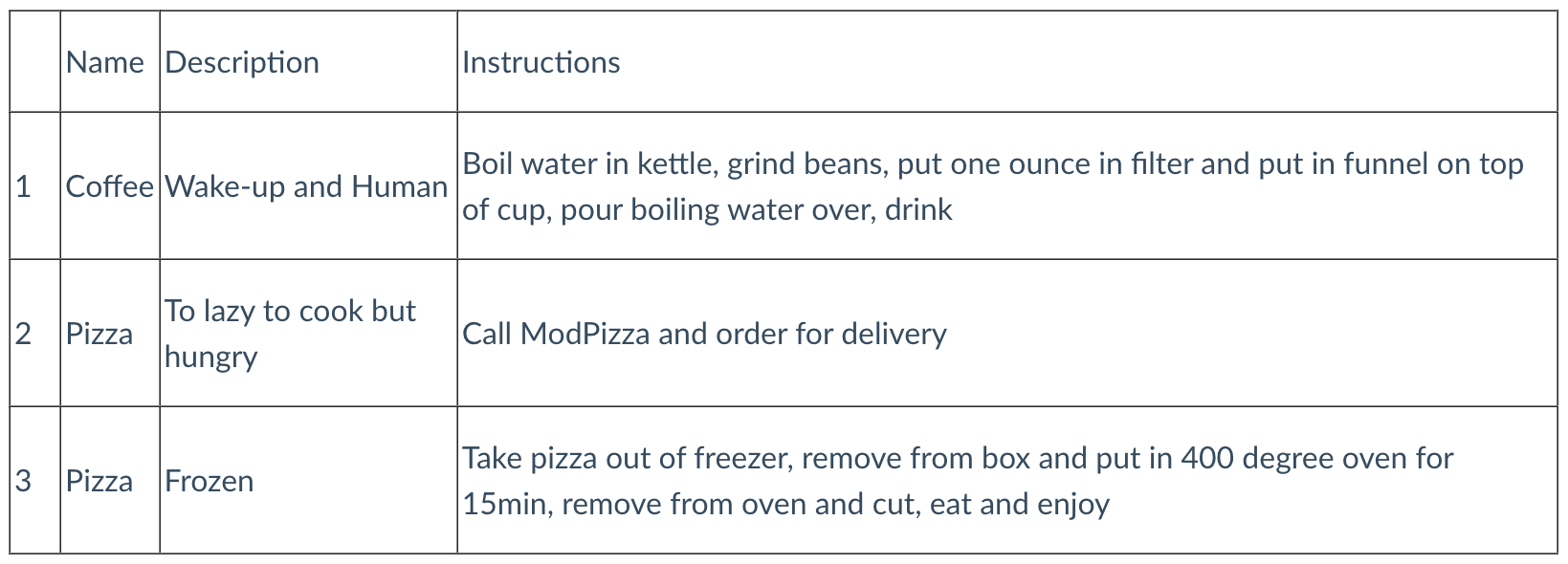
Question
Description of Frozen from the Recipes table below.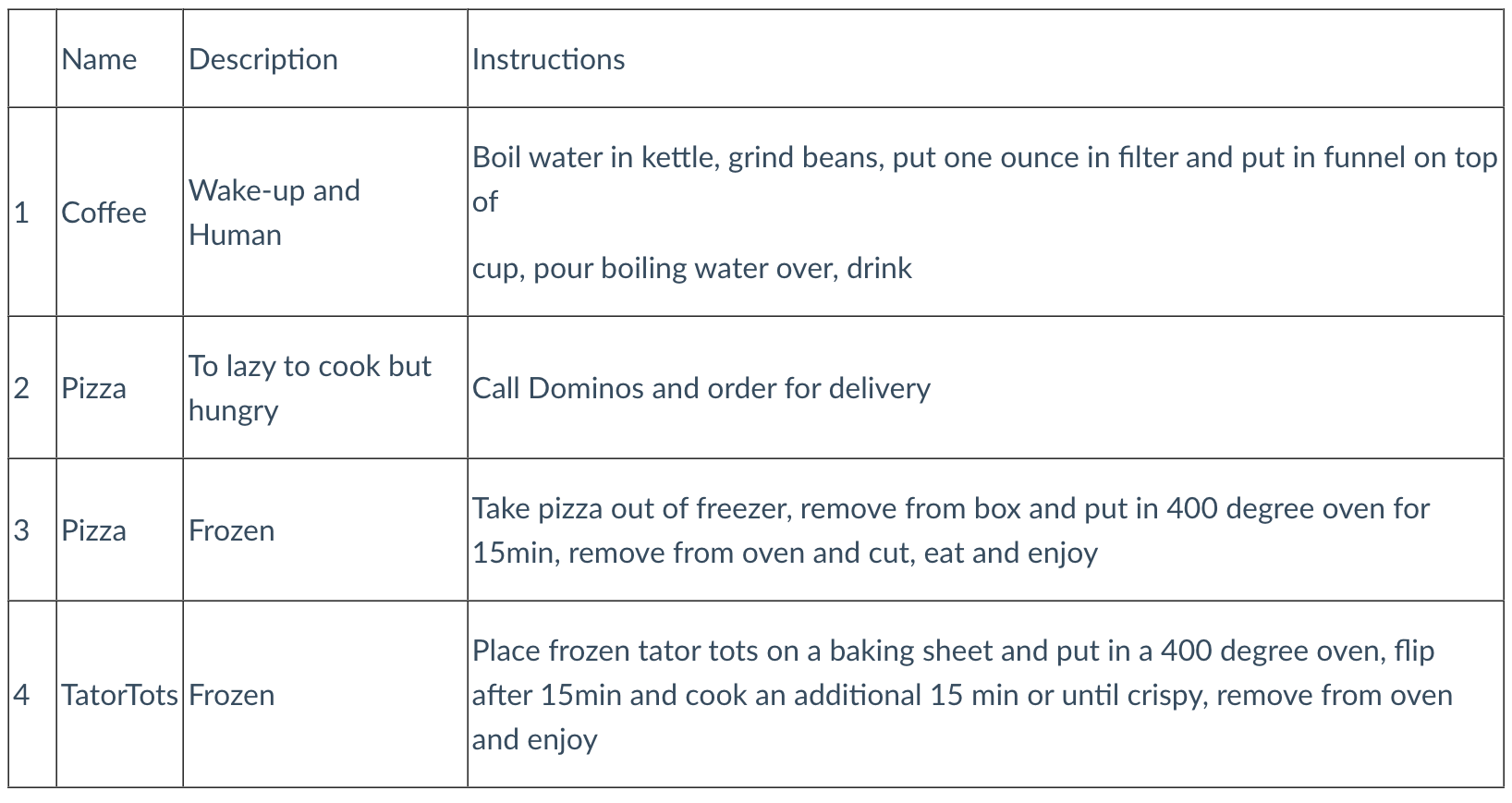
Question
Write a query to clear all the contents of the Recipes table.
Question
Which of the following queries will delete the entire Recipes table?
1. DROP TABLE schema_name.Recipes;
2. REMOVE TABLE schema_name.Recipes;
3. FROM schema_name
DROP TABLE Recipes;
4. DELETE TABLE schema_name.Recipes;
