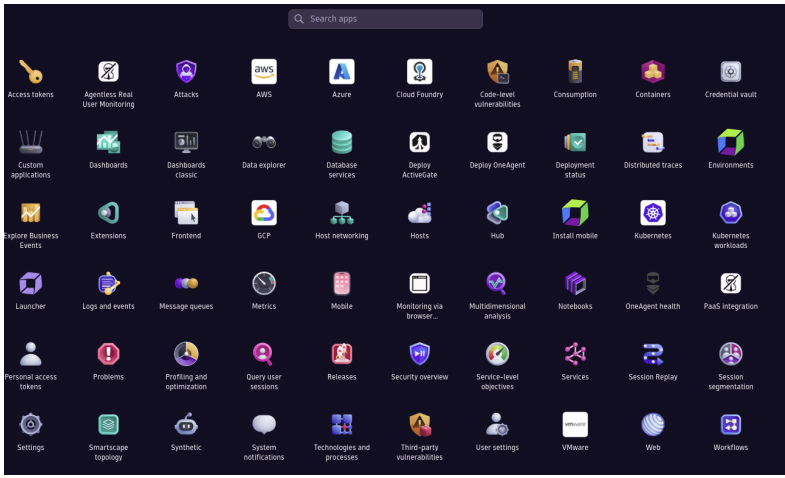Chapter 12: Analytics and Automation with Dynatrace
Intro to Dynatrace
Dynatrace is a monitoring platform. It tracks system performance and provides insights into security across the whole of a company’s software stack. Dynatrace uses AI and automation to observe the system as well as notify teams in the case of a crash or other disastrous event. The Application Performance Monitoring (APM) feature provides code-level visibility for complex enterprise applications. Enterprise applications may have servers both on-site, commonly called on-premises or on-prem, and in the cloud. While this hybrid system may be exactly what the company needs, it can be difficult to track everything which is where Dynatrace comes in. It can detect and monitor components of the system architecture across these hybrid environments. Using Dynatrace, we can also analyze log files when troubleshooting, query systems data, and use any one of its numerous services to provide the insights our company needs to understand how the system is doing.
A lot of companies utilize the microservice architecture pattern to build their complex enterprise-level applications. A microservice is a service within this complex pattern. You may see this word a lot in the Dynatrace documentation and in your future career so now would be a good time to make note of this important term!
Dynatrace offers lots of different features and services that we can combine with our observation strategies to provide business intelligence for our employer. Below is a list of features Dynatrace offers, along with a screenshot of a more detailed list of features to give you an idea of the tool’s capabilities. We will focus on four key areas highlighted in the list below:
- Digital Experience Monitoring
- Business Intelligence
- Automation
- Infrastructure Monitoring
- Log Analytics
- Application Performance Monitoring (APM)
- Application Security (AppSec)
Dynatrace Platforms
Monitoring the health of the organization’s view dashboard is one of the many ways we can help business leaders make informed decisions. If we use the principles of LEAN visualizations, we can create powerful dashboards and reports. In this section, we will cover just a few of the features and capabilities of Dynatrace, but there are many more to review and become familiar with when we begin working with it as an administrator or developer.
- Infrastructure Monitoring
- Application Security
- Digital Experience
- Business Analytics
Infrastructure Monitoring gives us a detailed analysis of the underlying systems in the organization’s technology stack. These include networks, event logs, and computers. We can see if systems are connected, when a system is offline (aka not connected to the network), and how many nodes (computers) are on the network. Without tools like Splunk, Dynatrace, New Relic, ELK stack, and others, monitoring system performance at an enterprise level would be tedious and time-consuming. These tools allow us to create a centralized point of reference for enterprise infrastructure. Dynatrace also utilizes an AI named Davis to help automate tasks related to logging and detection to improve efficiency.
Application Security allows us to detect, visualize, and analyze pre and post-production environments for runtime vulnerabilities, security threats, and vulnerabilities. Keeping applications secured (patching servers, upgrades, etc.) in an enterprise environment can be labor-intensive. There are a variety of vulnerabilities for bad actors to exploit and take control of a system. Both the Cybersecurity and Application Developer teams should work together to ensure the applications are protected against attacks and reduce the number of vulnerabilities within our enterprise resources.
Digital Experience improves our user experiences by monitoring multiple channels of information on and about the users to ensure applications are available. This includes mobile, web, Internet of Things (IoT), and API experiences. Dynatrace also allows us to perform Session Replays (real user monitoring) to playback a recorded user session to see exactly what the user experience was during a session, removing the guesswork from the analysis.
Business Analytics is a growing field due in large part to a shift to data-driven decision making in corporations. As a result, business and information technology teams need access to all sorts of data if they want to meet business objectives. Business leaders can make joint decisions based on common goals as opposed to a single department’s goal. The features of Dynatrace allow real-time business impact analysis, reporting, and visibility of Service Level Objectives (SLO) monitoring.
Dynatrace Documentation
Dynatrace Support is one of the first places to start exploring how the platform operates. It outlines how to extend and utilize the platform and Application Programming Interface (API), deployments, and solutions. The documentation contains a lot of information so it can be overwhelming. Once we are on a team, we will learn which features are owned by our team, and we can concentrate our efforts and focus on the applicable areas. Keep in mind that there may be customized configurations of any of the tools that you use inside a corporate firewall. We strongly recommend that you start with the internal documents on the tool and build out from the customized base configuration to learn more.
Dynatrace Community
The Dynatrace community and Community Guidelines are full of questions and answers, posts, and discussion topics that other developers, entrepreneurs, and enthusiasts have used to get help with the product. Dynatrace has a Community News publication that goes out to keep the community active and informed. The platform offers many other community-based resources that you should explore and familiarize yourself with so that you can find solutions, ask questions, and actively contribute should you find a passion for the products and services offered. If your company uses Dynatrace, you should see if they have access to additional training resources to help you learn more about the platform.