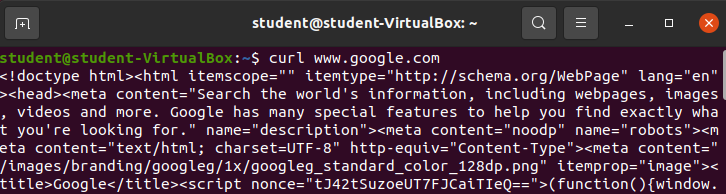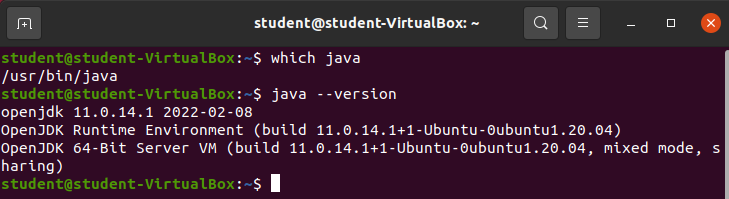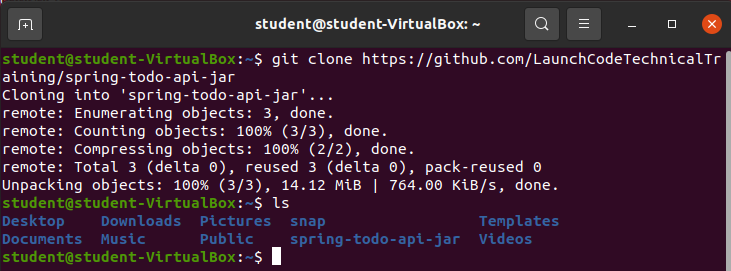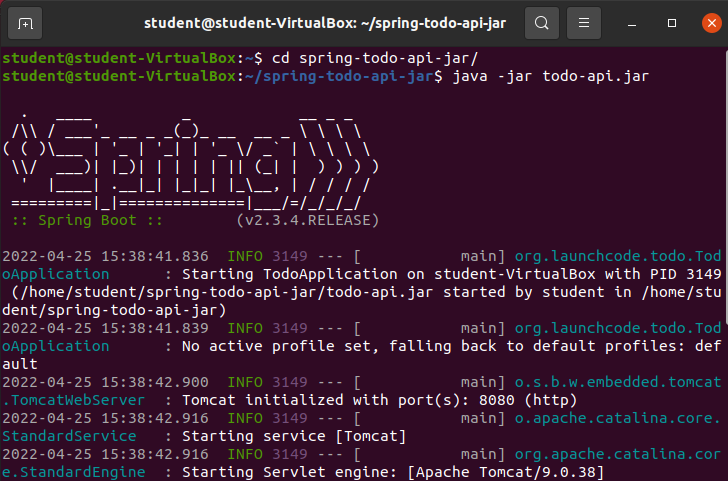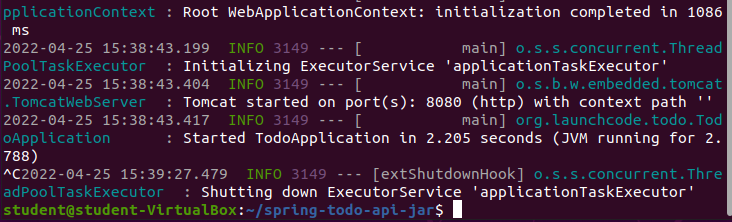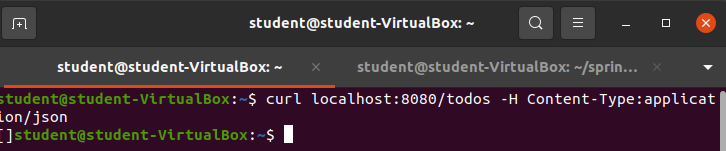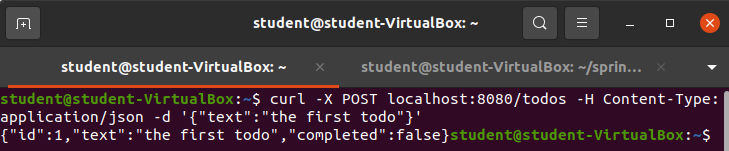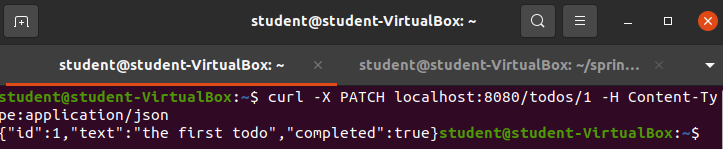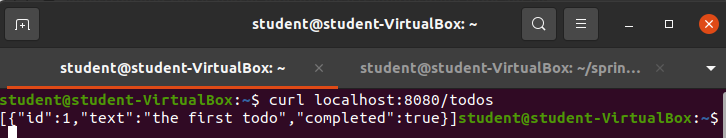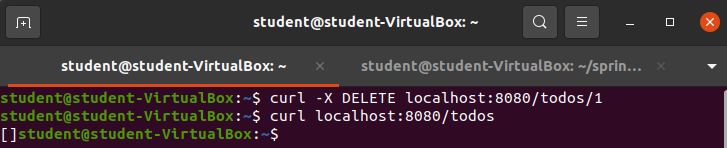curl
Name
curl - transfer a URL
Purpose
To craft HTTP(s) requests and receive HTTP(s) responses allowing transference of data to or from a server.
Usage
curl [url]Make and receive web requests.
Bonus
Outside of making general web requests curl is great for debugging and troubleshooting web application servers and APIs.
Example
Make a curl request to google.com receiving an HTML object as a response.
curl www.google.comBonus
If a GET request is sent to “google.com” a notification about the document being moved will be received. Running the request again with the -L option would instruct curl to follow the redirect to the new location.
The default HTTP method argument in curl is HTTP GET request. To send other types of requests curl requires the type of HTTP request method to be provided by adding the -X [HTTP METHOD] option.
curl Options:
-Hor--header: Specifies an extra header to include in any HTTP request being sent to a server. You can specify any amount of extra headers.-X [HTTP METHOD]or--request [HTTP METHOD]: specify what type of HTTP request you want to send to the server.-sor--silent: Silent mode. When added to a curl request you will not see a progress meter or any error messages.-dordata <data>: Sends specific data in a POST request to the HTTP server.
Setup
This article utilizes the Java Spring Rest API .
Warning
This project includes a .jar file which requires the openjdk-11-jre package to be executed. The openjdk-11-jre package was installed as one of the exercises in the package manager chapter.
If you are missing this package you can install it with:
sudo apt update -y
sudo apt install openjdk-11-jreValidation:
Clone Project Repository
Clone the project repository to your home directory:
git clone https://github.com/LaunchCodeTechnicalTraining/spring-todo-api-jarValidation
Look at the home directory contents for the newly created spring-todo-api-jar/ directory:
lsOutput:
Run the Application
We will be using Java Runtime Environment (openjdk-11-jre) to run the included .jar file.
Change to the project directory and run the application with:
java -jar todo-api.jarOutput:
The command executed the .jar file which started the Tomcat development server of the project. It will stay attached to this terminal window until we are done with this article.
Note
Activity
Warning
The Tomcat server will need to be running through the entire curl activity. The output seen will be different if the Tomcat server is not running. Verify the spring-todo-api .jar file is running by going through the Setup steps of this article.
To practice curl we will be sending requests to the spring-todo-api. It is a RESTful API that accepts HTTP GET, POST, PATCH, and DELETE requests.
The spring-todo-api allows the following requests:
GET /todos: request a JSON list of all existing todo itemsPOST /todos& JSON Request Body of a new Todo Item: create a new todo itemPATCH /todos/{id}: changed the completed status of a todo item totrueof the path variable{id}DELETE /todos/{id}: delete the todo item of path variable{id}
Make a GET request with JSON attached
Making a GET request to the spring-todo-api will result in a list of all of the recorded todo items. As the project has just started we expect to see an empty JSON list: [].
curl localhost:8080/todos -H Content-Type:application/jsonOutput:
[] is the expected output for this first request.
Make a POST request with JSON attached
Making a POST request to the spring-todo-api and including a JSON representation of a new todo item should save the item in the todo list.
As this is a POST request the -X POST option will need to be provided.
Also a JSON representation of a new todo item will need to be sent in as the request body as indicated by the -d option followed by a JSON string representation of a new todo item.
curl -X POST localhost:8080/todos -H Content-Type:application/json -d '{"text":"the first task"}'Output:
The spring-todo-api is configured to return a JSON response of the newly created todo item, in this case:
{"id": 1, "text": "the first todo", "completed": false}Bonus
At this point as many todo items could be created by executing additional POST requests with valid JSON bodies.
Make a PATCH request with JSON attached
Making a PATCH request requires a path variable of an existing todo item id. The API changes the completed parameter of the specific todo item (as identified by the id) to true.
In this case execute a PATCH request to first todo item created that has the id of 1:
curl -X PATCH localhost:8080/todos/1 -H 'Content-Type:application/json'Output:
The spring-todo-api responded with the JSON representation of the newly updated todo item:
{"id": 1, "text": "the first todo", "completed": true}The "completed" property of the todo item was set to true from the original value of false.
Note
Any existing todo item can have it’s completed set to true by sending a PATCH request and the id of the todo item to change. This is accomplished by replacing the {id} portion of the above curl request which is represented with a “1” with a different existing todo id.
Validation:
You have created a new todo through a POST request and made a minor update with a PATCH request. Check your changes with another GET request:
curl localhost:8080/todosThe GET requests returns a list of all todo items that currently exist. In this case one completed item exists.
Make a DELETE request
Making a DELETE request requires a valid todo item id, but is otherwise similar to the PATCH request.
Delete the existing todo item that we recently marked as complete:
curl -X DELETE localhost:8080/todos/1The spring-todo-api does not return a JSON body as the the item was deleted. However, a new GET request will
Output:
Note
Additional todo items would be deleted by any DELETE requests that contain valid todo item ids.
Recap:
- curl: tool to transfer data to or from a server.
- curl options:
-Hor--headers: Specify headers for request-Xor--request: Specify what type of request you want to make-sor--silent: Hide progress and error messages-dor--data: Data included in POST request
- Send HTTP requests to an existing REST API
GET: Retrieve data from desired resourcePOST: Submit data to desired resourcePATCH: Replace data of a desired resourceDELETE: Delete target resource