22.1. HTML Escaping¶
Collecting data from a text input allows visitors to interact with our webpage. However, it also exposes our program to damage if we don’t carefully validate the user’s submission.
The following example demonstrates one possible problem.
Try It!
The editor below builds a simple form that sends data to the Parrot Server.
Enter your favorite color, then click Submit. Examine the results page, then click the Run button to return to the form.
Repeat step 1, but this time put
<h1>tags around your choice. For example,<h1>vermilion</h1>. Click Submit and notice how the results page looks different.Return to the form one more time. Copy lines 10 - 16 from the HTML code and paste the statements into the input box. Click Submit.
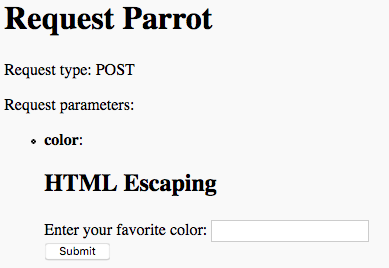
Text inputs allow ANYTHING to be submitted.¶
By submitting HTML code in the text box, users can actually hijack the structure of our webpage. While this might look amusing and harmless, it exposes our program to attack. Besides HTML, users can also submit JavaScript code.
Since the JavaScript programming language runs in a browser, the hackers can use the text box to insert their own programs onto our page. These programs might redirect visitors to malicious sites, give the hackers access to sensitive data on the server, or allow them to launch attacks on other networks from your IP address.
Fortunately, we can prevent this type of attack by adding some specific validation to our Python code.
22.1.1. Escaping Text Entries¶
HTML escaping is essential for developing safe web applications. It helps block code submitted through a form input. HTML escaping occurs as part of sever-side validation.
The code below is open to attack. It shows the results function, which
collects and displays a single input from the user (the function for rendering
the form is not shown).
The color variable on line 8 accepts input from the form. If the user
submits HTML tags, these will be sent to the browser when the return
statement executes. This code will render in the browser, and it will produce
similar results to the live example above.
1 2 3 4 5 6 7 8 9 10 11 12 13 14 | from flask import Flask, request
app = Flask(__name__)
app.config['DEBUG'] = True
@app.route("/results", methods=['POST'])
def results():
color = request.form['color']
return 'Favorite color: ' + color
# Form code here...
if __name__ == '__main__':
app.run()
|
To prevent users from hijacking the page, we need to catch any HTML characters
(like the < and > symbols) and disarm them. Fortunately, Python comes
with a module that streamlines the task.
Example
The cgi module contains methods that convert code statements into simple
string values.
1 2 3 4 5 6 7 8 9 10 11 12 13 | from flask import Flask, request
import cgi
app = Flask(__name__)
app.config['DEBUG'] = True
@app.route("/results", methods=['POST'])
def results():
color = request.form['color']
return 'Favorite color: ' + cgi.escape(color)
if __name__ == '__main__':
app.run()
|
Line 2: Import the
cgimodule.Line 10:
cgi.escape(color)converts HTML code markers into string data. An entry like<h1>vermilion</h1>will now appear on the page as normal text surrounded by theh1tags.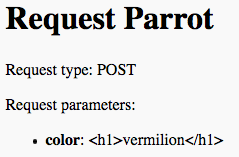
cgi.escape()to the rescue!¶
22.1.2. Always Escape¶
We need to be careful with information collected from a user. Since we have no control over what they type in, we must always take steps to keep our application safe. This is especially true if we want to display some of that data in the browser.
While we can’t predict all possible user actions, we can protect our work by checking the collected data Every. Single. Time.
