6.5. Loop Through a String¶
The range command assigns the loop variable a new integer value each time
the loop repeats. What if we want to assign the variable something other than
whole numbers?
6.5.1. Characters Instead of Integers¶
Recall that a string is a series of characters enclosed in quotes, like
'Hello, World!' or "Python". Just like range assigns a new integer
to the loop variable, we can set up a for loop to assign different
characters from a string.
Run the following program to see how this works:
Some points to notice:
In the
forstatement, a string (or a variable containing a string) replacesrange.The first time the loop runs, the loop variable gets assigned the first character in the string (
character = 'H'orchar = 'T').Each time the loop repeats, the variable holds the next character in the string.
Unlike
range(n), which does NOT assign the value ofnto the loop variable, the last character in the string IS used.Once Python reaches the end of the string, the loop ends.
6.5.2. Characters Another Way¶
Take a look at the following code and its output:
Example
1 2 3 4 5 6 | word = 'Python'
print(word)
print(word[0])
print(word[1])
print(word[5])
|
Console Output
Python
P
y
n
Notice how lines 4 - 6 each print a single character from the string.
print(word[0]) displays only the first letter (P). word[1] prints
the second character, and word[5] prints the last.
We will explore strings in more detail in a later chapter. For now, we just need to recognize that every character in a string has an index. An index is a number that tells us the location of a character in the string.
Like range, the index values of a string start counting at 0.
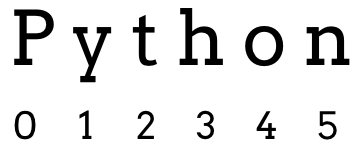
The index values of a string.¶
Indexes provide a different way to loop through a string:
Example
Some items to note:
By using
range(6), theindexvariable takes values from 0 - 5.word[index]refers to the character in the string at positionindex.As written, the loop only displays characters up to index 5.
Try replacing the string with a longer one.
If we replace the string with a shorter one, we get an error! For
word[5]to work, there must be a character at index 5.To prevent “index out of range” errors in this loop, we should NOT use a specific number inside
range.Replace
range(6)withrange(len(word)).len(word)always returns the length of the current string, so changing that string will not break the loop.
6.5.3. Check Your Understanding¶
Question
If phrase = 'Code for fun', then phrase[2] evaluates to:
- "o"
- "d"
- "for"
- "fun"
Question
What will be printed in the THIRD iteration of the loop:
1 2 | for char in 'ABCDEFGHIJ':
print(char)
|
- "ABC"
- "B"
- "C"
- "D"
