6.2. for Loops¶
If you were to instruct your pet turtle to draw a square in the sand, your commands would quickly become quite tedious. You must tell your pet to move then turn, move then turn, etc. four times. If you want your turtle to draw a hexagon, an octagon, or a polygon with 42 sides, it would be a nightmare to repeat all the commands!
Example
Turtle statements for drawing a square:
1 2 3 4 5 6 7 8 9 10 11 12 | import turtle
pet = turtle.Turtle()
pet.forward(50)
pet.left(90)
pet.forward(50)
pet.left(90)
pet.forward(50)
pet.left(90)
pet.forward(50)
pet.left(90)
|
Note: If you have not practiced with turtles in class yet, check out the Python Turtles appendix.
Time to use iteration! The first Python iteration tool we will learn
is the for loop.
6.2.1. for Loop Syntax¶
A for loop repeats a specific set of code statements a specific number of
times. When a for loop begins, we must declare exactly how many times it
will run.
Play around with the basic syntax of a for loop.
Try It
This program prints the integers 0 through 20, one number per line.
What do you notice about the numbers printed in the console vs. the value inside
range()?Try changing the value inside
range(). What values throw an error?What happens when you indent line 4 to match line 2?
Let’s break down the syntax piece by piece, so we can begin to understand how
for loops are structured.
In line 1,
numis called the loop variable. Each time the loop executes,numgets assigned a new value.Line 2 begins the loop body. The loop body is ALWAYS indented. The indentation determines exactly what statements are “in the loop”. You saw this when you indented line 4 to match line 2. Originally, line 4 was outside of the loop and ran only once. By indenting line 4, it becomes part of the loop body and gets repeated multiple times.
The first unindented line after the
forstatement marks the end of the loop body.The loop body can contain any number of statements.
The number of times the loop body runs depends on the value in
range().
6.2.1.1. Line By Line¶
Let’s modify the code just a little to follow the operation of a for loop.
Example
1 2 3 4 5 | for num in range(4):
print(num)
print("Hello" * num)
print("Done!")
|
Console Output
0
1
Hello
2
HelloHello
3
HelloHelloHello
Done!
The first time Python executes the
forstatement in line 1,numis assigned a value of0.Next, Python checks if the value of
numis less than the value insiderange. Sincenum < 4evaluates toTrue, the loop body executes.Line 2 prints the current value of
num.Line 3 prints the string
Hellozero times.Python reaches the end of the loop body (the indented lines). At this point, it increases the value of
numby 1 and then MOVES BACK TO THEforSTATEMENT (line 1).The new value of
num(1) gets compared to therangevalue. Sincenum < 4still returnsTrue, the loop body executes again.Lines 2 and 3 run with the new value of
num, so we see1andHelloprinted to the console.Python again reaches the end of the loop body, increases the value of
numand moves back up to theforstatement.This process continues until the value of
numreaches the end of the specifiedrange. Once the comparisonnum < 4returnsFalse, the loop ends. Since Python adds 1 after each iteration, this occurs whennumis 4 (so4 < 4isFalse). At that point, the loop body will have run exactly 4 times, withnumtaking the values 0, 1, 2, and 3.Once the loop finishes, Python proceeds to line 5 and prints
Done!one time.
We can use a picture to show the flow of execution of this for loop:
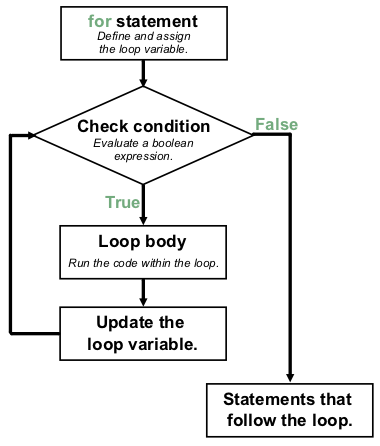
Flow of execution of a for loop¶
Notice that even though line 1 uses range(4), the value 4 is NOT
included in the output. Why?
6.2.1.2. Begin Counting at 0¶
Iterating a certain number of times is a very common thing to do, and Python
gives us the built-in range keyword to provide a set of values for the loop
variable to use.
The sequence provided by range always starts with 0. If you ask for
range(4), then you will get 4 values starting with 0. In other words, 0, 1,
2, and finally 3. Notice that 4 is not included since we started with 0.
Likewise, range(10) provides 10 values, 0 through 9. Starting a count at 0
instead of at 1 is called zero-based indexing and is very common in
computer programming.
Note
Programmers like to count from 0!
For range(n), the loop variable will take each integer value from 0 up
to BUT NOT INCLUDING n.
6.2.2. Check Your Understanding¶
Question
How does python know what lines are contained in the loop body?
- The lines are indented by the same amount from the for statement.
- There is always exactly one line in the loop body.
- The loop body ends with an empty line.
- The loop body ends at the next for statement.
Question
How many lines does the following code print?
1 2 | for number in range(10):
print("I have", 12 - number, "cookies. I'm going to eat one!")
|
- 1
- 9
- 10
- 12
Question
For the code above, what is the value of number the third time Python
executes the loop?
- 1
- 2
- 3
- 4
Question
For the same code, what is the LAST line printed by the program?
-
I have 2 cookies. I'm going to eat one! -
I have 3 cookies. I'm going to eat one! -
I have 10 cookies. I'm going to eat one! -
I have 12 cookies. I'm going to eat one!
