8.7. Cloning Lists¶
Every data value that a program uses gets stored in a computer’s memory. When we assign a data value to a variable, that variable becomes a label for the memory location of that value.
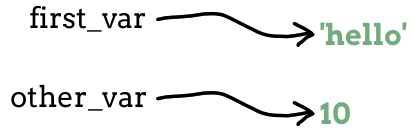
first_var points to 'hello', and other_var points to 10.¶
What if we assign first_var and other_var the same value? For
first_var = 10 and other_var = 10 each variable points to a different
memory location, even though those locations store the same data.
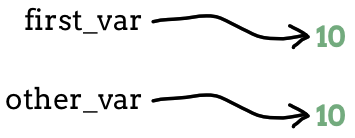
first_var points to 10, and other_var points to a different
10.¶
What if we assign one variable to another, like other_var = first_var? Does
other_var point to a new memory location, or does it point to the same
location as first_var?
Let’s perform a simple experiment to find out.
Example
Examine the output from the following program. How does the value of
other_var change when first_var gets assigned a new value?
1 2 3 4 5 6 | first_var = 10
other_var = first_var
print(first_var, other_var)
first_var = 'hello'
print(first_var, other_var)
|
Console Output
10 10
hello 10
Line 2 assigns the value of
first_vartoother_var.Line 3 confirms that the two variables have the same value.
Line 5 assigns the new value
'hello'tofirst_var.Line 6 confirms that changing
first_vardoes NOT affectother_var.
In this example, even though we set other_var = first_var, each variable
points to a different location in memory. This allows us to replace 10
with 'hello' for first_var without changing other_var.
Now let’s run the experiment again, but this time we will use a list as the data type.
Example
Examine the output from the following program.
1 2 3 4 5 6 7 8 9 | list_a = [10, 33, 8, -2]
list_b = list_a
print(list_a, list_b)
list_a.sort()
print(list_a, list_b)
list_b.append('hello')
print(list_a, list_b)
|
Console Output
[10, 33, 8, -2] [10, 33, 8, -2]
[-2, 8, 10, 33] [-2, 8, 10, 33]
[-2, 8, 10, 33, 'hello'] [-2, 8, 10, 33, 'hello']
The second set of results are quite different from the first. Any changes made with one variable affect the other!
Note
For the int, str, bool, and float data types, setting
other_var = first_var creates separate values in two memory locations,
one for each variable.
For lists, list_b = list_a creates two variables that point to the
SAME memory location. The same list has two different names.
Because the same list has two different names, we say that it is aliased. Changes made with one alias affect the other.

list_a and list_b both point to the same list.¶
8.7.1. Creating an Independent Copy¶
What if we want to modify a list but keep the original intact? In general, it is safer to avoid aliasing when working with lists or other mutable objects.
Making a separate copy of a list is called cloning, and Python gives us two ways to do it:
list_clone = original_list.copy()
list_clone = original_list[ : ]
The copy() method creates a new list in a new memory location and assigns
it to the list_clone variable. The empty slice operator [ : ] does the
same thing, but it also allows us to clone a portion of the original list.
Try It!
Run the following program to confirm that, as written, changes made to
either list_a or list_b affect the other.
In line 2, use the
copy()method onlist_a. Rerun the program to confirm that changes made to one list do NOT affect the other.Repeat step 1, but use the slice operator instead of
copy().
8.7.2. Check Your Understanding¶
Question
The syntax list_a = list_b creates a(n) ____.
- alias
- clone
Question
Changes made to a(n) ____ will NOT affect the original.
- alias
- clone
Question
What is printed by the following program?
1 2 3 4 | list_a = [4, 2, 8, 6, 5]
list_b = list_a
list_b[3] = 999
print(list_a)
|
- [4, 2, 8, 6, 5]
- [4, 2, 8, 999, 5]
Question
Describe a specific example or task where we would want to keep the original list intact.
Describe a specific example or task where it would not matter if we used an alias or a clone of the original list.
