18.1. What is Git?¶
Imagine that we code a nice, solid program. We’re very proud of our work, but we decide to add a new feature to make it even better. We dive in, modify several functions and modules, and then launch the program. It crashes. Drat!
No worries, we just need to debug a little. Unfortunately, after several hours of work, we still can’t seem to get our program running again. Even worse, we’ve lost track of the changes we made to our original, working code. Is now a good time to cry and panic?
Nope! This type of situation happens all the time in coding. Even very experienced programmers break working code when they try to make improvements or add a new feature. Since this problem pops up so often, we have tools we can use to rescue ourselves from disaster.
18.1.1. Version Control Systems¶
A version control system (VCS) tracks changes we make to our code file, and it keeps a history of each version. One example of this comes with Google Docs. If we create a new document and add content over time, we can see a history of our work by choosing File –> Version history –> See version history. This opens a panel on the right side of the page.
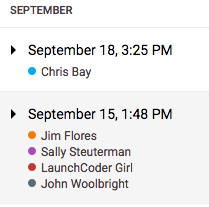
Google tracks changes we make in a file.¶
By clicking on a particular day and time, we can view the changes made to the file. If we want, we can also restore an older version of the document.
Version control systems for coding work in the same way. They help programmers by keeping backups and a history of the changes made to the code. With that record, coders can restore a previous version of a project. For the situation described at the top of the page, we could use the history to roll back our code to an earlier, working copy. Presto! We get a do-over.
A VCS also lets programmers work on different features of the same program. Each person works on their own copy of the code, and the version control system keeps track of who is working on what.
18.1.2. Version Control for This Course¶
We will use Git as the VCS for this class. Git is not the only version control system out there, but it is widely used by programmers and companies.
Git (and other VCS software) stores a project in a repository. Think of a repository as a container for all the files that belong to a particular program. Repositories also include the different versions of the code over time and a log of the changes.
When a programmer updates the repository, Git does not overwrite the old version. Instead, it saves a new copy of the files. This preserves each older version, allowing us to restore our earlier code if necessary. With each update, Git also modifies a log so we can easily view a record of our changes.
18.1.2.1. Getting Started with Git¶
In order to git started with version control, you need to install the software on your machine.
If you are a student and using a device provided by your school, Git should already be installed on your machine. If you are working through this textbook on your own, you may need to perform some installations before continuing.
Instructions for installing Git can be found in the Setting up Software appendix.
18.1.2.2. Replit Users¶
Note
You do not need to install git. Replit has it’s own method of version control. While it is possible to connect to your github account and repositories it is still in beta testing and at times doesn’t work as expected. Follow your teachers instuctions and modifications for this chapter.
18.1.3. Check Your Understanding¶
Question
What are some benefits of using a version control system (VCS)? Check ALL that apply.
- Keeping track of changes made in a project.
- Restoring older, working versions of a project.
- Allowing different users to work on the same project without interfering with each other.
- Saving yet another abbreviation (VCS) in our brains.
Question
How many Git puns can you think of right off the top of your head?
“None, I don’t git the question.”
“Lots! Let me git started right now.”
