10.2. Calling Functions¶
One way to picture a function is to think of it as a machine that takes input, carries out an action, and gives back a result. This is known as the function machine analogy.
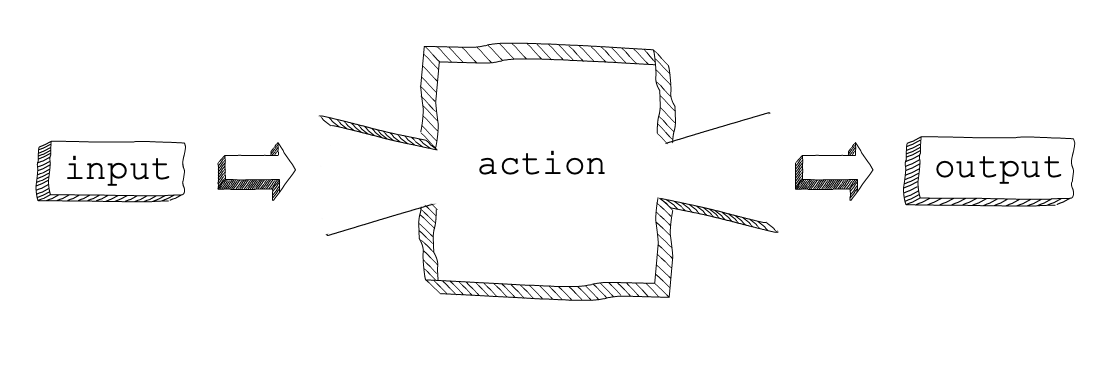
The function machine¶
If we want to use a function, we must provide it with some input. It carries out an action on that input and returns a result. The action occurs within the function, or inside the machine. If we know the purpose of a function, we simply provide it with input and receive the output. The rest is up to the machine itself.
Calling a function is the act of running that function and giving it the information it needs to do its job.
10.2.1. Making a Function Run¶
The general syntax for calling a function is:
function_name(input values)
You have already become familiar with several Python functions:
print()len()Type conversion functions like
int(),str(), andlist()String and list methods, such as
find()orreverse().
Each function works in the same way. By typing the function’s name, followed by parentheses, we call the function. This results in an action being carried out.
Sometimes, we include values inside the parentheses. When we do this, the function carries out its action with that data.
Example
The action of the print function displays information to the console,
while the max function returns the largest value from the given input.
print("Hello, World!")
largest_value = max(1, 5, 23, 8)
print(largest_value)
Console Output
Hello, World!
23
As programmers, we do not need to know how Python prints to the console or figures out the maximum value. Instead, we just need to be able to ask Python to do those jobs for us with the data we supply.
Note
Here is an import vocabulary term!
Arguments refer to the data values we send to a function. Some functions
do not require arguments inside the parentheses, ().
If a function requires more than one argument, we separate them with commas:
function_name(argument_1, argument_2, ...)
10.2.1.1. Try It!¶
Add function calls to the editor below to carry out specific actions.
Example
The sum() function adds together all of the numbers stored in a list and
returns the result. The function takes a single argument—the name of the
list.
On line 5, define the variable
totaland set it equal to the function callsum(num_list).Print
totalto display its value in the console.
The round() function rounds a value to a specific number of decimal
places. The function takes two arguments: the original value and the number
of decimal places desired.
Define the variable
rounded_resultand set it equal to the function callround(quotient, 2).Print both
quotientandrounded_resultto see the result of calling the function.
Play around with the max() and min() functions as well!
10.2.2. Why Use Functions?¶
Functions are extremely powerful. They allow us to repeat an action without typing each individual statement every time we want to perform that action.
When we want to send a message to the console using print, we don’t have
to know what the console is, or how a string can be displayed on it. The
behavior is wrapped up within the function itself. This packages up the code in
a reusable way, and we do not need to figure out exactly how it works.
Functions allow us to keep our code DRY, a concept that you learned about when we introduced loops. If we want to do the same basic task 17 times throughout a program, we reduce code repetition by writing one function and calling it 17 times.
