12.1. Dictionary Basics¶
We learned that both lists and strings are examples of ordered collections. They are built from smaller, individual pieces of data, each of which has its own index value.
A third type of Python collection is called a dictionary.
Dictionary facts:
Dictionaries are unordered collections. They do NOT use index values (0, 1, 2, …) to organize the data from left to right.
Dictionaries are mutable. We can add, remove, or modify the data in the collection.
Dictionaries store data using sets of key/value pairs. Think of a key just like a label or a variable name. It points to a specific piece of data, called the value.
Dictionaries store as many key/value pairs as needed, and each value needs a key. Without a key, the value cannot be accessed or modified.
The values in a dictionary may be of any data type, including lists and other dictionaries.
The keys should be an
intorstrdata type. In most cases, using strings is the better choice. We will see why soon.
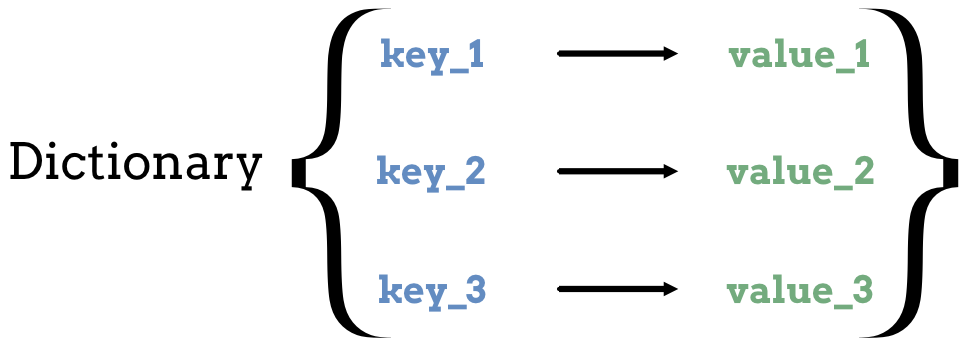
Dictionaries store data as key/value pairs.¶
12.1.1. Why Use Keys?¶
Imagine we have a list of phone numbers, and we want to access the one for
“Mom”. Nothing in the list lets us know which element is the one we want.
phone_numbers[0] gives us the first entry in the list, but it does not tell
us who the number belongs to.
If we remember that Mom’s phone number is at index 5, then
phone_numbers[5] will work. However, lists are mutable. After a few
updates, her number might not be at position 5 anymore.
It would be nice if we could access a phone number by the name of who it
belongs to instead of by index. Maybe something like phone_numbers['Mom']
instead of phone_numbers[5].
Oh, wait! That’s what dictionary keys do!
Lists order data from left to right, which is great. However, the index
values 0, 1, 2… do NOT tell us what the data actually represents. Index 0
might refer to a string, number, list, etc. We cannot know until we access that
element.
Dictionaries organize data by linking concrete values to individual keys. The order of the key/value pairs in the collection is not important, since we just need to know the label for the value we want.
Example
Compare the following data structures:
1 2 3 4 5 6 7 8 9 | # A Python list:
phone_numbers = ['555-5555', '555-5556', '123-456-7890']
# A Python dictionary:
phone_book = {
'Mom' : '555-5555',
'Work' : '555-5556',
'Home' : '123-456-7890'
}
|
By attaching a label to each value in phone_book, we make retrieving Mom’s
number much easier. Keys give each data value a name.
Let’s take a closer look at how to define a Python dictionary.
12.1.2. Create a New Dictionary¶
To define a new dictionary, we need three things: a variable, a set of keys,
and their corresponding values. There are several ways to create a new
dictionary, but the simplest is to wrap the key/value pairs in curly braces
{}, with each pair separated from the others by commas.
Example
student = {'name' : 'Maria', 'id_number' : 1234, 'scores' : [90, 95, 88]}
Note the following:
The new dictionary is assigned to the variable
student.Inside the curly braces, colons separate the key/value pairs, with the keys on the left and the values on the right.
key : valueIn this example, all of the key names are strings—
'name', 'id_number', 'scores'. The values linked to these keys include a string, an integer, and a list.To help make our code more readable, we can place each key/value pair on its own line.
1 2 3 4 5
student = { 'name' : 'Maria', 'id_number' : 1234, 'scores' : [90, 95, 88] }
Warning
When putting the key/value pairs on separate lines, pay attention to spaces and tabs! Incorrect indentation can result in a bug.
We can also define an empty dictionary using just a pair of braces.
empty_dictionary = {}
12.1.3. Accessing Values¶
With lists and strings, we access elements or characters by using bracket
notation and placing an index value inside the [].
1 2 | my_list[0] # Access the first element in my_list.
my_string[3] # Access the character at index 3 in my_string.
|
To access a specific entry in a dictionary, we still use bracket notation. However, instead of placing an index inside the brackets, we use a key name instead.
1 | student['name'] # Access the value linked to the key 'name'.
|
Try It!
Experiment with the dictionary syntax to add and print values from different dictionaries.
Run the code as-is to see the output.
Note that line 9 prints the entire dictionary (with braces) to the console.
Change the key in line 10 to print different values from
student.Add at least two key/value pairs to
animal_info, then add brackets in line 12 to print each of the new values. (Use line 10 as an example).
Next:
In line 10, try using a key name that does NOT exist in
student. What happens when you run the program?Try using two identical key names for different values in
animal_info(something like'name' : 'Bob', 'name' : 42). What happens when you run the program?Try assigning the same value (like
5) to two different keys in the same dictionary. Does this cause an error?
12.1.4. Key Data Types¶
We can use either an integer or a string for a key name. However, since we want the key to describe the data linked to it, the best choice is usually a string.
What if we used integers for the phone_book example?
1 2 3 4 5 | phone_book = {
0 : '555-5555',
1 : '555-5556',
2 : '123-456-7890'
}
|
This looks a lot like the index values of a list. If we use integers, the keys do not tell us which number belongs to a specific person or place. Just like variable names, we want the key names to be as descriptive as possible, and strings do this best.
Note
Technically, we can use an int, str, float, or bool data type for a
key name. Strings are still the best choice in most cases, however.
bool or float for a key? Don’t. Just… don’t.
12.1.5. Check Your Understanding¶
Question
A dictionary is an unordered collection of key/value pairs.
- True
- False
Question
In a dictionary, two keys may have the same name.
- True
- False
Question
What is printed by the following statements?
1 2 3 | pet_population = {"cats" : 12, "dogs" : 6, "elephants" : 23}
print(pet_population["dogs"])
|
- 12
- 6
- 23
- dogs
Question
What is printed by the following statements?
1 2 3 4 5 6 | pet_population = {}
pet_population['cats'] = 8
pet_population['cats'] = 12
print(pet_population)
|
- {'cats' : 12, 'cats' : 8}
- {'cats' : 8}
- {'cats' : 12}
- {'cats' : 20}
