Up to now, we used templates to display controller data as text in the view. If we need to display an image or video, or if we want to create a link to a different file, then we need to move beyond a text output.
With Thymeleaf, we can set values for the HTML src and href attributes.
Instead of hard-coding a file path or external URL inside a tag, th:src and
th:href take advantage of a simpler syntax. You did this near the end of
the last video when you referenced information stored in files other than the
controller or the template.
Inside the resources folder, there is another directory called static.
By convention, this is the location where we store files that our project needs
to access—like images, CSS stylesheets, JavaScript code, etc.
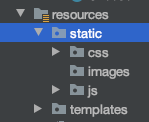
th:src and th:href - Video¶Code along with this final video to practice adding static resources to your
coding-events project:
Note
The starter code for this video is found at the fragments branch. of the coding-events-demo repo.
The final code presented in this video is found on the static-resources branch. As always, code along to the
videos on your own coding-events project.
th:src¶To access a file with the standard HTML src attribute, we need to provide
either a detailed or relative file path in order to establish a link.
th:src shortens this process by filling in most of the file path
automatically (.../project-name/src/main/resources/static). All we
need to do is fill in the last portion of the file path—everything after
/static.
The general syntax is:
th:src = "@{/filePath}"
Examples
If we have an image file called familyPhoto1.jpg stored in
static, then we can display it in the view with an img tag as follows:
<img th:src = "@{/familyPhoto1.jpg}" />
If the image is contained in an images folder inside static, then the
syntax is:
<img th:src = "@{/images/familyPhoto1.jpg}" />
Think of the @ symbol as representing everything in the file path up to the
static folder.
th:href¶The syntax for th:href is the same as that for th:src. For example, to
link to a CSS stylesheet:
<link rel = "stylesheet" th:href="@{/css/styles.css}" />