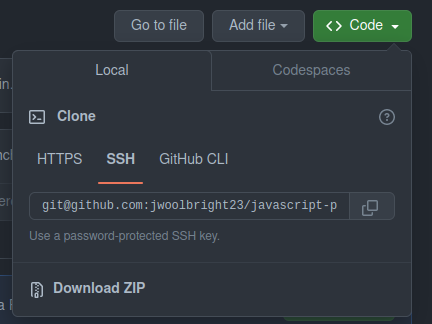JavaScript Projects Repository
This textbook will often reference the javascript-projects Github repository as you are working your way through. This repository contains code for most, but not all code snippets, exercises, and studios throught the book. However, it does not contain any graded assignments.
Before moving on to the next section you will need to fork and clone the javascript-projects
repository. You have already completed this same process during the Your First Program
section of the previous chapter.
Fork Repository
For a refresher on forking please revisit this section
Fork the javascript-projects repository to your own personal Github account.
Clone Forked Repository
Open your terminal and clone the forked repository to the desired location.
Cloning with HTTPS:
git clone https://github.com/<your-github-username>/javascript-projects.git
Cloning with SSH:
git clone [email protected]:<your-github-username>/javascript-projects.git
Updates to javascript-projects Repository
As mentioned in this section
, there will be occasional updates to the javascript-projects repository. That means you will need to update your own forked copy periodically so that you are up to date! Please reference back to the above mentioned section
anytime you need to do so.
Once you have completed the above steps you are ready to move on!