26.5. Specialized Text Inputs¶
For these text inputs the browser will validate and provide feedback to the user based on rules for the declared type.
Type |
Syntax |
Description |
Demo |
|---|---|---|---|
date |
|
Browser validates the value is a valid date format. Some browsers provide a date picker. |
|
|
Browser validates the value is a valid email address format. |
||
number |
|
Browser validates the value is a valid number format. |
26.5.1. Example¶
Example
<form action="https://handlers.education.launchcode.org/request-parrot" method="post">
<label>Email<input type="email" name="emailAddress"/></label>
<label>Report Date<input type="date" name="reportDate"/></label>
<label>Crew Count<input type="number"
name="crewCount" min="1" max="10"/></label>
<button>Send Report</button>
</form>
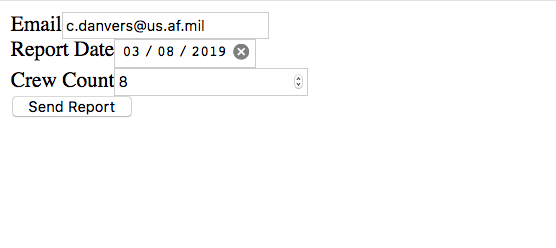
Submitted Values
[email protected]
reportDate=2019-03-08
crewCount=8
