12.1. Classes: A Primer¶
Now that you have a better understanding of methods, we should touch on classes and objects briefly. These are big concepts in C#, and OOP in general. This chapter is designed to help you get familiar with the larger concepts of classes and objects. We will explore definitions and walkthrough examples that will demonstarate how classes, objects, and methods work together.
12.1.1. Class Type¶
Quick refesher on data types. As discussed in the Data and Variables chapter, C# contains value types and reference types. An int or char are examples of value data types. While strings are reference types. Classes are also reference data types that define objects, and objects are also reference types.
If you remember, a reference type does not contain the actual value. Instead it holds a reference point that leads to the memory location of the data.
Example
If we have a class Cat with a constructor that takes no arguments, we
declare and create a new instance of Cat using its constructor.
Cat myCat = new Cat();
Cat myCatdeclares the variablemyCatand sets it to be of typeCat.= new Cat()initializes the variable with a newCatobject with the keywordnew.Any arguments that are required to build the new
Catobject must be included within the parentheses. In this case, there are no required arguments. Note the empty().
This statement creates a new variable that is initialized to
hold a new Cat object. Note that in C#, we must declare the
variable’s type. Also note that we precede the constructor with the
new keyword. And, as we’ll see with all C# statements, the
declaration ends with a semi-colon.
Variables and parameters that are of the type of a class are said to be
of reference type (in contrast to primitive type). In plain
English, we would say of the C# example: “myCat is a reference
variable of type Cat.”
As mentioned above, classes define reference types. A variable of a
reference type (such as myCat above) does not actually store the
object in question. Instead, it stores a reference to the object. A
reference is literally a memory address. We visualize references as an
arrow pointing to the object in memory.
Consider this code:
int catAge = 11;
Cat myCat = new Cat();
Cat sameCat = myCat;
Visually, we can represent these three variables as shown here.
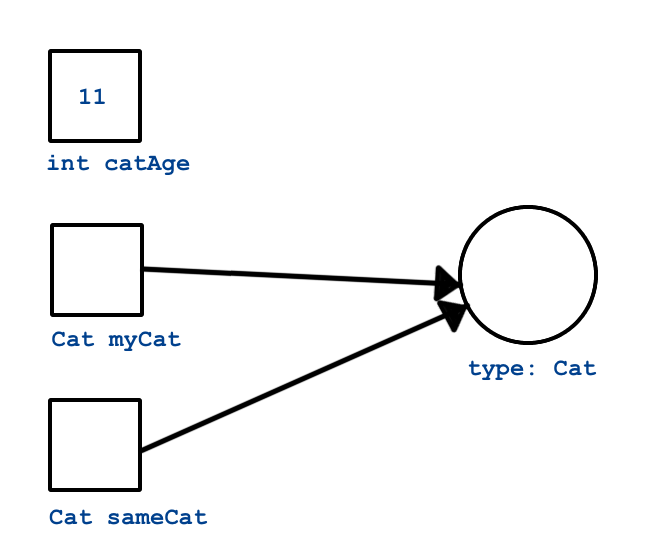
Reference Types¶
Since int is a value type, the variable catAge functions as a
box holding the integer value 11. On the other hand, myCat is a
reference variable, since it refers to an object of type Cat. The
variable actually stores the memory address of the object, which we visualize
as an arrow from the variable box to the object. Instead of holding the actual Cat
data, myCat stores directions for finding the data in memory.
When we assign myCat to another variable, as in Cat sameCat = myCat,
we do NOT create a second copy of the object or its data. Instead, we make a
second pointer to the same memory location.
The distinction between reference types and value types is important, but can be difficult to wrap your brain around at first. We will see that reference types are handled differently in essential and important ways in a lot of different situations.
12.1.1.1. Boxing¶
All types in C# are treated as objects. Even value types. This can be accomplished through processes called boxing and unboxing. Converting from a value type to a reference type is called boxing, and the reverse process (reference to value) is called unboxing. C# is known as a unified type system because it implicitly boxes values types to be treated as objects.
int i = 123; // This is a value type.
object o = i; // Boxing the value type into a reference type.
int j = (int)o; // Unboxing the reference type back into a value type.
12.1.2. Check Your Understanding¶
Question
How would we instantiate a new Cat object reneesCat in the Main method?
reneesCat.Cat()string cat = new Cat();Cat reneesCat = new Cat();Cat() reneesCat = new Cat();
